alejandro762
Well-Known Member
- Joined
- Sep 6, 2021
- Messages
- 257
- Reaction score
- 73
Same here,You need at least 2 or 3 animation frames.
You need at least "2 or 3 animation frames":
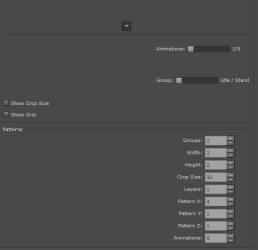
I got like 1 Animation frame without the wing, but i got every animation full
Post automatically merged:
Ah yay, with this it will fix the problem of 1 missing animation, thanks mate!@alejandro762 You must make a change here in your font for it to work.
Post automatically merged:
When you followed, if you do it, the reposition of the wings, did you got something like ( using last repo ):@alejandro762 You must make a change here in your font for it to work.
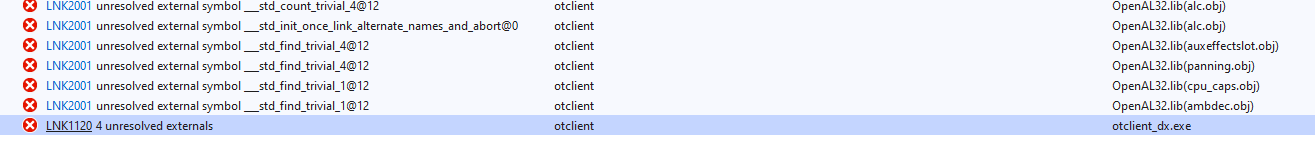
Is this from the reposition wings error ?
Last edited:

