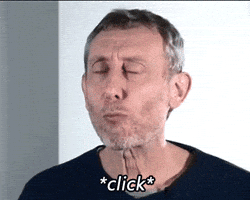I have been using my own compiled OTCv8 for a while now, but I just figured out some hours ago that my compiled version of this OTCv8 does not work with any Windows other than Windows 10.
Showing this error here
I compiled it with:
I also thought I might change the optimizations to something other than SSE2, but I figured out that's not the case, Since it's not an old CPU but an old Windows.
Note: Official compiled OTCv8 works with older Windows versions down to like Windows XP, So there must be a way to do it.
So I will keep this here in case someone has a tip or a solution, and in the meantime, I will continue trying myself.
Edit: Errors I am getting with SDK Version: 10.0.18362.0 and Platform Toolset: v142
Showing this error here
Code:
The procedure entry point CreateFile2 could not be located in the dynamic link library KERNEL32.dllI compiled it with:
- Visual Studio 2022
- Windows SDK Version: 10.0
- Platform Toolset: v143
I also thought I might change the optimizations to something other than SSE2, but I figured out that's not the case, Since it's not an old CPU but an old Windows.
Note: Official compiled OTCv8 works with older Windows versions down to like Windows XP, So there must be a way to do it.
So I will keep this here in case someone has a tip or a solution, and in the meantime, I will continue trying myself.
Edit: Errors I am getting with SDK Version: 10.0.18362.0 and Platform Toolset: v142
Code:
OpenAL32.lib(hrtf.cpp.obj) : error LNK2001: unresolved external symbol ___std_reverse_copy_trivially_copyable_8
fatal error LNK1120: 1 unresolved externals
Last edited: