derkon
New Member
Hello people!
I have a problem, when im playing tibia 7.4 i have huge lags. On new versions like 8.42, 8.5, 8.42 everything is alright.
Does anybody know what it could be caused by? Please help, I will give rep+ for help
Thank you for reading, i hope you will help me!
PS.DONT KNOW IF ITS RIGHT SECTION!
Regards,
derkon
I have a problem, when im playing tibia 7.4 i have huge lags. On new versions like 8.42, 8.5, 8.42 everything is alright.
Does anybody know what it could be caused by? Please help, I will give rep+ for help
Thank you for reading, i hope you will help me!
PS.DONT KNOW IF ITS RIGHT SECTION!
Regards,
derkon
Last edited: