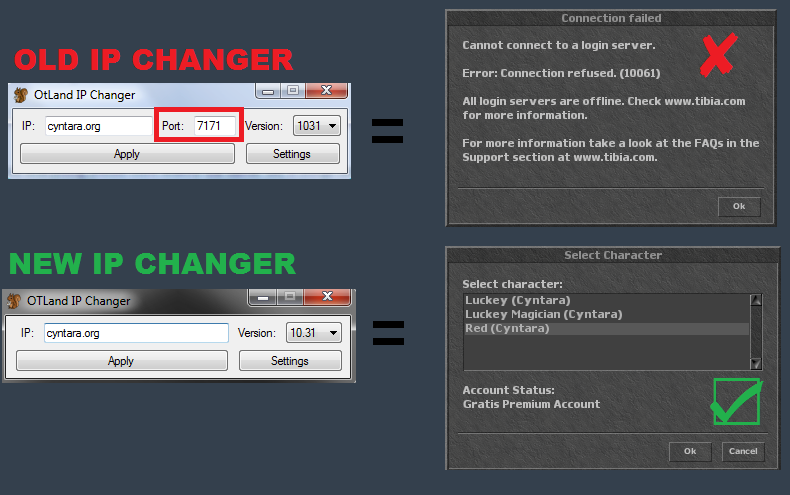TFS 1.0*
I attempted to use 2 releases compiled by other people on here on 10.37 and every time I get the same error.
http://otland.net/threads/10-37-real-map-server-with-roshamuul-tfs-1-0.212019/
and
http://otland.net/threads/10-36-10-37-latest-tfs-1-0-clean-x64-x32.212095/
Whenever I attempt to connect while the ports are set to [192.168.x.xx(my ipv4) and 127.0.0.1) it will work, but for others it will not. Then vice-versa when I set the ports to my actual ip/no-ip, but never both, as well the player list pops up in both situations but won't let you connect and prompts an error. Does anyone have the solution for this? I honestly tried everything and it was working perfectly fine before I updated(9.81 tfs 0.2.13), I also have all these ports forwarded : 7171,7172,443,80,3306 both TCP and UDP. I get no errors on console and the error i'm getting is 10031 in game when trying to connect.
I attempted to use 2 releases compiled by other people on here on 10.37 and every time I get the same error.
http://otland.net/threads/10-37-real-map-server-with-roshamuul-tfs-1-0.212019/
and
http://otland.net/threads/10-36-10-37-latest-tfs-1-0-clean-x64-x32.212095/
Whenever I attempt to connect while the ports are set to [192.168.x.xx(my ipv4) and 127.0.0.1) it will work, but for others it will not. Then vice-versa when I set the ports to my actual ip/no-ip, but never both, as well the player list pops up in both situations but won't let you connect and prompts an error. Does anyone have the solution for this? I honestly tried everything and it was working perfectly fine before I updated(9.81 tfs 0.2.13), I also have all these ports forwarded : 7171,7172,443,80,3306 both TCP and UDP. I get no errors on console and the error i'm getting is 10031 in game when trying to connect.
Last edited: