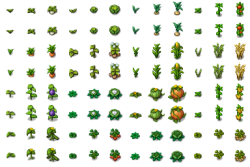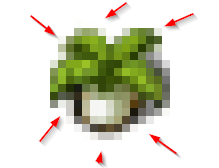nugo
Australia OT Mapper
- Joined
- Apr 1, 2009
- Messages
- 396
- Solutions
- 4
- Reaction score
- 194
Trying to add some custom sprites and never had an issue doing it except for this sprite sheet.
When i crop the image it puts purple lines around the object in the field to the right.
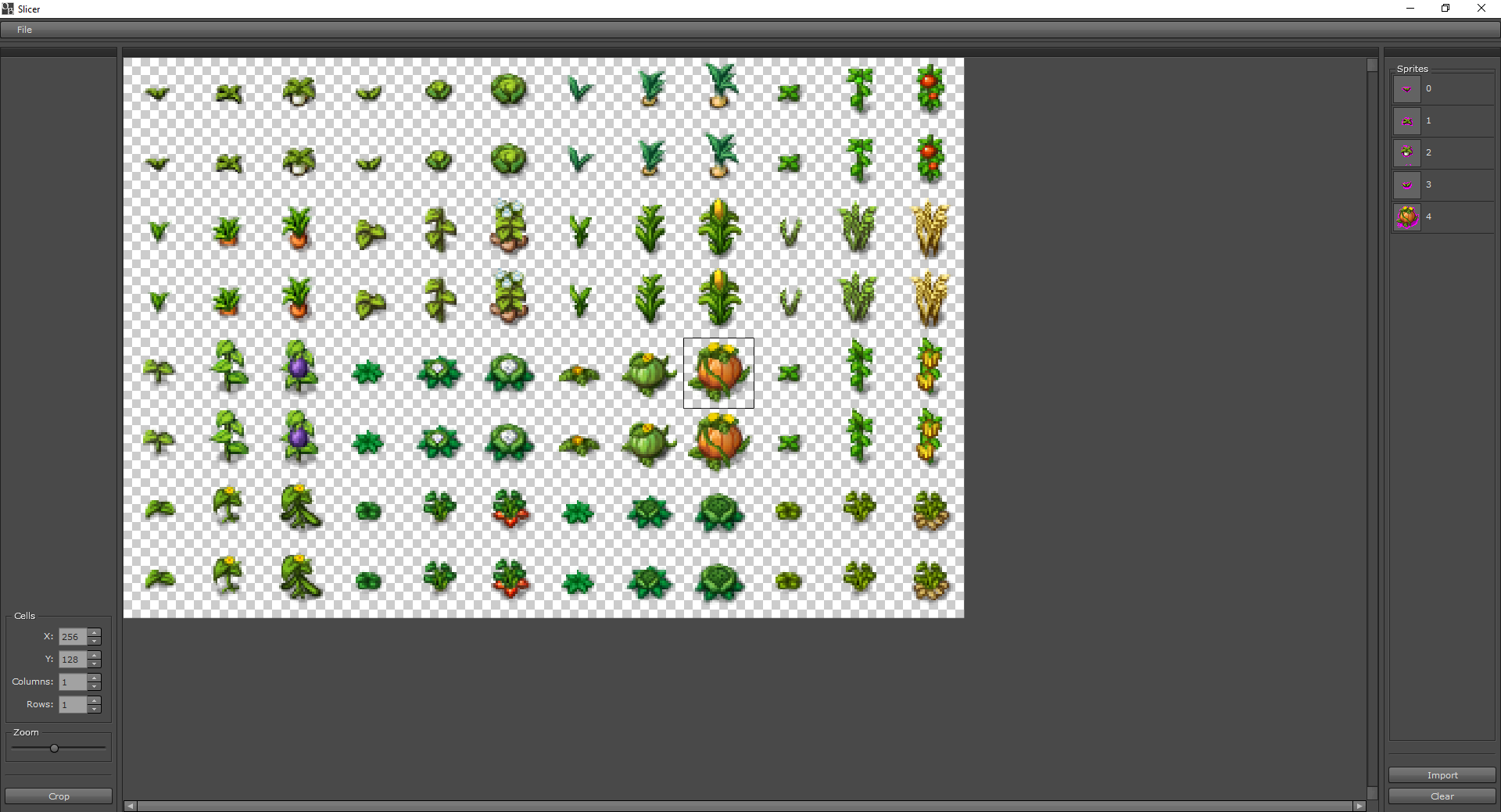
They show up like it in game aswell
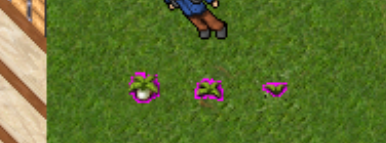
doest appear to happen when i test it in the animation editor
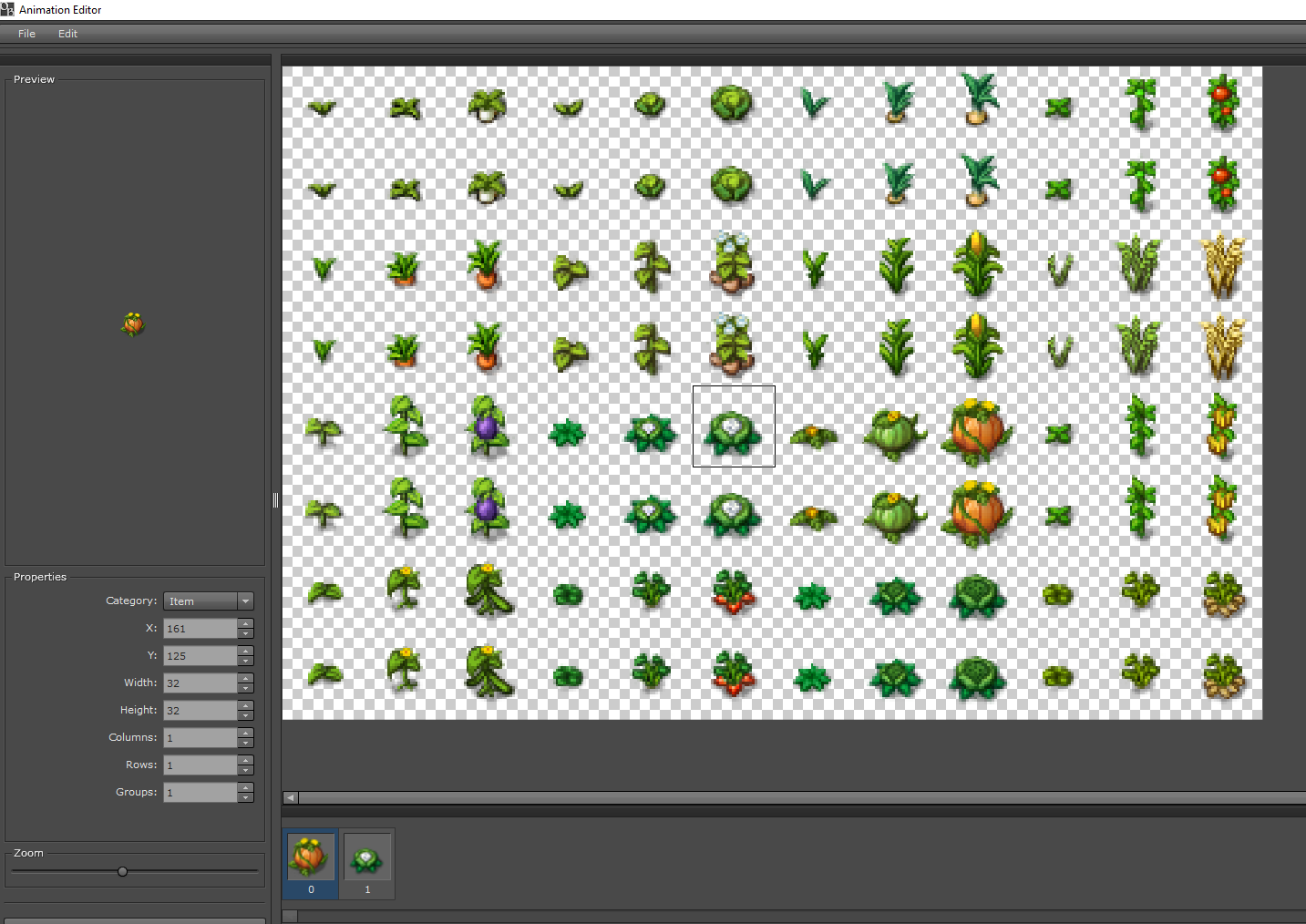
Any ideas?
When i crop the image it puts purple lines around the object in the field to the right.
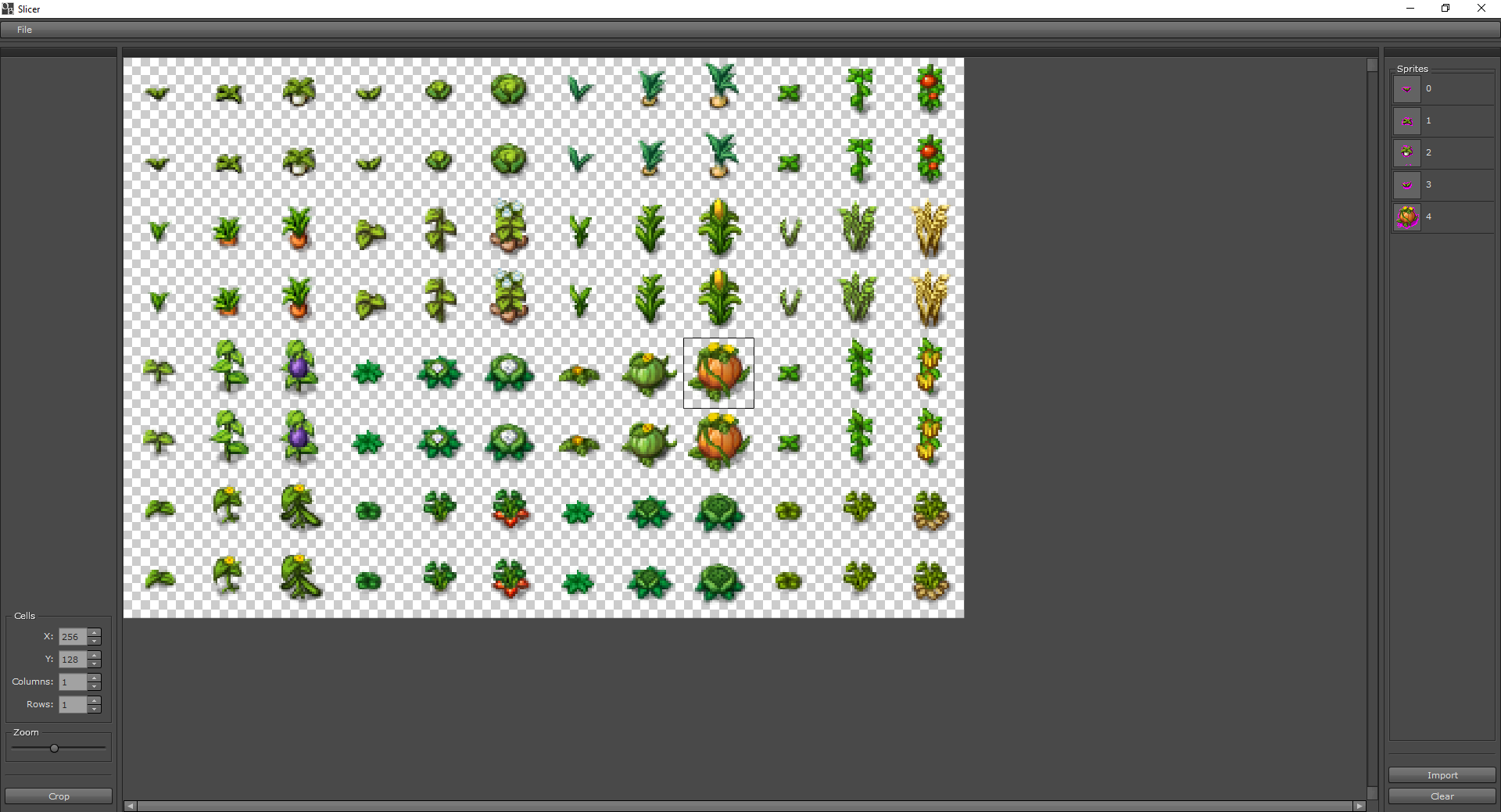
They show up like it in game aswell
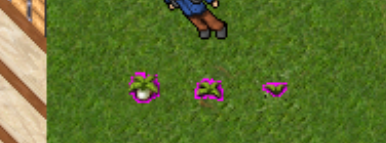
doest appear to happen when i test it in the animation editor
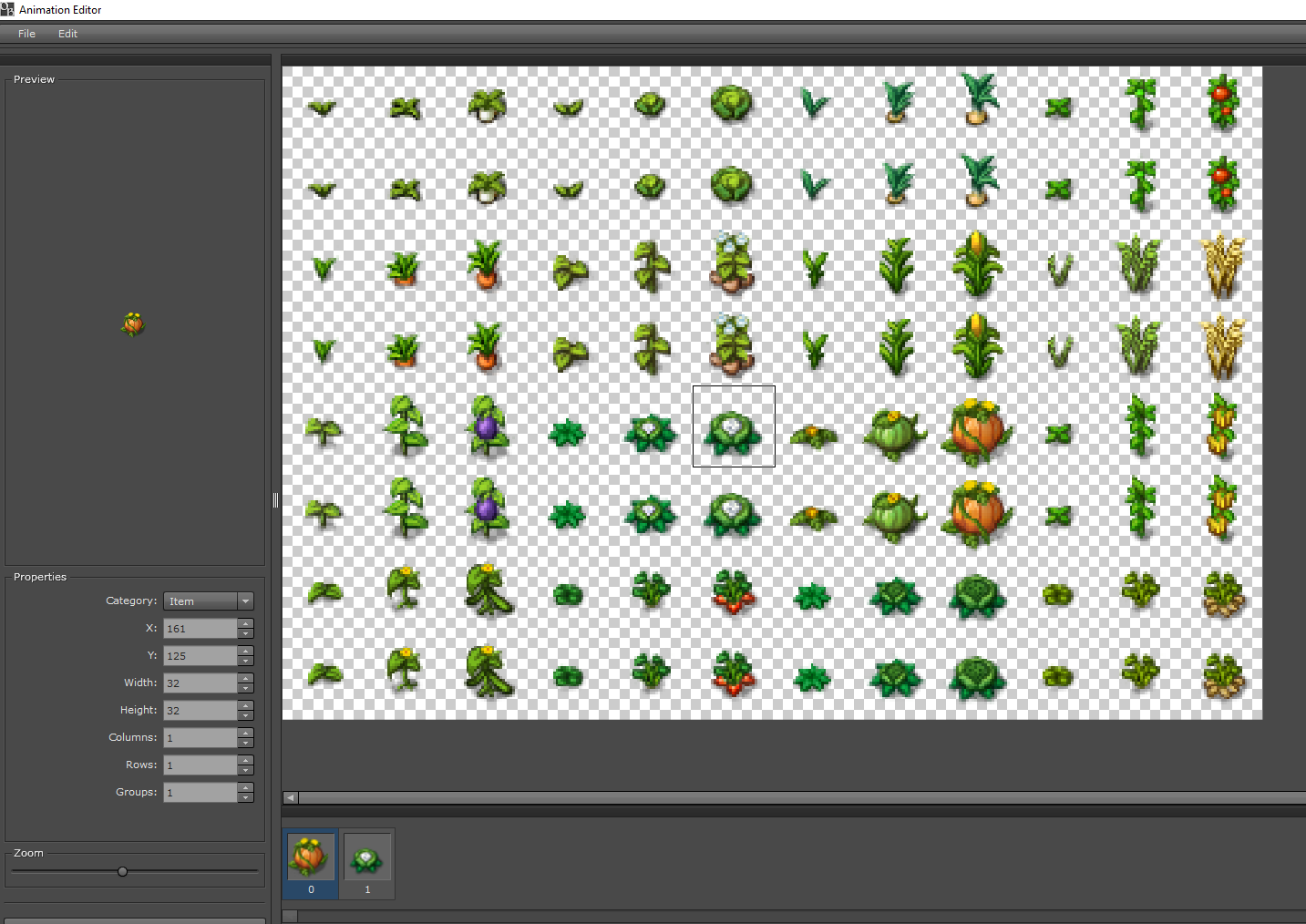
Any ideas?