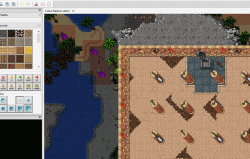Remere's Map Editor 3.6.1
Bug fixes
Uses the latest release of wxWidgets (3.1.3 where previous RME versions has used 3.1.1)
Changes with potential improvements are:
Mentions from 3.6 release
Introduces new toolbars!
[New|Open|Save|Save as] [Undo|Redo] [Cut|Copy|Paste] [Brush type|Brush size] [Border|Erase] [Zones] [Doors|Windows] [Go to position]
You can place them in any order and toggle them on or off. Available under View -> Toolbars.
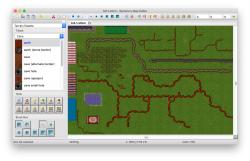
Above you can also see a few new brushes that were added for client 10.98.
Welcome window
Now when you start up the editor you will be presented with this window. Here you can see all your recent maps. Just click any of them to start editing.

As you can see you can immediately choose preferences. And there you can set your default client version and path to your .dat and .spr.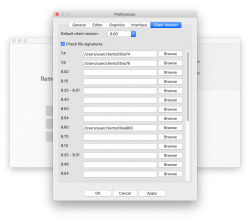
So the first time you open the editor you are no longer forced to choose 10.98 before you can choose any other client.
Remere's map editor supports clients form 7.4 all the way up to 10.98.
Downloads available for Windows and macOS.
Download
Bug fixes
- Add fix for the editor crashing on save when there are spawns placed where there is no tile - issue
Uses the latest release of wxWidgets (3.1.3 where previous RME versions has used 3.1.1)
Changes with potential improvements are:
- Fix several problems with high-DPI displays.
- Support for per-monitor DPI and dynamic DPI changes under MSW.
- More generally, many fixes for various controls appearance in high DPI.
- Important bug fixes for focus handling in wxOSX port.
Mentions from 3.6 release
Introduces new toolbars!
[New|Open|Save|Save as] [Undo|Redo] [Cut|Copy|Paste] [Brush type|Brush size] [Border|Erase] [Zones] [Doors|Windows] [Go to position]
You can place them in any order and toggle them on or off. Available under View -> Toolbars.
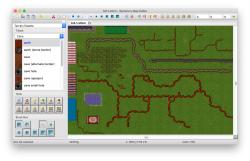
Above you can also see a few new brushes that were added for client 10.98.
Welcome window
Now when you start up the editor you will be presented with this window. Here you can see all your recent maps. Just click any of them to start editing.

As you can see you can immediately choose preferences. And there you can set your default client version and path to your .dat and .spr.
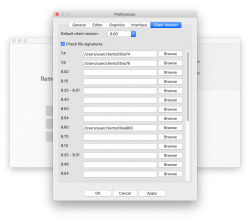
So the first time you open the editor you are no longer forced to choose 10.98 before you can choose any other client.
Remere's map editor supports clients form 7.4 all the way up to 10.98.
Downloads available for Windows and macOS.
Download
Last edited: