Allan Silva
Member
- Joined
- May 30, 2018
- Messages
- 39
- Solutions
- 1
- Reaction score
- 7
Canary - Version 3.1.1
OTCv8 - 11.00
System Attributes: [TFS 1.X] Rarity Rolls & Custom Attributes Library (https://otland.net/threads/tfs-1-x-rarity-rolls-custom-attributes-library.268888/)
Hi everyone!
I'm adding the rarity script to server. The script is working on canary server, creatures are dropping rare items, with their appropriate attributes, however with some bug. When I add or remove item from the inventory character, they sometimes add attributes and sometimes they don't, same problem occurs when removing them (while I'm equipping and unequipping item).
Example of bug:
item used in example.
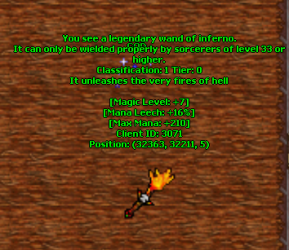
what's happening with attributes when equip/dequip item.
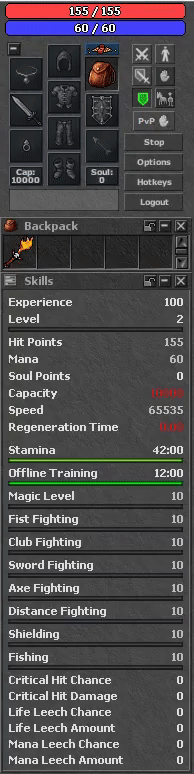
Note: When I repeat (equip/dequip) for 5 times the attributes are reset. If I relog character, the attributes are also reset (if item is not equipped)
I reviewed entire implementation of rarity system to ensure that there were no errors during migration to server. I did some tests on part where script adds attributes to character.
Spoiler of some part of script "lib/core/attributes.lua"
Abobe are two functions that I believe do this part of add and remove attributes in character. In the function rollCondition I put prints to try to understand what was happening and I would like your opinion. Below, the print when I only equip item once.
when I only equip item once.
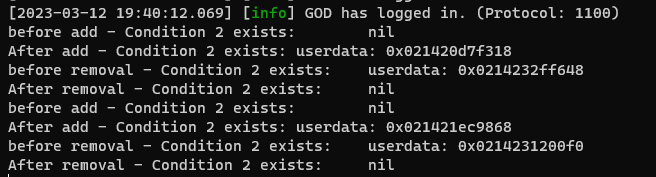
Note: why the script executed twice? Why at same time that the attribute is added, is it also removed (last value is returned null), since it was only equipped once?
Could anyone help and teach me how to solve this problem? Any suggestion is valid, I will be testing your opinions. Thanks!
OTCv8 - 11.00
System Attributes: [TFS 1.X] Rarity Rolls & Custom Attributes Library (https://otland.net/threads/tfs-1-x-rarity-rolls-custom-attributes-library.268888/)
Hi everyone!
I'm adding the rarity script to server. The script is working on canary server, creatures are dropping rare items, with their appropriate attributes, however with some bug. When I add or remove item from the inventory character, they sometimes add attributes and sometimes they don't, same problem occurs when removing them (while I'm equipping and unequipping item).
Example of bug:
item used in example.
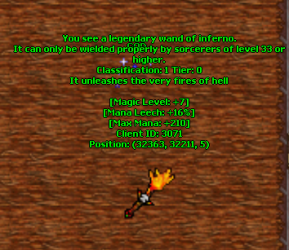
what's happening with attributes when equip/dequip item.
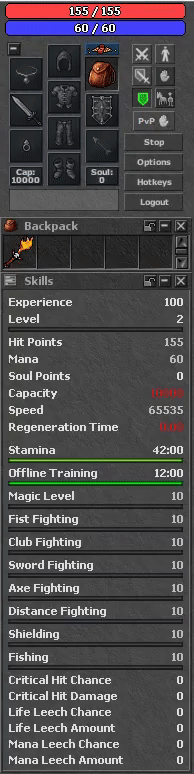
Note: When I repeat (equip/dequip) for 5 times the attributes are reset. If I relog character, the attributes are also reset (if item is not equipped)
I reviewed entire implementation of rarity system to ensure that there were no errors during migration to server. I did some tests on part where script adds attributes to character.
Spoiler of some part of script "lib/core/attributes.lua"
attributes.lua
Lua:
function rollCondition(player, item, slot)
local attributes = {
[1] = {"%[" .. stats[25].attribute.name .. ": ", CONDITION_PARAM_SKILL_SWORD}, -- "[Sword Skill: "
[2] = {"%[" .. stats[26].attribute.name .. ": ", CONDITION_PARAM_SKILL_AXE},
[3] = {"%[" .. stats[27].attribute.name .. ": ", CONDITION_PARAM_SKILL_CLUB},
[4] = {"%[" .. stats[28].attribute.name .. ": ", CONDITION_PARAM_SKILL_MELEE},
[5] = {"%[" .. stats[29].attribute.name .. ": ", CONDITION_PARAM_SKILL_DISTANCE},
[6] = {"%[" .. stats[30].attribute.name .. ": ", CONDITION_PARAM_SKILL_SHIELD},
[7] = {"%[" .. stats[31].attribute.name .. ": ", CONDITION_PARAM_STAT_MAGICPOINTS},
[8] = {"%[" .. stats[32].attribute.name .. ": ", CONDITION_PARAM_STAT_MAXHITPOINTS},
[9] = {"%[" .. stats[33].attribute.name .. ": ", CONDITION_PARAM_STAT_MAXMANAPOINTS},
[10] = {"%[" .. stats[34].attribute.name .. ": ", CONDITION_PARAM_STAT_MAXHITPOINTSPERCENT, percent = true, absolute = true},
[11] = {"%[" .. stats[35].attribute.name .. ": ", CONDITION_PARAM_STAT_MAXMANAPOINTSPERCENT, percent = true, absolute = true},
[12] = {"%[" .. stats[11].attribute.name .. ": ", CONDITION_PARAM_SKILL_CRITICAL_HIT_DAMAGE, percent = true, absolute = true},
[13] = {"%[" .. stats[10].attribute.name .. ": ", CONDITION_PARAM_SKILL_CRITICAL_HIT_CHANCE, percent = true},
[14] = {"%[" .. stats[36].attribute.name .. ": ", CONDITION_PARAM_SKILL_LIFE_LEECH_CHANCE, percent = true},
[15] = {"%[" .. stats[37].attribute.name .. ": ", CONDITION_PARAM_SKILL_LIFE_LEECH_AMOUNT, percent = true},
[16] = {"%[" .. stats[38].attribute.name .. ": ", CONDITION_PARAM_SKILL_MANA_LEECH_CHANCE, percent = true},
[17] = {"%[" .. stats[39].attribute.name .. ": ", CONDITION_PARAM_SKILL_MANA_LEECH_AMOUNT, percent = true},
}
local itemDesc = item:getAttribute(ITEM_ATTRIBUTE_DESCRIPTION)
for k = 1,#attributes do
local skillBonus = 0 -- reset
local attributeSearchValue = "%+(%d+)%]" -- "+10]"
if attributes[k].percent ~= nil then
attributeSearchValue = "%+(%d+)%%%]" -- "+10%]"
if attributes[k].absolute ~= nil then
skillBonus = 100 -- These conditions require absolutes (108%, 145% etc.)
end
end
local attributeString = attributes[k][1] .. attributeSearchValue -- "%[Attack: %+(%d+)%]"
if string.match(itemDesc, attributeString) ~= nil then -- "[Attack: +10]"
local offset = (10 * k) + slot -- ((CONST_SLOT_LAST) * k) + slot
local skillBonus = skillBonus + tonumber(string.match(itemDesc, attributeString)) -- Raw (%d+) value
-- (!) Comment this code out if you want to use CHANCE/AMOUNT rolls (they will need to be rolled together)
-- Leech amount is not used, set to 100%
-- Crit amount is not used, set to 100%
if k == 13 or k == 15 or k == 17 then
local j = k - 1
if player:getCondition(CONDITION_ATTRIBUTES, CONDITIONID_COMBAT, (10 * j) + slot) == nil then
local condition = Condition(CONDITION_ATTRIBUTES)
condition:setParameter(CONDITION_PARAM_SUBID, (10* j) + slot)
condition:setParameter(CONDITION_PARAM_TICKS, -1)
condition:setParameter(attributes[j][2], 100) -- 100%
print("before add - Condition 1 exists:", player:getCondition(CONDITION_ATTRIBUTES, CONDITIONID_COMBAT, (10 * j) + slot))
player:addCondition(condition)
print("After add - Condition 1 exists:", player:getCondition(CONDITION_ATTRIBUTES, CONDITIONID_COMBAT, (10 * j) + slot))
else
print("before removal - Condition 1 exists:", player:getCondition(CONDITION_ATTRIBUTES, CONDITIONID_COMBAT, (10 * j) + slot))
player:removeCondition(CONDITION_ATTRIBUTES, CONDITIONID_COMBAT, (10 * j) + slot)
print("After removal - Condition 1 exists:", player:getCondition(CONDITION_ATTRIBUTES, CONDITIONID_COMBAT, (10 * j) + slot))
end
end
if player:getCondition(CONDITION_ATTRIBUTES, CONDITIONID_COMBAT, offset) == nil then
local condition = Condition(CONDITION_ATTRIBUTES)
condition:setParameter(CONDITION_PARAM_SUBID, offset)
condition:setParameter(CONDITION_PARAM_TICKS, -1)
condition:setParameter(attributes[k][2], skillBonus)
print("before add - Condition 2 exists:", player:getCondition(CONDITION_ATTRIBUTES, CONDITIONID_COMBAT, offset))
player:addCondition(condition)
print("After add - Condition 2 exists:", player:getCondition(CONDITION_ATTRIBUTES, CONDITIONID_COMBAT, offset))
else
print("before removal - Condition 2 exists:", player:getCondition(CONDITION_ATTRIBUTES, CONDITIONID_COMBAT, offset))
player:removeCondition(CONDITION_ATTRIBUTES, CONDITIONID_COMBAT, offset)
print("After removal - Condition 2 exists:", player:getCondition(CONDITION_ATTRIBUTES, CONDITIONID_COMBAT, offset))
end
end
end
end
function itemAttributes(player, item, slot, equip)
-- Check if item is rolled
if item:getArticle() ~= "" then
if item:getArticle():find("rare") or item:getArticle():find("epic") or item:getArticle():find("legendary") then
local appropriateSlot = false
local slotType = ItemType(item.itemid):getSlotPosition()
-- What slots do we want to check? this ignores CONST_SLOT_AMMO and CONST_SLOT_BACKPACK
local raritySlots = {
[CONST_SLOT_LEFT] = {validPositions = {[1] = SLOTP_LEFT,[2] = SLOTP_RIGHT,[3] = SLOTP_TWO_HAND}},
[CONST_SLOT_RIGHT] = {validPositions = {[1] = SLOTP_LEFT,[2] = SLOTP_RIGHT,[3] = SLOTP_TWO_HAND}},
[CONST_SLOT_HEAD] = {validPositions = {[1] = SLOTP_HEAD}},
[CONST_SLOT_NECKLACE] = {validPositions = {[1] = SLOTP_NECKLACE}},
[CONST_SLOT_ARMOR] = {validPositions = {[1] = SLOTP_ARMOR}},
[CONST_SLOT_LEGS] = {validPositions = {[1] = SLOTP_LEGS}},
[CONST_SLOT_FEET] = {validPositions = {[1] = SLOTP_FEET}},
[CONST_SLOT_RING] = {validPositions = {[1] = SLOTP_RING}}
}
-- If slot is one that we check
if raritySlots[slot] ~= nil then
-- Validate that item is being equipped to the right slot
if slot == CONST_SLOT_LEFT or slot == CONST_SLOT_RIGHT then
local weapon = ItemType(item.itemid):getWeaponType()
if weapon ~= WEAPON_NONE then
if weapon ~= WEAPON_AMMO then
appropriateSlot = true
end
end
else
for i = 1,#raritySlots[slot].validPositions do
if bit.band(slotType, raritySlots[slot].validPositions[i]) ~= 0 then
appropriateSlot = true
break
end
end
end
if appropriateSlot then -- Item is in the wrong slotType
-- Checks have all passed, run apply/remove attribute
rollCondition(player, item, slot)
end
end
end
end
endAbobe are two functions that I believe do this part of add and remove attributes in character. In the function rollCondition I put prints to try to understand what was happening and I would like your opinion. Below, the print when I only equip item once.
when I only equip item once.
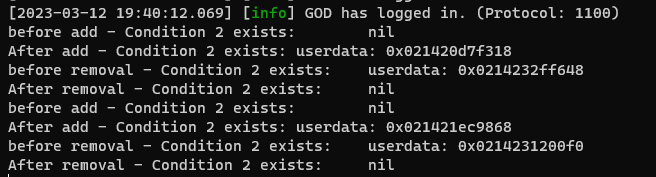
Note: why the script executed twice? Why at same time that the attribute is added, is it also removed (last value is returned null), since it was only equipped once?
Could anyone help and teach me how to solve this problem? Any suggestion is valid, I will be testing your opinions. Thanks!

