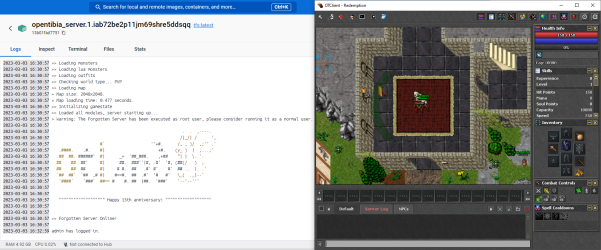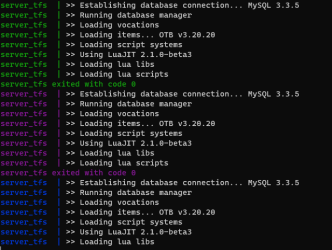drakylucas
Intermediate OT User
- Joined
- Dec 15, 2015
- Messages
- 236
- Solutions
- 7
- Reaction score
- 123
Hi all, good afternoon, how are you doing?
I'm a totally newbie in Containers/docker.
Can someone please explain step by step to put mysql, website and the TFS running through containers?
without having to compile the server, I imagine this file structure:
folders:
otserver
otserver/forgottenserver <-- this will be the main folder which contains "theforgottenserver-x64.exe" (previously compiled)
otserver/docker <-- this should be the folder that will contain all Dockerfiles and the docker-compose.yml I think, but I'm not sure
otserver/website <-- This should be the folder with my-acc website (the folder with index.php file) (slawkens/myaac (https://github.com/slawkens/myaac))
I imagine something like this:
a Dockerfile to run forgottenserver.exe
a Dockerfile to run mysql (and also run the schemas.sql, but it should load the database stored in computer and not recreate it every time)
a Dockerfile to run php7 / nginx
a docker-compose that compose all these dockerfiles into a single file and starts both website/tfs.
can someone help me understanding Docker? thanks in advance!
so far I tried this:
docker-compose up
added schemas.sql into /db-volume folder
docker exec -it mariadb-container /bin/bash
cd /var/lib/mysql
mysql -u otserver -p otserver < schema.sql <--- so the schemas was actually copied to the database "otserver"
I don't know if this is the right way of adding the schemas.
after all these steps, I could access 127.0.0.1 website but, myaac is telling me this:
I'm still searching, but is there any way to set my container IP being the same of my computer (127.0.0.1)?
anyway, I changed my ip in install/ip.txt to 172.19.0.1 and it's working.
now, another doubt:
while configurint myaac, it asked me the path of my TFS folder (Path to your TFS main directory, where you have config.lua located.)
I added this:
but it couldn't find config.lua
I think this is because actually, when the container starts, he only have access to "
../website/myaac" in my computer.
Should I also share my TFS volume in this case?
also, I still need to add the start of forgotten-server in docker-compose.yml file.
I'm a totally newbie in Containers/docker.
Can someone please explain step by step to put mysql, website and the TFS running through containers?
without having to compile the server, I imagine this file structure:
folders:
otserver
otserver/forgottenserver <-- this will be the main folder which contains "theforgottenserver-x64.exe" (previously compiled)
otserver/docker <-- this should be the folder that will contain all Dockerfiles and the docker-compose.yml I think, but I'm not sure
otserver/website <-- This should be the folder with my-acc website (the folder with index.php file) (slawkens/myaac (https://github.com/slawkens/myaac))
I imagine something like this:
a Dockerfile to run forgottenserver.exe
a Dockerfile to run mysql (and also run the schemas.sql, but it should load the database stored in computer and not recreate it every time)
a Dockerfile to run php7 / nginx
a docker-compose that compose all these dockerfiles into a single file and starts both website/tfs.
can someone help me understanding Docker? thanks in advance!
Post automatically merged:
so far I tried this:
YAML:
version: "3.7"
services:
db:
image: mariadb
container_name: "mariadb-container"
restart: unless-stopped
environment:
- MYSQL_DATABASE=otserver
- MYSQL_USER=otserver
- MYSQL_PASSWORD=otserver
- MYSQL_RANDOM_ROOT_PASSWORD=yes
volumes:
- ./db-volume:/var/lib/mysql
ports:
- "3306:3306"
website:
image: webdevops/php-nginx:7.4-alpine
container_name: "myaac-website"
restart: unless-stopped
environment:
- WEB_DOCUMENT_ROOT=/tmp/web/
- WEB_DOCUMENT_INDEX=index.php
ports:
- "80:80"
depends_on:
- db
volumes:
- ../website/myaac:/tmp/webdocker-compose up
added schemas.sql into /db-volume folder
docker exec -it mariadb-container /bin/bash
cd /var/lib/mysql
mysql -u otserver -p otserver < schema.sql <--- so the schemas was actually copied to the database "otserver"
I don't know if this is the right way of adding the schemas.
after all these steps, I could access 127.0.0.1 website but, myaac is telling me this:
In file install/ip.txt must be your IP!
In file is:
127.0.0.1
127.0.0.2
::1
Your IP is:
172.19.0.1
I'm still searching, but is there any way to set my container IP being the same of my computer (127.0.0.1)?
anyway, I changed my ip in install/ip.txt to 172.19.0.1 and it's working.
now, another doubt:
while configurint myaac, it asked me the path of my TFS folder (Path to your TFS main directory, where you have config.lua located.)
I added this:
C:\Users\Lucas\Desktop\OTServer\forgottenserver
but it couldn't find config.lua
Cannot find config.lua file. Is your server path correct? Go back and check again.
I think this is because actually, when the container starts, he only have access to "
../website/myaac" in my computer.
Should I also share my TFS volume in this case?
also, I still need to add the start of forgotten-server in docker-compose.yml file.
Last edited: