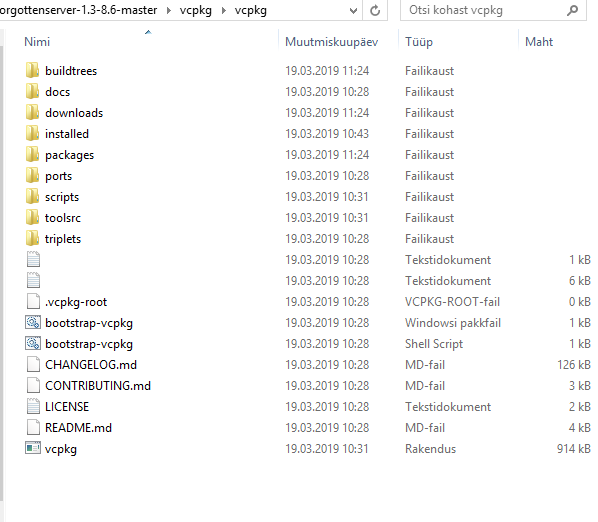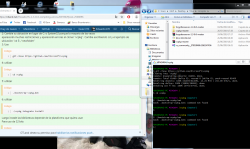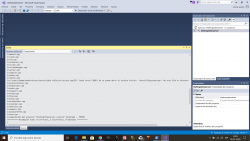Hi
I've been dealing with different errors for 2 days trying to compile this

 otland.net
but since last night I've had this same problem
otland.net
but since last night I've had this same problem
Visual Studio 2017
Boost 1.66.0
TFS-SDK 3.2
Windows 8.1 x64 because I'm on my laptop
Done all that otland/forgottenserver (https://github.com/otland/forgottenserver/wiki/Compiling-on-Windows-%28vcpkg%29#4-install-libraries)
I've been dealing with different errors for 2 days trying to compile this

[8.60] Latest forgottenserver 1.3/1.4. Clean downport.
I just downgraded the latest forgottenserver 1.3/1.4 and will keep it up to date to master branch. If you want to submit issue (bugs), do it in github repo, not here. Repository: https://github.com/nekiro/TFS-1.4-Downgrades/tree/8.60
Code:
1>rsa.cpp
1>c:\tfs1.3.8.6\src\rsa.h(40): error C2653: 'CryptoPP': is not a class or namespace name (compiling source file ..\src\rsa.cpp)
1>c:\tfs1.3.8.6\src\rsa.h(40): error C3646: 'pk': unknown override specifier (compiling source file ..\src\rsa.cpp)
1>c:\tfs1.3.8.6\src\rsa.h(40): error C4430: missing type specifier - int assumed. Note: C++ does not support default-int (compiling source file ..\src\rsa.cpp)
1>c:\tfs1.3.8.6\src\rsa.h(40): error C2653: 'CryptoPP': is not a class or namespace name (compiling source file ..\src\protocol.cpp)
1>c:\tfs1.3.8.6\src\rsa.h(40): error C3646: 'pk': unknown override specifier (compiling source file ..\src\protocol.cpp)
1>c:\tfs1.3.8.6\src\rsa.h(40): error C4430: missing type specifier - int assumed. Note: C++ does not support default-int (compiling source file ..\src\protocol.cpp)
1>c:\tfs1.3.8.6\src\rsa.cpp(35): error C2065: 'pk': undeclared identifier
1>c:\tfs1.3.8.6\src\rsa.cpp(36): error C3536: 'c': cannot be used before it is initialized
1>c:\tfs1.3.8.6\src\rsa.cpp(71): error C2065: 'pk': undeclared identifier
1>c:\tfs1.3.8.6\src\rsa.cpp(73): error C2065: 'pk': undeclared identifier
1>c:\tfs1.3.8.6\src\rsa.h(40): error C2653: 'CryptoPP': is not a class or namespace name (compiling source file ..\src\otserv.cpp)
1>c:\tfs1.3.8.6\src\rsa.h(40): error C3646: 'pk': unknown override specifier (compiling source file ..\src\otserv.cpp)
1>c:\tfs1.3.8.6\src\rsa.h(40): error C4430: missing type specifier - int assumed. Note: C++ does not support default-int (compiling source file ..\src\otserv.cpp)
1>Done building project "theforgottenserver.vcxproj" -- FAILED.
========== Build: 0 succeeded, 1 failed, 0 up-to-date, 0 skipped ==========Visual Studio 2017
Boost 1.66.0
TFS-SDK 3.2
Windows 8.1 x64 because I'm on my laptop
Done all that otland/forgottenserver (https://github.com/otland/forgottenserver/wiki/Compiling-on-Windows-%28vcpkg%29#4-install-libraries)