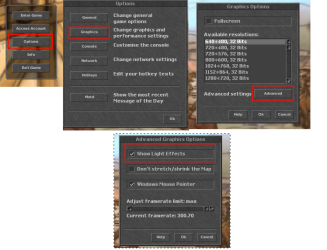You are using an out of date browser. It may not display this or other websites correctly.
You should upgrade or use an alternative browser.
You should upgrade or use an alternative browser.
Tibia 7.6 on Windows 10 Display Issue
- Thread starter Darekzio
- Start date
Solution
its classic client 7.6 had no directx9 support i have a fix for that  give me a second.
give me a second.
try this tibia pic
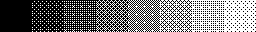
pre directx9 tibia had used this for its ambient light it was enforced within the tibia.pic and drawn on the map for player when he was anywhere under floor 7 and at night when in above floors i believe or changing with the timezone all together
how do i Know this? i have played a lot of 7.6 servers back in the day and actually hosted one and wrote my first c++ code for yurots engine when I was around 12 years of age and released it publicly on one of the polish forums it was a fix to give full hp and mana after level which was never present on yurots servers and I had enough of...
and released it publicly on one of the polish forums it was a fix to give full hp and mana after level which was never present on yurots servers and I had enough of...
Post automatically merged:
try this tibia pic
Post automatically merged:
pre directx9 tibia had used this for its ambient light it was enforced within the tibia.pic and drawn on the map for player when he was anywhere under floor 7 and at night when in above floors i believe or changing with the timezone all together
how do i Know this? i have played a lot of 7.6 servers back in the day and actually hosted one and wrote my first c++ code for yurots engine when I was around 12 years of age
I can't use shadow lights on 7.6 tibia there no checkmarkGo to options and there should be something related to light. Play with this setting and you'll fix it.
highsanta
Advanced OT User
- Joined
- Dec 20, 2023
- Messages
- 483
- Solutions
- 6
- Reaction score
- 194
its classic client 7.6 had no directx9 support i have a fix for that  give me a second.
give me a second.
try this tibia pic
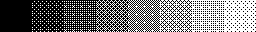
pre directx9 tibia had used this for its ambient light it was enforced within the tibia.pic and drawn on the map for player when he was anywhere under floor 7 and at night when in above floors i believe or changing with the timezone all together
how do i Know this? i have played a lot of 7.6 servers back in the day and actually hosted one and wrote my first c++ code for yurots engine when I was around 12 years of age and released it publicly on one of the polish forums it was a fix to give full hp and mana after level which was never present on yurots servers and I had enough of it
and released it publicly on one of the polish forums it was a fix to give full hp and mana after level which was never present on yurots servers and I had enough of it
(without chatgpt btw)
@Dercas the client ur showing is either 7.72 or tibianic.dll
however i would refrain from using 7.6 servers as they do not feature a XTEA so it is easier to do this:

 gist.github.com
i used this script and created bots that would spam dancing extremely efficient and would basically ddos server
gist.github.com
i used this script and created bots that would spam dancing extremely efficient and would basically ddos server
Post automatically merged:
try this tibia pic
Post automatically merged:
pre directx9 tibia had used this for its ambient light it was enforced within the tibia.pic and drawn on the map for player when he was anywhere under floor 7 and at night when in above floors i believe or changing with the timezone all together
how do i Know this? i have played a lot of 7.6 servers back in the day and actually hosted one and wrote my first c++ code for yurots engine when I was around 12 years of age
(without chatgpt btw)
@Dercas the client ur showing is either 7.72 or tibianic.dll
however i would refrain from using 7.6 servers as they do not feature a XTEA so it is easier to do this:

Crashes old yourots servers.
Crashes old yourots servers. GitHub Gist: instantly share code, notes, and snippets.
Attachments
-
Tibia.pic1.3 MB · Views: 2 · VirusTotal
Last edited:
I can't use shadow lights on 7.6 tibia there no checkmark
thanks this workingits classic client 7.6 had no directx9 support i have a fix for thatgive me a second.
Post automatically merged:
try this tibia pic
Post automatically merged:
View attachment 84123
pre directx9 tibia had used this for its ambient light it was enforced within the tibia.pic and drawn on the map for player when he was anywhere under floor 7 and at night when in above floors i believe or changing with the timezone all together
how do i Know this? i have played a lot of 7.6 servers back in the day and actually hosted one and wrote my first c++ code for yurots engine when I was around 12 years of ageand released it publicly on one of the polish forums it was a fix to give full hp and mana after level which was never present on yurots servers and I had enough of it
(without chatgpt btw)
@Dercas the client ur showing is either 7.72 or tibianic.dll
however i would refrain from using 7.6 servers as they do not feature a XTEA so it is easier to do this:
i used this script and created bots that would spam dancing extremely efficient and would basically ddos server
Crashes old yourots servers.
Crashes old yourots servers. GitHub Gist: instantly share code, notes, and snippets.gist.github.com
highsanta
Advanced OT User
- Joined
- Dec 20, 2023
- Messages
- 483
- Solutions
- 6
- Reaction score
- 194
just rememeber looking at items from afar will say its too dark or you cant see you will need to cast light to see items descriptions from a far.thanks this working
this thread has made me feel old but also made me realize that I have unspoken amount of knowledge when it comes to ots and tibia and I can not let it go to waste. We need more good servers!
OtLeaks are gonna get huge this year
Last edited:
Can you download 7.6 original cipsoft client and check?its classic client 7.6 had no directx9 support i have a fix for thatgive me a second.
Post automatically merged:
try this tibia pic
Post automatically merged:
View attachment 84123
pre directx9 tibia had used this for its ambient light it was enforced within the tibia.pic and drawn on the map for player when he was anywhere under floor 7 and at night when in above floors i believe or changing with the timezone all together
how do i Know this? i have played a lot of 7.6 servers back in the day and actually hosted one and wrote my first c++ code for yurots engine when I was around 12 years of ageand released it publicly on one of the polish forums it was a fix to give full hp and mana after level which was never present on yurots servers and I had enough of it
(without chatgpt btw)
@Dercas the client ur showing is either 7.72 or tibianic.dll
however i would refrain from using 7.6 servers as they do not feature a XTEA so it is easier to do this:
i used this script and created bots that would spam dancing extremely efficient and would basically ddos server
Crashes old yourots servers.
Crashes old yourots servers. GitHub Gist: instantly share code, notes, and snippets.gist.github.com
Im pretty sure the option is in there from 7.6 or even earlier.
If it doesnt work then you're missing dx5(or other thing/drivers/something xD im not near PC so can't check)
//edit
FYI, Replacing tibia.pic is temporary solution.
If you delete tibia client and decide to return to 76 in a few months time you'll need again look for this thread or make a new one asking for help.
Just Google dx5, install it & check the option I've pointed out. It should work. & you can reinstall 76 client as many times as you wish & you won't experience issues. Also, this may be helpful when playing other old games
//edit2
My point is - find the source of the problem and fix it. Dont create walkarounds. Dont make temporary solutions. They work but not forever.
Last edited:
highsanta
Advanced OT User
- Joined
- Dec 20, 2023
- Messages
- 483
- Solutions
- 6
- Reaction score
- 194
7.6 client has no ambient light option why do you argue with me when I know 100% sure?Can you download 7.6 original cipsoft client and check?
Im pretty sure the option is in there from 7.6 or even earlier.
If it doesnt work then you're missing dx5(or other thing/drivers/something xD im not near PC so can't check)
//edit
FYI, Replacing tibia.pic is temporary solution.
If you delete tibia client and decide to return to 76 in a few months time you'll need again look for this thread or make a new one asking for help.
Just Google dx5, install it & check the option I've pointed out. It should work. & you can reinstall 76 client as many times as you wish & you won't experience issues. Also, this may be helpful when playing other old games
//edit2
My point is - find the source of the problem and fix it. Dont create walkarounds. Dont make temporary solutions. They work but not forever.
The only other solution is cheat engine jesus the cheek of that guy!
1. There's light in the game since ages ago, doesnt really matter how it was made or how its working, its not even related to the topic7.6 client has no ambient light option why do you argue with me when I know 100% sure?
The only other solution is cheat engine jesus the cheek of that guy!
2. Im not arguing but it seems you're confusing things or have troubles understanding the question in the thread
3. How tf cheat engine is even related to black dots on the screen which are caused by the lack of dx5(or lack of option being turned on)
4. I was playing on real tibia back in 7.6 and it was known if u turn this option off you get black dots and again, how playing in 2005-2006 on rl tibia & black dots were related to ambient light or cheat engine
5. Once again replacing tibia.pic is far from ideal and is just temporary solution. Better to get whatever you're missing in ur PC and turn the light option on
//edit
Btw. Do you believe that back in 7.6 times people were playing with black dots on the screen????? XDDD
Jesus christ
Last edited:
highsanta
Advanced OT User
- Joined
- Dec 20, 2023
- Messages
- 483
- Solutions
- 6
- Reaction score
- 194
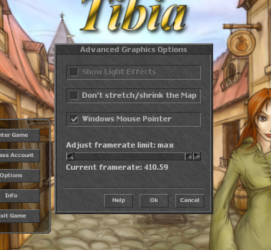
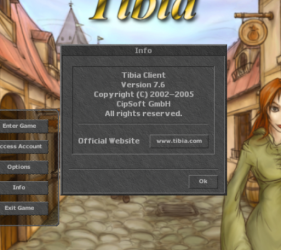
sigh what to expect from people with large deficit of gray matter
Tibia version 7.72 was when directx9 and ambient light was introduced as client feature prevoiusly it was the black dots and people played tibia like that exactly! or with a light hack from bots
the greyed out light effects is actually work of anti aliasing which was working and not working but its near to impossible to get it enabled it works under some odd circumstances on xp and vista but something happened at windows 7 updates and since the black dots returned without anti aliasing being brought back hence people switch into otclient / tibianic.dll and client 7.72
you are unable to enable directx5 on latest windows machines
ill include chat gpt also because maybe then you will actually begin to use that blob of meat inside your head.
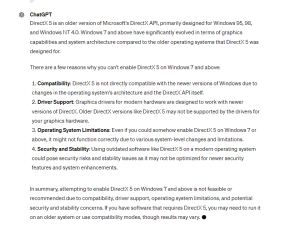
so yeah maybe back in the day was no black dots but your graphics card is not gonna run dx5 period. its 2024 grow up use otc or 7.72 with dx9 and apologize when you are wrong instead of making stupid ball dot points of yapping.
cheat engine will allow you to enable light hack that will let you see items from a far. but the pic solution wont.
Post automatically merged:
also this is not official 7.6 client this is 7.72 or above or ur running some graphics card from 2005 which probably you do since your account is from 2008If it's official tibia 7.6. client then here's the solution:
View attachment 84120
If it's OTClient then I would need to know more about it.

Old tibia clients are very pixely
Hi otland. If I use the offical tibia clients for 7.6 (probably older as well) my graphics are very pixely. Is there anything I can do about this? I've added a screen for reference. Thanks, vTune
apparently this thread has 7.72 client that works with 7.6 @Darekzio please try it and let us know.
Last edited:
Jesus.. once again. If you can't click on the standard 7.6 client "show light effects" then you're missing either directx, drivers, or have some settings messed up.View attachment 84136View attachment 84137
sigh what to expect from people with large deficit of gray matter
Tibia version 7.72 was when directx9 and ambient light was introduced as client feature prevoiusly it was the black dots and people played tibia like that exactly! or with a light hack from botswhich you probably used but dont remember. also CRT screens made the black dots look normal hence you probably dont remember but with LCD hell broke loose.
the greyed out light effects is actually work of anti aliasing which was working and not working but its near to impossible to get it enabled it works under some odd circumstances on xp and vista but something happened at windows 7 updates and since the black dots returned without anti aliasing being brought back hence people switch into otclient / tibianic.dll and client 7.72
you are unable to enable directx5 on latest windows machines
ill include chat gpt also because maybe then you will actually begin to use that blob of meat inside your head.
View attachment 84138
so yeah maybe back in the day was no black dots but your graphics card is not gonna run dx5 period. its 2024 grow up use otc or 7.72 with dx9 and apologize when you are wrong instead of making stupid ball dot points of yapping.
cheat engine will allow you to enable light hack that will let you see items from a far. but the pic solution wont.
Post automatically merged:
also this is not official 7.6 client this is 7.72 or above or ur running some graphics card from 2005 which probably you do since your account is from 2008

Old tibia clients are very pixely
Hi otland. If I use the offical tibia clients for 7.6 (probably older as well) my graphics are very pixely. Is there anything I can do about this? I've added a screen for reference. Thanks, vTuneotland.net
apparently this thread has 7.72 client that works with 7.6 @Darekzio please try it and let us know.
The OP has new PC so he might need to download dx/drivers/some other things
My pc - Win11 64 bit (i5 11gen, rtx3060) can run properly 7.6 with light.
No cheat engine.
No edited .pic, .spr, .dat, .dll, or .exe.
Original cipsoft client files.
It also can run 7.1, 7.4 without problems.
My old MSI laptop (i7+gtx1060) also can run on win10 those clients without issues(just tested. Laptop is missing screen so had to connect it to my tv but proved my point.)
My (barely working 15 yrs old) dell laptop with win7 also can run the original cip clients (but it's very low fps due to shytty laptop)
It's better to install required stuff than edit the client if you want to play on the official client(best practice would be to switch to OTClient)
You can even run on win11 6.0/6.4 client with the right software installed (and I'm not talking about virtual machine).
I could send you pictures or videos proving they work just fine but you're not mentally capable of making them work so you'll find stupid excuse just like before ("its not 7.6, its 7.72 or tibianic" XD) & you'll continue living in denail just because you don't know how to make it work.
Yet again, it's better to download drivers/dx/software and permanently be able to use the client rather than play with some stupid replacing of .pic file
Similar threads
- Replies
- 2
- Views
- 300
- Replies
- 14
- Views
- 495
- Replies
- 0
- Views
- 166