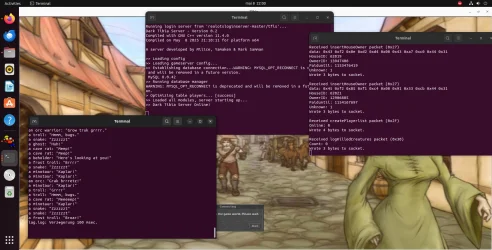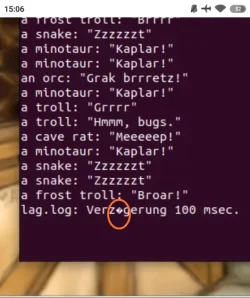johnsamir
Advanced OT User
Thought I posted it sorry here it's Script and tutorial to automate install of "Leaked" 7.70 server (https://otland.net/threads/script-and-tutorial-to-automate-install-of-leaked-7-70-server.284492/)Where? I just found this Tutorial been more recently and was just following, didnt know about automated stuff can you point me out? I'm really new to this, heard about leaked file many years ago and never toke it seriolys, but i found something that i wanna test my self and wanna some nostalgia too!