MagicWall
Veteran OT User
- Joined
- Oct 12, 2008
- Messages
- 127
- Solutions
- 6
- Reaction score
- 358
I remember times when OTServList was been full of non-commercial OTS creating by fans for fun. When server was been hosted on PC. Maybe uptime was intermittent, but it was worth to wait for it. So, maybe I want to show that tutorial, I was searched solution for that, from melancholic reasons. But it doesn't matter ...
So, when I have found Termux project in web, I was thinking about that all possibilities who giving us linux on Android device.
Today smartphones have 4-8 GB RAM, ~a lot of cores (yeah I know - weaks, but 7-14nm looks good), but some of us started with one core and 512MB RAM so maybe it is worth a try. Additionally smartphones have some benefits, it's quiet, economy, small.
Ok, let's start to run TFS on smartphone.
1) First download Termux from Google Play.
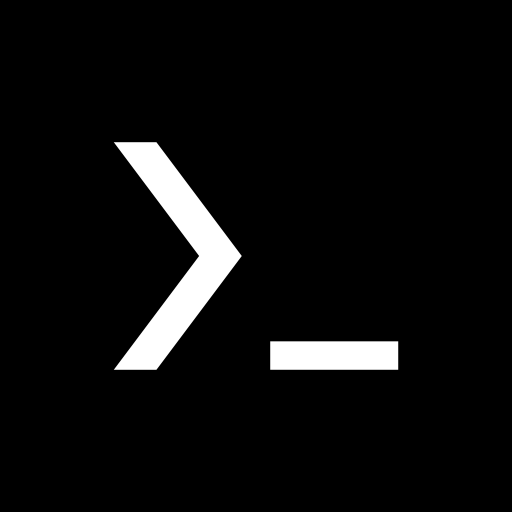
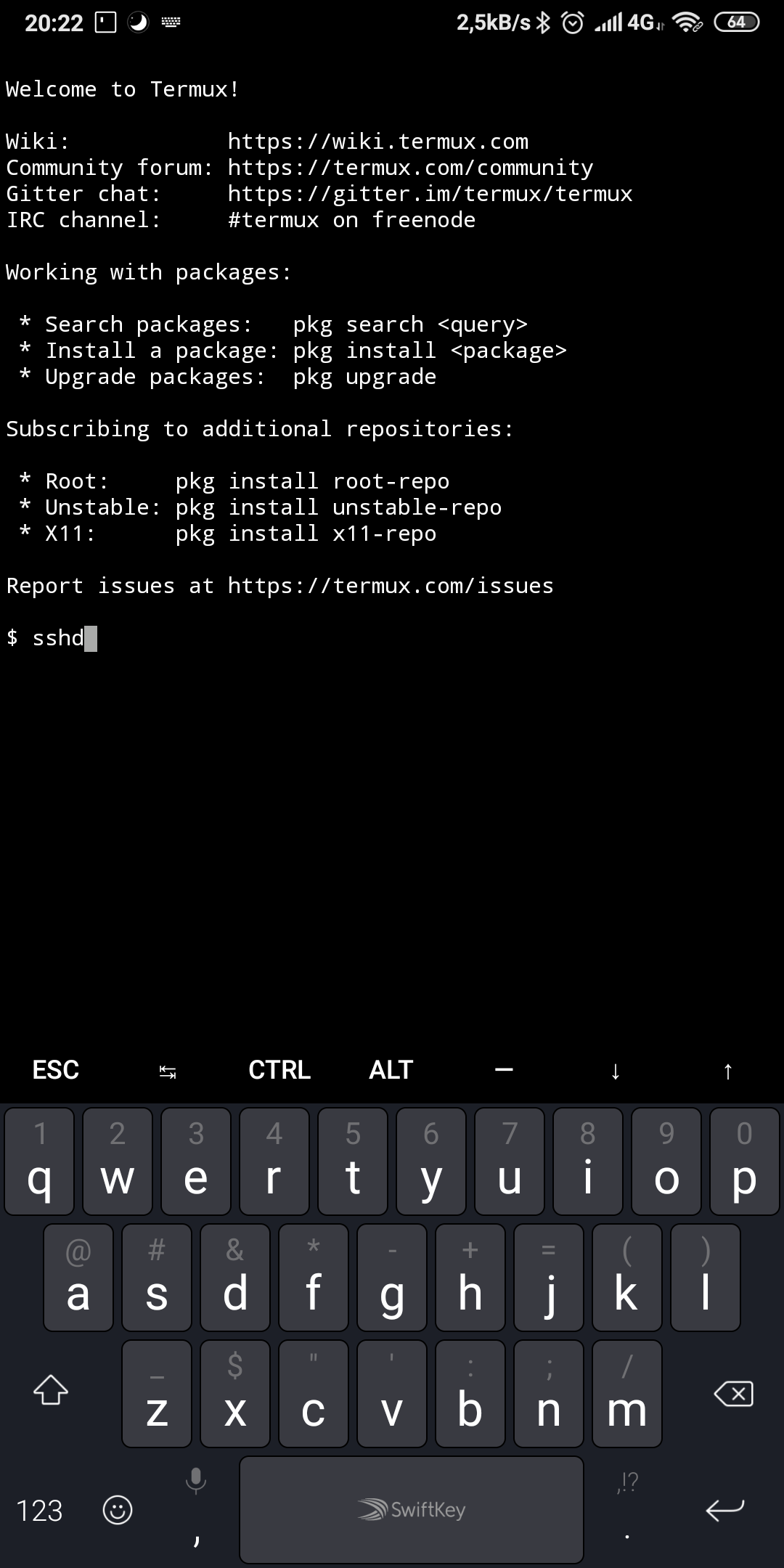
* If you don't think that touch screen is not good think to writing in terminal (like me) download putty and run command
Then set your host name (your smartphone ip adress) and port 8022 in PuTTY.
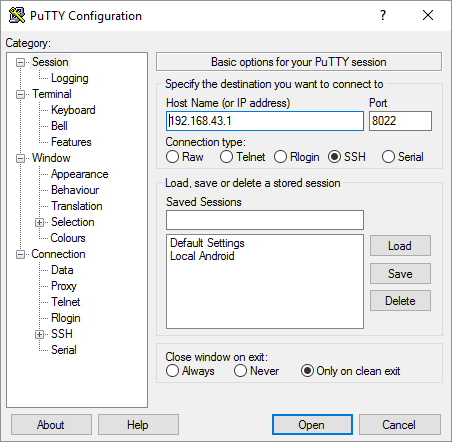
Other remote access possibilities:
 wiki.termux.com
wiki.termux.com
2) Install for example debian 9.
For that we use this project:

 github.com
github.com
Installation may take some part of time, up to ~30+ minutes.
3) Run Debian 9
4) Install database.
If you have problem with installation, restart Termux.
5) Install the required software.
In this case I was had problem with mysql libs (from TFS wiki). So I change it to MariaDB (with problems), so in this place we may have problem.
6) Clone repo.
7) Configure TFS config.lua/config.lua.dist
Change config.lua.dist or config.lua
Ip, mysqlPass and other.
8) Start database.
9) Configure database.
10) Run TFS.
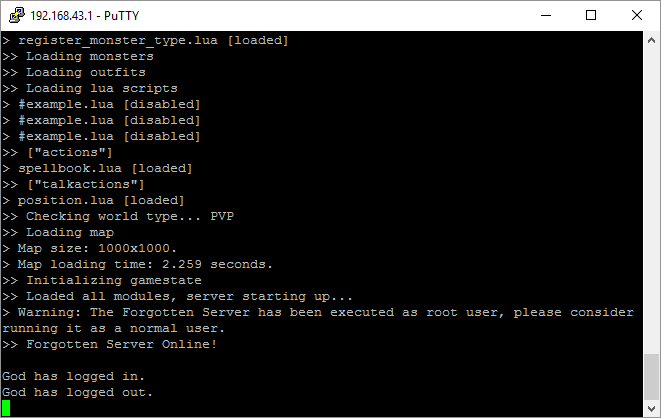
Then we may add website (PHP, webserver etc.).
In point 9 we may add account and character in database.
SQL query: God account on TFS 1.3 + premium, via sql (https://otland.net/threads/god-account-on-tfs-1-3-premium-via-sql.251861/)
Maybe I add later some screens/videos.
So, when I have found Termux project in web, I was thinking about that all possibilities who giving us linux on Android device.
Today smartphones have 4-8 GB RAM, ~a lot of cores (yeah I know - weaks, but 7-14nm looks good), but some of us started with one core and 512MB RAM so maybe it is worth a try. Additionally smartphones have some benefits, it's quiet, economy, small.
Ok, let's start to run TFS on smartphone.
1) First download Termux from Google Play.
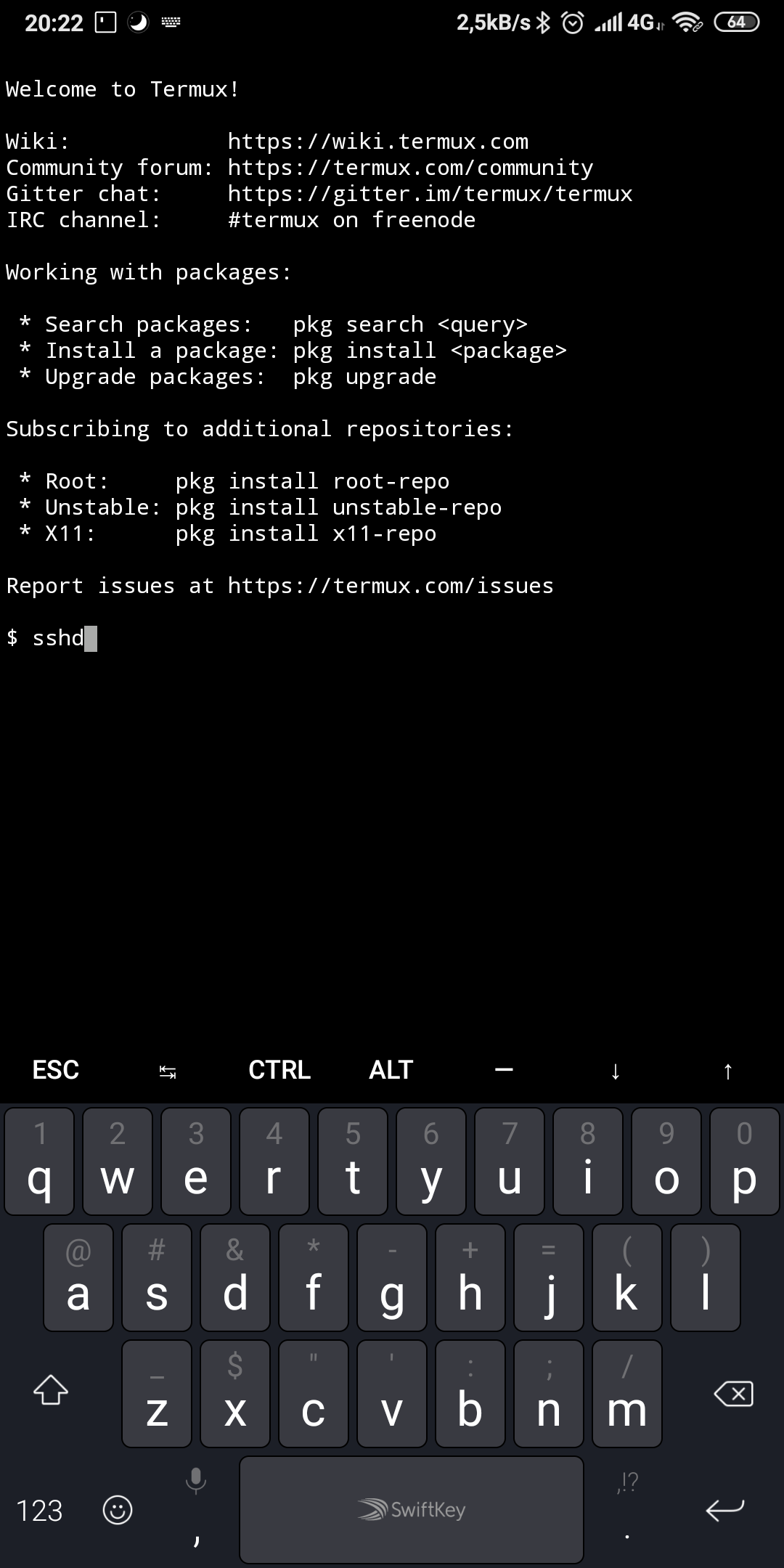
* If you don't think that touch screen is not good think to writing in terminal (like me) download putty and run command
sshd in Termux terminal.
Bash:
sshdThen set your host name (your smartphone ip adress) and port 8022 in PuTTY.
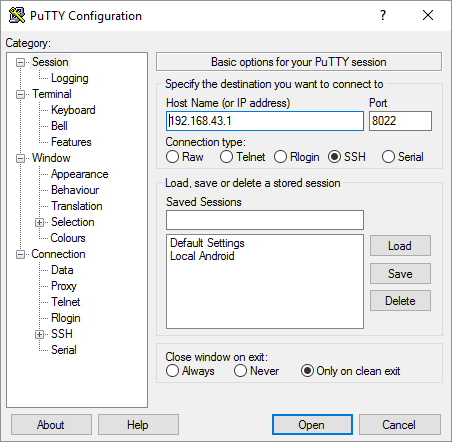
Other remote access possibilities:
Remote Access - Termux Wiki
2) Install for example debian 9.
For that we use this project:
GitHub - sp4rkie/debian-on-termux: HOWTO install plain Debian 10 (buster) on your non-rooted Android smartphone
HOWTO install plain Debian 10 (buster) on your non-rooted Android smartphone - sp4rkie/debian-on-termux
Bash:
cd /data/data/com.termux/files/home
apt update
apt install wget
hash -r
wget https://raw.githubusercontent.com/sp4rkie/debian-on-termux/master/debian_on_termux.sh
sh debian_on_termux.sh3) Run Debian 9
Bash:
$HOME/bin/enter_deb4) Install database.
Bash:
apt update
apt upgrade
Bash:
apt install mariadb-serverIf you have problem with installation, restart Termux.
5) Install the required software.
Bash:
apt-get install git cmake build-essential liblua5.2-dev mariadb-client default-libmysqlclient-dev libgmp3-dev libboost-system-dev libboost-iostreams-dev libpugixml-dev libcrypto++-devIn this case I was had problem with mysql libs (from TFS wiki). So I change it to MariaDB (with problems), so in this place we may have problem.
6) Clone repo.
Bash:
cd /usr
git clone --recursive https://github.com/otland/forgottenserver.git
cd forgottenserver
mkdir build && cd build
cmake ..
make
cp tfs ..7) Configure TFS config.lua/config.lua.dist
Code:
cd /usr/forgottenserver
nano config.lua.distChange config.lua.dist or config.lua
Ip, mysqlPass and other.
8) Start database.
Bash:
cd /etc/init.d
./mysql start9) Configure database.
Bash:
mysql
CREATE DATABASE forgottenserver
use forgottenserver
source /usr/forgottenserver/schema.sql
CREATE USER 'USER_NAME_HERE'@'127.0.0.1' IDENTIFIED BY 'PASSWORD_HERE';
quit10) Run TFS.
Code:
cd /usr/forgottenserver
./tfs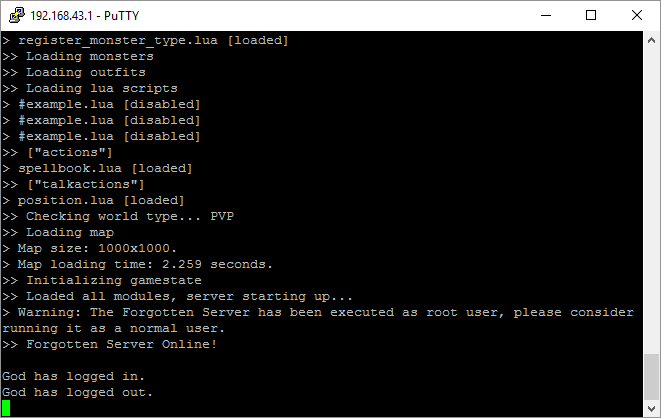
Then we may add website (PHP, webserver etc.).
In point 9 we may add account and character in database.
SQL query: God account on TFS 1.3 + premium, via sql (https://otland.net/threads/god-account-on-tfs-1-3-premium-via-sql.251861/)
Maybe I add later some screens/videos.
Last edited:
