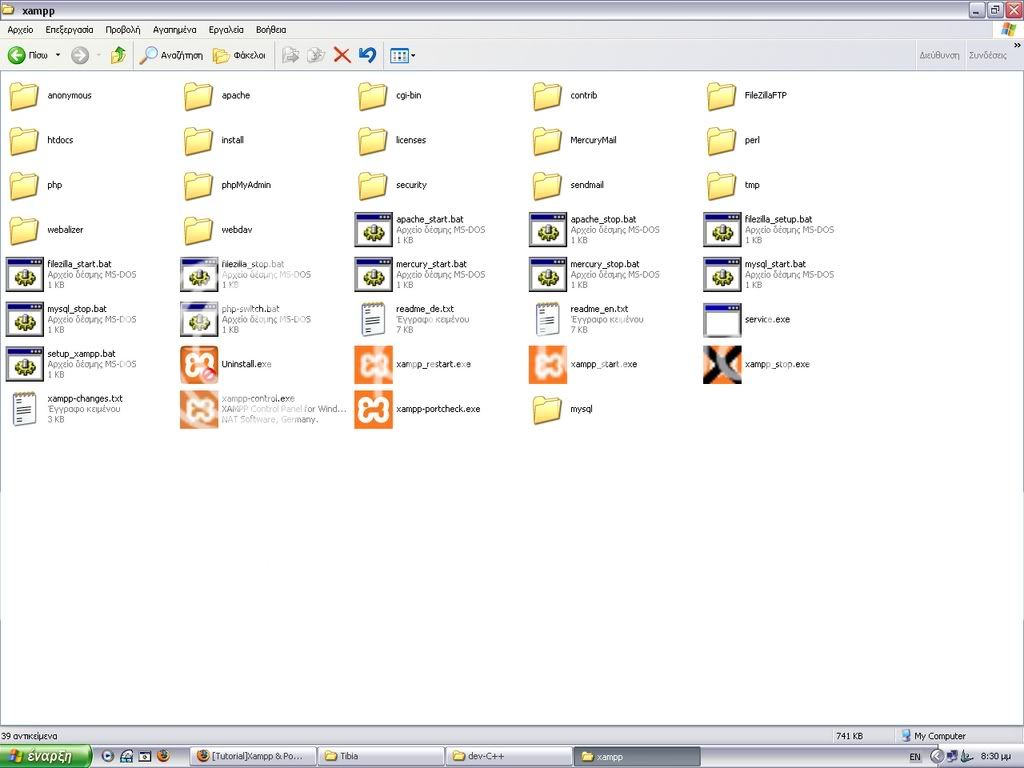- Joined
- May 28, 2007
- Messages
- 3,633
- Reaction score
- 19
Hello all ill show you how to get your ot site up with xampp  .
.
Step 1.
First of all download Xampp Click here [Only windows]
Step 2.
you need to install Xampp.
after the install open the Xampp file.
click on Setup_xampp.
now you have setuped your xampp.
Step 3.
now click on Xampp_start.
then open your browser typ "127.0.0.1" or "localhost" you shall get a xampp site up now.
Step 4
now open you Xampp file then open the file "Htdocs" download the acc site you want you can download them from otfans we will put them here as soon as we can.
step 5
delete the old thing that was in "Htdocs" and put you acc file in there.
after that open your browser and typ "127.0.0.1" or "localhost".
you shall get you web site up now
-----------------------------------------------------------------------
now ill show you how to port forward ill show you with my router Belkin.
Step 1.
open you browser then Click here.
it should looks like this
Step 2.
Click on "Log-in" click on okey without typing a password.
then click on "Virtual servers". it should look like this.
Step 3.
the typ in like it show you in the picture /
then go down and press on "Apply changes"
And now it should work.
when you'll check your site you must go in in the addres "127.0.0.1" or "Localhost" but when peopls are going to check the site they must go typ ypur "IP" and not the router ip whic starts "192.168.*.*".
Regards.
Step 1.
First of all download Xampp Click here [Only windows]
Step 2.
you need to install Xampp.
after the install open the Xampp file.
click on Setup_xampp.
now you have setuped your xampp.
Step 3.
now click on Xampp_start.
then open your browser typ "127.0.0.1" or "localhost" you shall get a xampp site up now.
Step 4
now open you Xampp file then open the file "Htdocs" download the acc site you want you can download them from otfans we will put them here as soon as we can.
step 5
delete the old thing that was in "Htdocs" and put you acc file in there.
after that open your browser and typ "127.0.0.1" or "localhost".
you shall get you web site up now
-----------------------------------------------------------------------
now ill show you how to port forward ill show you with my router Belkin.
Step 1.
open you browser then Click here.
it should looks like this
Step 2.
Click on "Log-in" click on okey without typing a password.
then click on "Virtual servers". it should look like this.
Step 3.
the typ in like it show you in the picture /
then go down and press on "Apply changes"
And now it should work.
when you'll check your site you must go in in the addres "127.0.0.1" or "Localhost" but when peopls are going to check the site they must go typ ypur "IP" and not the router ip whic starts "192.168.*.*".
Regards.