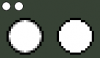Shadowsong
Game Developer & Graphic Designer
- Joined
- Feb 23, 2010
- Messages
- 3,446
- Solutions
- 21
- Reaction score
- 3,001
- Location
- Bosnia & Herzegovina
- YouTube
- ShivaShadowsong
Glad to see you are attempting.
Here are some suggestions related to those sprites:
Sword - The blood on it looks too red, the whole blade needs more nuances/tones of the red color. The black outline in the handle is stands out too much (this can be fixed by AA which I am now working on next part of tutorial for), also the left wing could be a little darker, you don't necessarily have to apply the Tibia Sun effect on weapons/all items.
Shield - It looks too flat, the outer border lacks shading, or even better, color.
I would love it if you kept working on these 2 sprites until you perfect them, and I will be posting the next part of tut in less than a hour I hope, it should help a lot. :3
Edit: will post it tonight when I'm back from town. :]
Added the newest part III, including Anti Aliasing and Refining, and more helpful tips.
Find download link in this post. Good luck with spriting to everyone who attempts! ^^
Here are some suggestions related to those sprites:
Sword - The blood on it looks too red, the whole blade needs more nuances/tones of the red color. The black outline in the handle is stands out too much (this can be fixed by AA which I am now working on next part of tutorial for), also the left wing could be a little darker, you don't necessarily have to apply the Tibia Sun effect on weapons/all items.
Shield - It looks too flat, the outer border lacks shading, or even better, color.
I would love it if you kept working on these 2 sprites until you perfect them, and I will be posting the next part of tut in less than a hour I hope, it should help a lot. :3
Edit: will post it tonight when I'm back from town. :]
Added the newest part III, including Anti Aliasing and Refining, and more helpful tips.
Find download link in this post. Good luck with spriting to everyone who attempts! ^^
Last edited by a moderator: