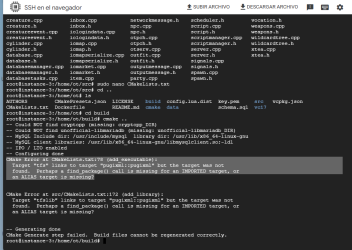Been getting some errors related to
fmt::format() could anyone help? Below a description, haven't found anyone else having similar problems and haven't found anyone to contact. I am trying to compile the TFS 1.5 8.60 downgrade from Nekiro and have tried Greed's aswell, both the same issue.
Steps to reproduce (include any configuration/script required to reproduce)
- Installed VCPKG and all dependencies from the wiki step-by-step for W10
- Opened theforgottenserver.vcxproj, set Release and x64
- Went to Build > Build theforgottenserver
Expected behaviour
Complete build of the source code.
Actual behaviour
Getting build errors regarding call to fmt::format() in iomapserialize.cpp
Code:
1>C:\vcpkg\installed\x64-windows\include\fmt\core.h(1691,7): error C2338: static_assert failed: 'Cannot format an argument. To make type T formattable provide a formatter<T> specialization: https://fmt.dev/latest/api.html#udt' (compiling source file ..\src\iomapserialize.cpp)
The line that is triggering the error is
Code:
fmt::format("{:d}, {}, {:s}", house->getId(), GUEST_LIST, db.escapeString(listText))
I imagine that the following lines will also trigger the same problem
Environment
Using Visual Studio Community 2022, vcpkg at latest versions. Windows 10.
You can follow further updates on this on the issue I opened on the TFS repository since this seems to be affecting the original source aswell Compilation Error - FMT::FORMAT() · Issue #4465 · otland/forgottenserver (https://github.com/otland/forgottenserver/issues/4465)