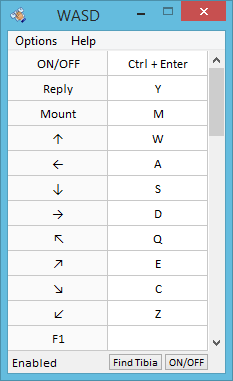miguel1118
New Member
- Joined
- Jun 18, 2015
- Messages
- 9
- Reaction score
- 0
This would be the best program so far if it only has a key to enable it again as it has on the version 1.0.. noy this only have a reply key, but to activate it again you have to go to the wasd window and do it manually..
Plus you should add more keys, f1-f12 and ctrl f1- ctrl f12
Plus you should add more keys, f1-f12 and ctrl f1- ctrl f12