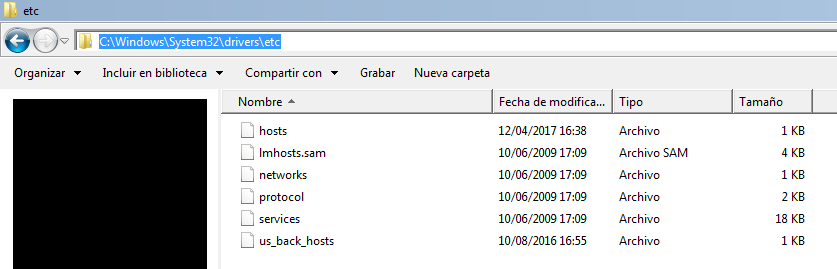This is the issue i am having i cannot log in to my OT server.
It just says your character list is loading. please wait. but nothing happens it just sits with that message forever.
I have forwarded all of my ports, 80, 7171, 7172, 3306.
I thought the issue was port 80 wasn't open, then realised that Apache was using the port, so i changed the config of my Apache to use port 801, i then tried forwarding port 801 and i am still getting the same issue.
I have all the correct info set up in my config.lua file.
whats worse is since doing this my local host and phpmyadmin are not working, so i think i might change that back.
Any idea or thoughts on this would be really appreciated,
Thanks in advance,
Daffik.
It just says your character list is loading. please wait. but nothing happens it just sits with that message forever.
I have forwarded all of my ports, 80, 7171, 7172, 3306.
I thought the issue was port 80 wasn't open, then realised that Apache was using the port, so i changed the config of my Apache to use port 801, i then tried forwarding port 801 and i am still getting the same issue.
I have all the correct info set up in my config.lua file.
whats worse is since doing this my local host and phpmyadmin are not working, so i think i might change that back.
Any idea or thoughts on this would be really appreciated,
Thanks in advance,
Daffik.