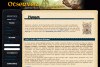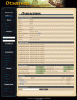@Peonso You can now override default pages with the sub system with the latest commit.
https://github.com/Znote/ZnoteAAC/blob/master/layout/sub.php
Make sure the file in /layout/sub/ is identical to the file you want to override, and set override to true.
Etc:
By having override => true, when you enter website.com/downloads.php, it will automatically load /layout/sub/downloads.php instead.
https://github.com/Znote/ZnoteAAC/blob/master/layout/sub.php
Make sure the file in /layout/sub/ is identical to the file you want to override, and set override to true.
Etc:
PHP:
'downloads' => array(
'file' => 'downloads.php',
'override' => true
),