Angelshitho
Person.Set(Me.Ninja);
Hey that such people?
I bring a new layout for the Znote AAC.
Originally Sorcerer is for Modern AAC.
I had no idea how to put it in Znote AAC, so may contain several errors in adjusting the content.
Soon another layout, to improve a little
Screenshots:
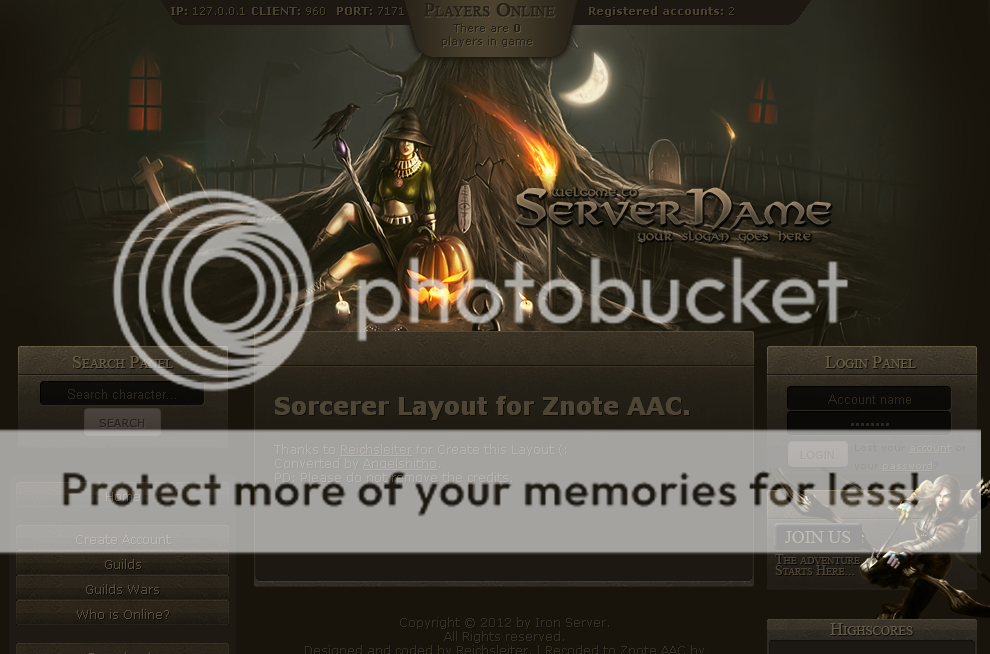

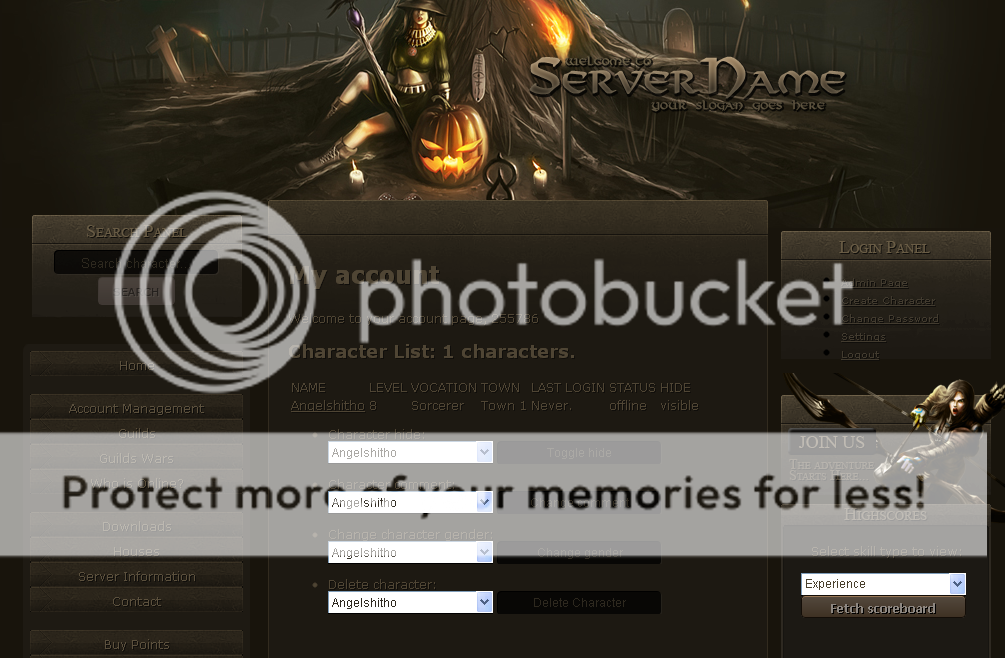
Download:
sorcerer.zip
Multiupload.nl - upload your files to multiple file hosting sites!
Installation Instructions:
Scan:
Sorry if I can not insert a scan, just are files
php, js, css, png and ico.
Any errors, tell me to make an adjustment.
Greetings!
I bring a new layout for the Znote AAC.
Originally Sorcerer is for Modern AAC.
I had no idea how to put it in Znote AAC, so may contain several errors in adjusting the content.
Soon another layout, to improve a little
Screenshots:
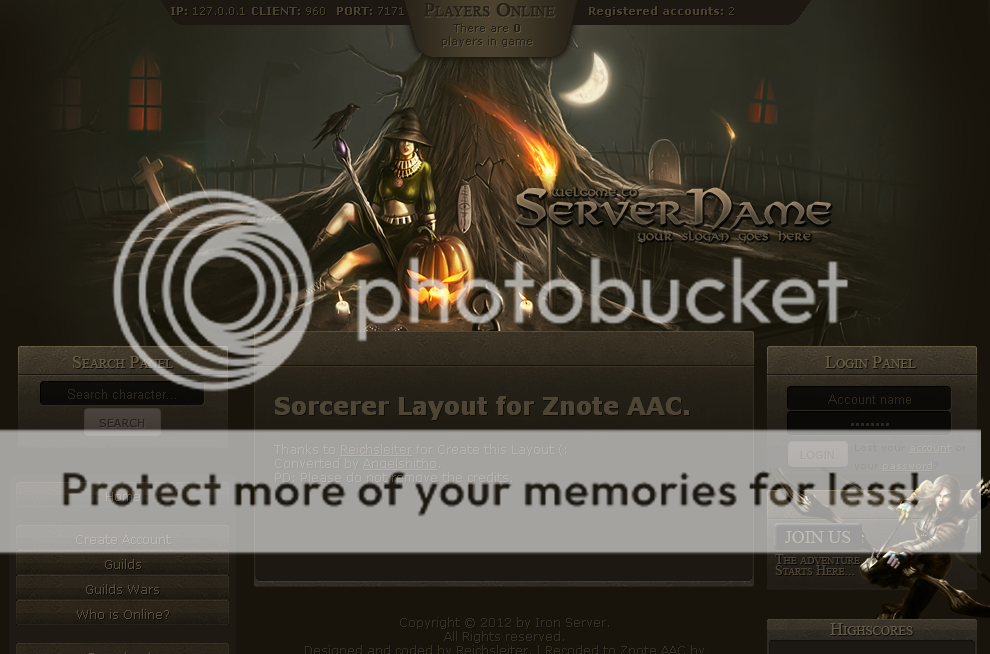

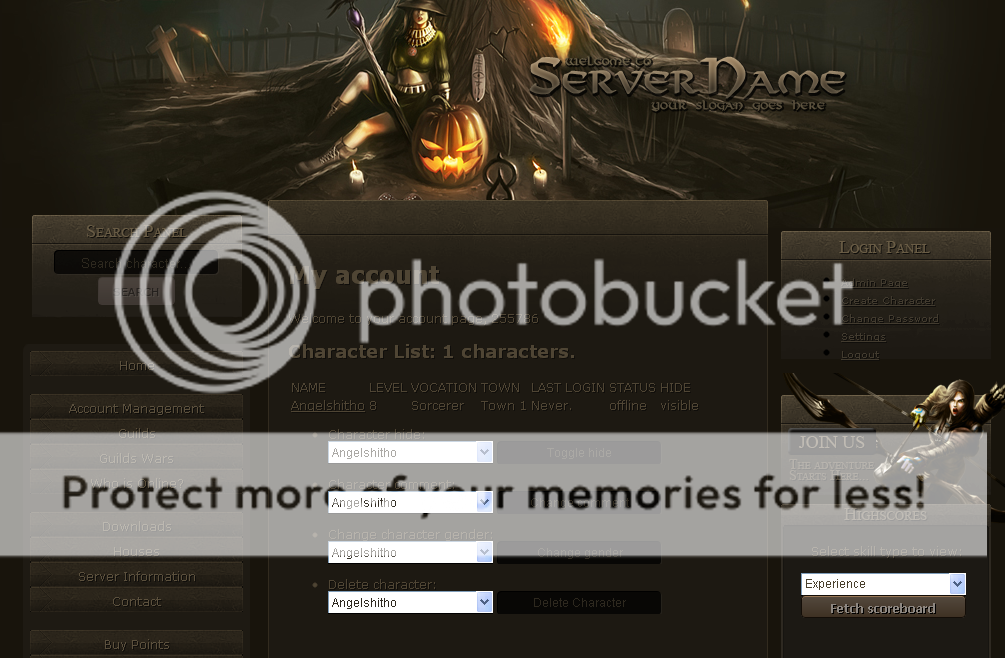
Download:
sorcerer.zip
Multiupload.nl - upload your files to multiple file hosting sites!
Installation Instructions:
- Download file.
- Enter Znote AAC directory, and delete layout folder.
- Extract .zip into Znote AAC directory.
Scan:
Sorry if I can not insert a scan, just are files
php, js, css, png and ico.
Any errors, tell me to make an adjustment.
Greetings!
Attachments
-
sorcerer.zip678.3 KB · Views: 509 · VirusTotal