JoccE
CopyLeft (ɔ)
How to open a SQL server (TFS Version)
Files you need are:
Xampp
A TFS Distro
And maybe a AAC
You will find all the files you need there
www.scarlet-horn.com/TFS
This guide is for MYSQL not SQLite
First Step: Router ports (This step is only for people with a router):
To find a guide for your router goto www.portforward.com and look you router up
Ports you must open is:
7171 for the open tibia server
80 if you use a AAC page you need to open this one
If you got your SQL server on another IP you need to open port 3306 but mostly you can skip this.
Step two: Install xampp:
This is a simple install the only thing you need to do is press the little buttons that say
Install mysql service and install apache service:
Step three: The SQL Server.
Now you need to start xampp. I always use the xampp_restart when i start mine, because then you know all the xampp services that are on will be started the right way.
But you can also use the xampp_start here:

When you press that button a black windows like this should pop up:
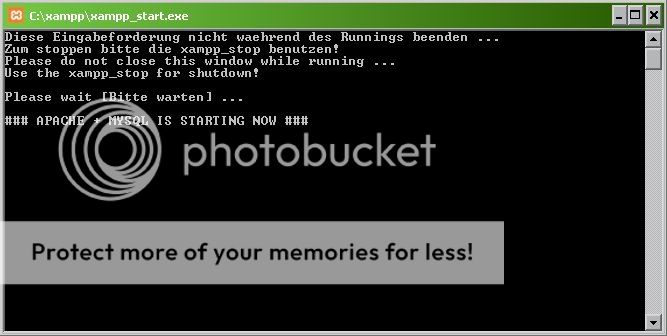
Dont close it down.
Now the apache and mysql server is running just fine.
No you will need to goto the security page to change your phpmyadmin/mysql password:
http://localhost/security/xamppsecurity.php
After that you just restart xampp using xampp_restart.
When that’s done goto phpmyadmin (http://localhost/phpmyadmin)
Enter root as username and then yourpassword to login.
When that’s done you will need to create a new database like this:
You can name it whatever you want but the one in the tutorial will be named ”otserv”
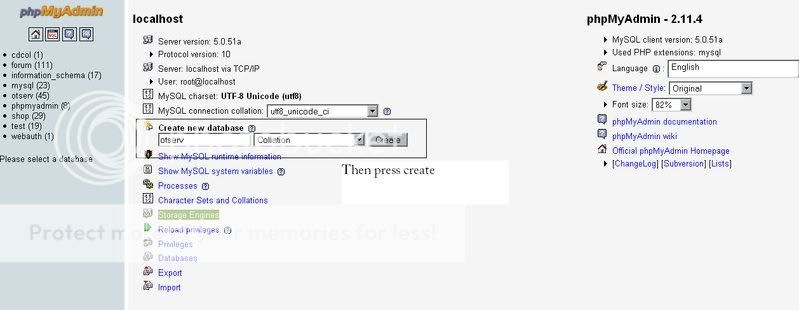
When you’ve created it you need to press on it on the left side to enter it like this:
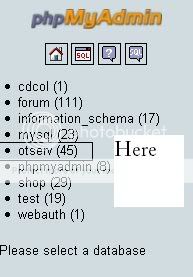
After that press on the import button on the top goto your SQL server folder and locate your sql file.
It can be named:
Now your SQL database should be done.
Step four: Starting the server:
In the server folder you will find a file named config.lua open it with any wrighting program like notepad or wordpad.
Locate:
Change the ip there to your global ip, you can find your global ip here: www.myip.nu.
Port should be 7171 aslong as you dont want anything else or got more then 1 server running
After that locate this:
sqlType should be ”mysql”
sqlPass should be ”your phpmyadmin password”
sqlDatabase should be ”what you named your database (in this case otserv)”
To find out more about the config.lua go to my other tutorial: http://******.net/showthread.php?t=128749
Step five: AAC page:
Goto my gesiors guide: http://******.net/showthread.php?t=129597
Step six Other Links
http://******.net/showthread.php?t=79550 IP Changer
http://www.dyndns.com/ Change ip to something.mine.nu
http://www.tibia.com Download the tibia client
http://******.net/showthread.php?t=102394 RME Mapeditor
How to use the mapeditor.
Install the mapeditor and when you start it will say that it wants you to locate tibia 8.1 or 8.21 spr + dat if you got tibia 8.1/8.21 installed just locate that folder and it will start just find otherwise you need to download it.
8.1 http://www.tibicams.tibianetwork.com/en/links
8.21 http://tibia.en.softonic.com/
If you just going to change or map more on the alredy existing map you just open the map thats located in data/world and edit it and save. then just restart the server and it should work
If you make a whole new map or downloading a new one whit a new name you need to go into you config.lua and change this
Change map name to the same as your new map
after that its just to restart server and play
Step seven how to make yourself gamemaster:
This is moved to another tutorial that you can find here:
Now also with a youtube movie explaining how to make yourself god
http://******.net/showthread.php?t=134688
Did i miss something? Tell me in this thread.
Do you want another tutorial with something? Report it here: http://scarlet-horn.com/tutorial.php
Files you need are:
Xampp
A TFS Distro
And maybe a AAC
You will find all the files you need there
www.scarlet-horn.com/TFS
This guide is for MYSQL not SQLite
First Step: Router ports (This step is only for people with a router):
To find a guide for your router goto www.portforward.com and look you router up
Ports you must open is:
7171 for the open tibia server
80 if you use a AAC page you need to open this one
If you got your SQL server on another IP you need to open port 3306 but mostly you can skip this.
Step two: Install xampp:
This is a simple install the only thing you need to do is press the little buttons that say
Install mysql service and install apache service:
Step three: The SQL Server.
Now you need to start xampp. I always use the xampp_restart when i start mine, because then you know all the xampp services that are on will be started the right way.
But you can also use the xampp_start here:

When you press that button a black windows like this should pop up:
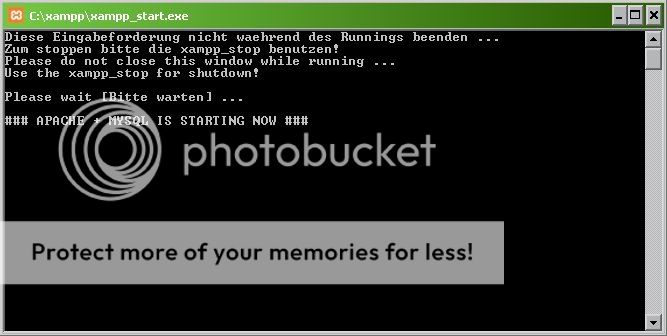
Dont close it down.
Now the apache and mysql server is running just fine.
No you will need to goto the security page to change your phpmyadmin/mysql password:
http://localhost/security/xamppsecurity.php
After that you just restart xampp using xampp_restart.
When that’s done goto phpmyadmin (http://localhost/phpmyadmin)
Enter root as username and then yourpassword to login.
When that’s done you will need to create a new database like this:
You can name it whatever you want but the one in the tutorial will be named ”otserv”
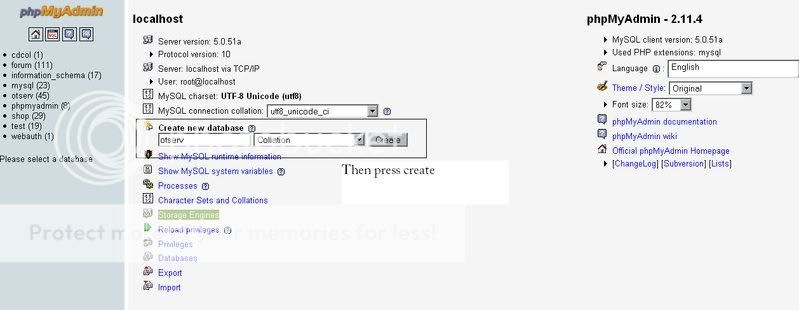
When you’ve created it you need to press on it on the left side to enter it like this:
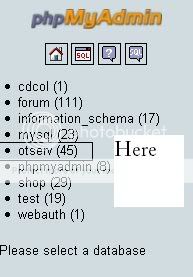
After that press on the import button on the top goto your SQL server folder and locate your sql file.
It can be named:
Schema.mysql
Database.sql
Forgotten.sql
Now your SQL database should be done.
Step four: Starting the server:
In the server folder you will find a file named config.lua open it with any wrighting program like notepad or wordpad.
Locate:
Code:
Connection Config
ip = "127.0.0.1"
port = 7171
loginTries = 5
retryTimeout = 30 * 1000
loginTimeout = 60 * 1000
maxPlayers = "1000"
motd = "Welcome to the Forgotten Server!"
onePlayerOnlinePerAccount = "yes"
allowClones = 0
serverName = "jocce"
loginMessage = "Welcome to the Forgotten Server!"
adminLogsEnabled = "no"
statusTimeout = 5 * 60 * 1000Change the ip there to your global ip, you can find your global ip here: www.myip.nu.
Port should be 7171 aslong as you dont want anything else or got more then 1 server running
After that locate this:
Code:
sqlType = "sqlite"
sqlHost = "localhost"
sqlPort = 3306
sqlUser = "root"
sqlPass = ""
sqlDatabase = "otserv"
sqlFile = "forgottenserver.s3db"
sqlKeepAlive = 60
passwordType = "plain"sqlType should be ”mysql”
sqlPass should be ”your phpmyadmin password”
sqlDatabase should be ”what you named your database (in this case otserv)”
To find out more about the config.lua go to my other tutorial: http://******.net/showthread.php?t=128749
Step five: AAC page:
Goto my gesiors guide: http://******.net/showthread.php?t=129597
Step six Other Links
http://******.net/showthread.php?t=79550 IP Changer
http://www.dyndns.com/ Change ip to something.mine.nu
http://www.tibia.com Download the tibia client
http://******.net/showthread.php?t=102394 RME Mapeditor
How to use the mapeditor.
Install the mapeditor and when you start it will say that it wants you to locate tibia 8.1 or 8.21 spr + dat if you got tibia 8.1/8.21 installed just locate that folder and it will start just find otherwise you need to download it.
8.1 http://www.tibicams.tibianetwork.com/en/links
8.21 http://tibia.en.softonic.com/
If you just going to change or map more on the alredy existing map you just open the map thats located in data/world and edit it and save. then just restart the server and it should work
If you make a whole new map or downloading a new one whit a new name you need to go into you config.lua and change this
Code:
-- Map
mapName = "nameofthemap"
mapAuthor = "Yourname"
randomizeTiles = "yes"(if you use rme this should be "no")Change map name to the same as your new map
after that its just to restart server and play
Step seven how to make yourself gamemaster:
This is moved to another tutorial that you can find here:
Now also with a youtube movie explaining how to make yourself god
http://******.net/showthread.php?t=134688
Did i miss something? Tell me in this thread.
Do you want another tutorial with something? Report it here: http://scarlet-horn.com/tutorial.php
Last edited:
