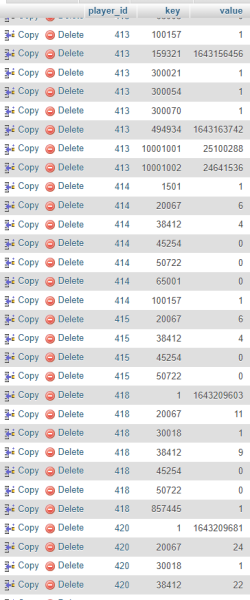Lbtg
Intermediate OT User
- Joined
- Nov 22, 2008
- Messages
- 2,311
- Reaction score
- 133
Hello, again...
So there are some players when they are online they are causing server to lag/freeze, if i kick does players and they login again, freeze/lag is fixed...
Any idea to know with player is lagging/freezing the server ?
Any idea why the lags/freezes can come from X player ?
Please help me out
So there are some players when they are online they are causing server to lag/freeze, if i kick does players and they login again, freeze/lag is fixed...
Any idea to know with player is lagging/freezing the server ?
Any idea why the lags/freezes can come from X player ?
Please help me out