You are using an out of date browser. It may not display this or other websites correctly.
You should upgrade or use an alternative browser.
You should upgrade or use an alternative browser.
- Status
- Not open for further replies.
7804364
Member
- Joined
- Mar 6, 2010
- Messages
- 457
- Reaction score
- 10
um okanywhere, it may be 20x20 squares just for testing
south of thais is
Position: [X: 32336] [Y: 32334] [Z: 7].
where do i add it to file?
do i change
[4] = {
map_name = "Lunheim DL - lava cave",
map_corner = {x = 817, y = 171, z = 15},
map corner to [X: 32336] [Y: 32334] [Z: 7].
7804364
Member
- Joined
- Mar 6, 2010
- Messages
- 457
- Reaction score
- 10
where did you get these numbers from???map_corner = {x = 179, y = 397, z = 13}, -- from x 179
map_size = {96, 96, 3}, -- to x 179 + 96
7804364
Member
- Joined
- Mar 6, 2010
- Messages
- 457
- Reaction score
- 10
that helps me thank you\data\lib\009_gen_cfg.lua
line 16, 18
map_corner = {x = 179, y = 397, z = 13},
map_exit = {x = 337, y = 276, z = 8},
map_size = {96, 96, 3},
How do i edit this, to my position
Position: [X: 32336] [Y: 32334] [Z: 7].
? i tried
map_corner = {x = 32336, y = 32334, z = 7},
but when i went there, there is nothing at all, nothing happened?
7804364
Member
- Joined
- Mar 6, 2010
- Messages
- 457
- Reaction score
- 10
HOLY LAGG i think server crashed?(on events channel)
!reset id
7804364
Member
- Joined
- Mar 6, 2010
- Messages
- 457
- Reaction score
- 10
How do i make it smaller, and how do i make it spawn monsters inside, and how do i make it so you need like a coin and pull a lever(on events channel)
!reset id
7804364
Member
- Joined
- Mar 6, 2010
- Messages
- 457
- Reaction score
- 10
how do i research when i know nothing... im able to change the size but i have ZERO clue how to get it so players can go inside it?you ask too many questions
do some research until you get it to work, that's how I script
groncio123
New Member
- Joined
- Oct 3, 2010
- Messages
- 128
- Reaction score
- 3
thank you for download
Game Falcon
New Member
- Joined
- Apr 11, 2012
- Messages
- 15
- Reaction score
- 0
work n system 32 bits ???
zbizu
Legendary OT User
Szare Jajko
New Member
- Joined
- Jul 24, 2008
- Messages
- 39
- Reaction score
- 1
Thank you very much for shared this awesome project with us. Be sure that I'm gonna use it in my project.
Nevermind, it's solved, just read on a thread here on the forum that TFS 1.0 uses sha1 for passwords, so it's fixed.
In case anyone encounters the same problem just visit: http://www.sha1.cz/ and type in what you want as password then copy the code below and paste into password of your account in the database.
In case anyone encounters the same problem just visit: http://www.sha1.cz/ and type in what you want as password then copy the code below and paste into password of your account in the database.
- Status
- Not open for further replies.
