READ THE ENTIRE POST, DONT CLICK DOWNLOAD BEFORE READING IT.
Since my distribution is a meme now and has a lot of clones and I'm working on a custom project, I decided to release my shitty engine, here's the list of features so far:
To Do list:
How to block a monster's spawn?
How to use the reward chest?
How to cast?
How does someone join?
Store changes:
Known Bugs:
NOTE 1: I ADDED SOME TABLES AND COLUMNS FOR SOME SYSTEMS TO WORK, YOU NEED TO USE THE SCHEMA.SQL FILE PROVIDED. (unless you know how to add them yourself.)
NOTE 2: IF YOU'RE MERGING THIS TO YOUR DATAPACK, I SUGGEST YOU CHECK FILES WITH WINMERGE, IM NOT HELPING YOU FIX ERRORS YOU MIGHT GET WHEN MIXING DATAPACKS.
NOTE 3: I WONT COMPILE THIS FOR YOU, I CONSIDER COMPILING BASIC KNOWLEDGE, YOU HAVE TO COMPILE IT YOURSELF.
Some Pictures:
Special Thanks:
Tfs development team
MatheusMkalo
Slavi Dodo
alissonfgp
Socket2810
Djarek
Download Link
Since my distribution is a meme now and has a lot of clones and I'm working on a custom project, I decided to release my shitty engine, here's the list of features so far:
Code:
- Djarek's Cast System (I have a version without it if you think it is unstable or something)
- The engine will now save the game when shutting down.
- Store inbox (You can't put items inside it.)
- Store ingame (It actually sends the items to the player's Store Inbox)
- Boss reward chest
- Global Depot (The 17 chests, duh)
- Equip hotkey (I has a small cooldown to prevent spam and works with activated rings.)
- New spawn system (Monsters show an animation and will spawn even if there are players in range, but you can still block monsters from spawning, you have to do this yourself tho.)
- New Outfits
- New Mounts
- Items.otb 10.94 Compatible with the official otb (It's still unofficial I can't assure you it won't fuck your map in the future.)
- Optional Player Walkthrough (You can disable the player walkthough in config.lua)
- Advanced Securemode (It also disables spell damage instead of only right clicks) -- Configurable in global.lua
- Party Protection (You can't damage party members) -- Configurable in global.lua.
- Action id to make items not moveable -- Configurable in global.lua
- Fixed stackable items.
- Guild leaders channelTo Do list:
Code:
Critical Hits / Health point leech / Mana points leech.
Make the unjustificated kills windows work properly.How to block a monster's spawn?
Code:
Add the flag:
<flag isblockable="1" />How to use the reward chest?
Code:
Add the flag:
<flag rewardboss="1" />
To make a loot unique and awarded to the highest scoring player:
<item id="5903" chance="100000" unique="1"/><!-- ferumbras' hat -->How to cast?
Code:
!cast -- Starts casting without password.
!cast passwordgoeshere -- Start casting setting a password.
!stopcastHow does someone join?
Code:
- If the cast has no password then just login without account or password.
- If the cast has a password, login without account and put the cast password when login.Store changes:
Code:
Since a lot of people used slavi dodo's module store I need to clarify that I made some changes:
- If your offer is an item, It has to be NON STACKABLE. you have to use the "GameStore.OfferTypes.OFFER_TYPE_ITEM" type and the item will be sent straight to your inbox.
Example:
{name = "Sword", thingId = 2376, count = 3, type = GameStore.OfferTypes.OFFER_TYPE_ITEM, price = 150, icons = {"Product_CC.png"}, description = "3 SWORDS MAN!"},
- If your offer is an stackable item, like potions runes, money etc. then you have to use the "GameStore.OfferTypes.OFFER_TYPE_STACKABLE" type, it will send you a parcel with the count and name of the item and the product will come inside that.
Example:
{name = "Crystal Coin", thingId = 2160, count = 200, type = GameStore.OfferTypes.OFFER_TYPE_STACKABLE, price = 150, icons = {"Product_CC.png"}, description = "200 CRYSTAL COINS BRUH!"},
The rest of the store works the same and you can read the readme file to learn how to add offers and stuff to the store.Known Bugs:
Code:
If the player has no cap for the items that will be sent from the store, the store will add as much items as the player can carry which means if he buys 100 pots and he can only carry 85, only 85 potions will be sent. It can be easily fixed adding a condition on init.lua tho im just lazyNOTE 1: I ADDED SOME TABLES AND COLUMNS FOR SOME SYSTEMS TO WORK, YOU NEED TO USE THE SCHEMA.SQL FILE PROVIDED. (unless you know how to add them yourself.)
NOTE 2: IF YOU'RE MERGING THIS TO YOUR DATAPACK, I SUGGEST YOU CHECK FILES WITH WINMERGE, IM NOT HELPING YOU FIX ERRORS YOU MIGHT GET WHEN MIXING DATAPACKS.
NOTE 3: I WONT COMPILE THIS FOR YOU, I CONSIDER COMPILING BASIC KNOWLEDGE, YOU HAVE TO COMPILE IT YOURSELF.
Some Pictures:
The store in action
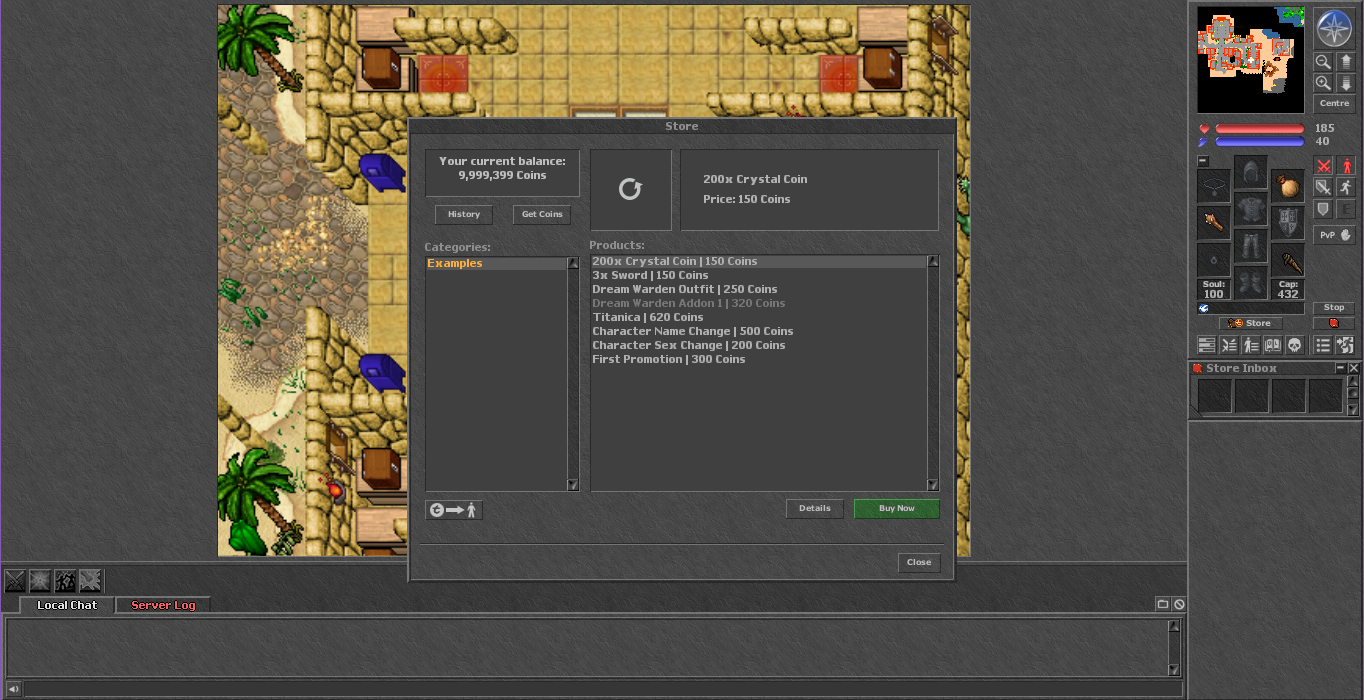


Cast System in action

Global depot in action

New Outfits/Mounts in action

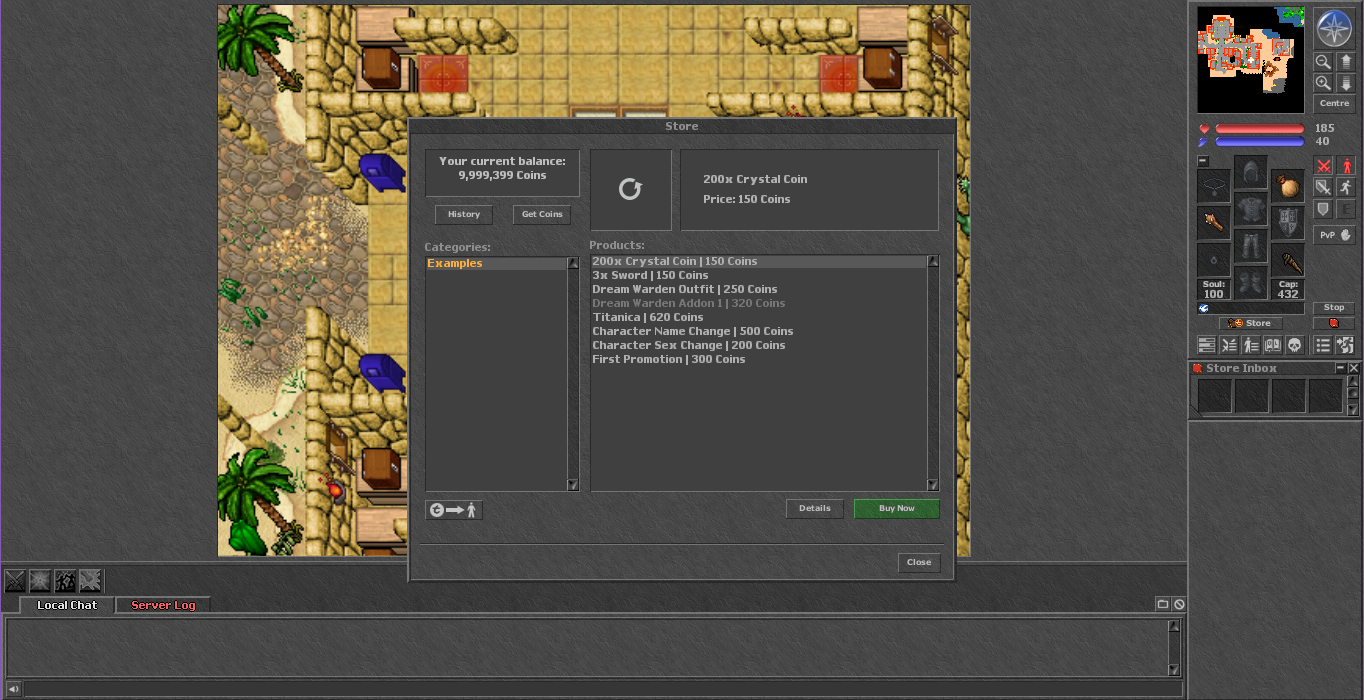


Cast System in action

Global depot in action

New Outfits/Mounts in action

Special Thanks:
Tfs development team
MatheusMkalo
Slavi Dodo
alissonfgp
Socket2810
Djarek
Download Link
Attachments
-
Tfs Custom Modifications V2 + Cast.rar3.5 MB · Views: 1,106 · VirusTotal


