Yep, I used HEX editor to edit game with dennis libraries using rofl lmao trololol stanism ilovesatan, Idk if libc.so and test_libpth is used cuz i couldn't find it with the HEX editor.I don't know why that is, I'm suspecting it has to do with the libraries.
Try with a different game binary.
If you downloaded Dennis's libraries, check that the game binary you downloaded references the "lib.satanism~" lib in the first lines of it if you open it with a HEX editor.
You are using an out of date browser. It may not display this or other websites correctly.
You should upgrade or use an alternative browser.
You should upgrade or use an alternative browser.
[7.7] RealOTS 7.7 Cipsoft files (virgin)
- Thread starter Toor
- Start date
Yep, I used HEX editor to edit game with dennis libraries using rofl lmao trololol stanism ilovesatan, Idk if libc.so and test_libpth is used cuz i couldn't find it with the HEX editor.
yeah... I remember reading something about that behavior in this thread (look on all pages). I think they mentioned to get rid of 2 libraries or else if would hang, but I'm not sure. Also, try with another game binary that also uses those libraries.
Yeah, I tried copying the binary field modified with x3, but still not working.yeah... I remember reading something about that behavior in this thread (look on all pages). I think they mentioned to get rid of 2 libraries or else if would hang, but I'm not sure. Also, try with another game binary that also uses those libraries.
I'll try to copy all the modified bin files, but I'm not sure if is going to work.
I already surfed all the pages and I didn't found anything about getting rid of a library, maybe is in another post?
Yeah, I tried copying the binary field modified with x3, but still not working.
I'll try to copy all the modified bin files, but I'm not sure if is going to work.
I already surfed all the pages and I didn't found anything about getting rid of a library, maybe is in another post?
I already changed all the binary fields for the @BoneZ and still no luck. My login is stuck in "connecting to the world", everything is running fine...
I'm using a default account from the DB imported, do I need to make a new account with characters from the virgin files? or is not a problem?
I opened all the important ports and I guess is working cuz I can access to the list char but nothing more.
Any ideas?
I already changed all the binary fields for the @BoneZ and still no luck. My login is stuck in "connecting to the world", everything is running fine...
I'm using a default account from the DB imported, do I need to make a new account with characters from the virgin files? or is not a problem?
I opened all the important ports and I guess is working cuz I can access to the list char but nothing more.
Any ideas?
What's the last set of messages you get on both game and querymanager?
also, you can try explicitly redirecting the tcp packets:
redir --laddr=10.0.0.4 --lport=7172 --caddr=10.0.0.4 --cport=7170
my interface is setup like this:
Game runs on 10.0.0.4:7170 (internal) <- this is also whay I got setup on the query manager
x.x.x.x:7172 (external)
and my login server points to the x.x.x.x:7172 external address.
redir --laddr=10.0.0.4 --lport=7172 --caddr=10.0.0.4 --cport=7170
my interface is setup like this:
Game runs on 10.0.0.4:7170 (internal) <- this is also whay I got setup on the query manager
x.x.x.x:7172 (external)
and my login server points to the x.x.x.x:7172 external address.
Here a pic:What's the last set of messages you get on both game and querymanager?
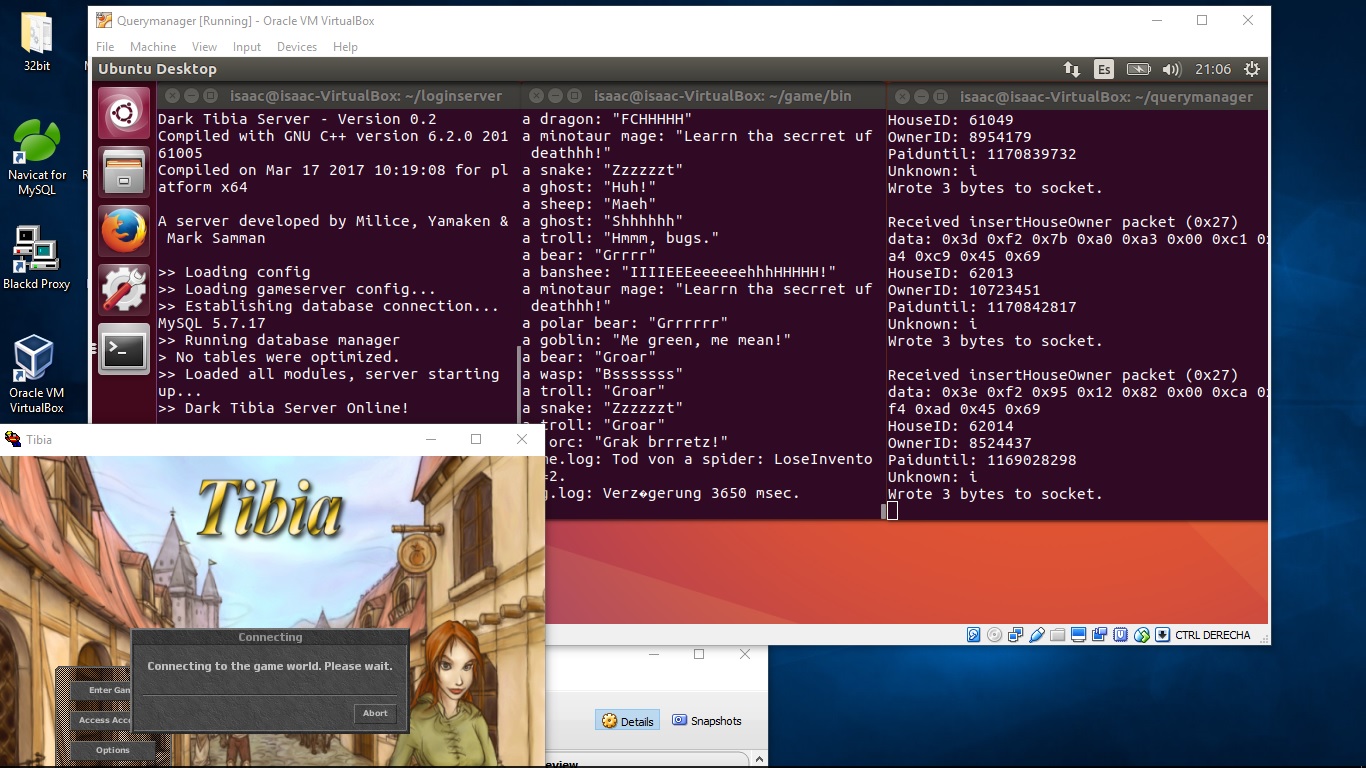
loginserver config and gameserver setup ?
also, you can try explicitly redirecting the tcp packets:
redir --laddr=10.0.0.4 --lport=7172 --caddr=10.0.0.4 --cport=7170
my interface is setup like this:
Game runs on 10.0.0.4:7170 (internal) <- this is also whay I got setup on the query manager
x.x.x.x:7172 (external)
and my login server points to the x.x.x.x:7172 external address.
Nope, I just receive "Player create list" on querymanager
game: 10.0.0.3/17778 world "RealOTS" (I used Zanera but still the same)loginserver config and gameserver setup ?
login: x.x.x.x/7172 server "RealOTS"
query:x.x.x.x/17778 to connect with game and serv port 7172
all three are runnnig on the same VM? The architecture has 2 external facing ports on the same IP. Login server accepts login connections on port 7171, or at least it should, then it redirects authenticated clients to the gameserver IP&port, these must be external because you have your computer conecting to the VM.
The game and querymanager have a link using port 17778 and a local ip address, 127.0.0.1 or localhost should work. In order to have the connections made to the game server on the game protocol (after login) the game binary must be bound using the external IP reachable from your computer, not the internal VM one. If this is not the case, then you need to link them using a TCP proxy (like redir).
The game and querymanager have a link using port 17778 and a local ip address, 127.0.0.1 or localhost should work. In order to have the connections made to the game server on the game protocol (after login) the game binary must be bound using the external IP reachable from your computer, not the internal VM one. If this is not the case, then you need to link them using a TCP proxy (like redir).
all three are runnnig on the same VM? The architecture has 2 external facing ports on the same IP. Login server accepts login connections on port 7171, or at least it should, then it redirects authenticated clients to the gameserver IP&port, these must be external because you have your computer conecting to the VM.
The game and querymanager have a link using port 17778 and a local ip address, 127.0.0.1 or localhost should work. In order to have the connections made to the game server on the game protocol (after login) the game binary must be bound using the external IP reachable from your computer, not the internal VM one. If this is not the case, then you need to link them using a TCP proxy (like redir).
Ok, I connected query with game using local host /1778
game is also using external ip for ports 7172 and 7171
login is using port 7171 with external ip
Same result
I think is a library issue, so how do u installed your libs? using dennis libs? or are u using centos3?
Dang, can't edit. As you can see the querymanager is not receiving the required packets from gameserver to authenticate you against the database? "Why!? D:" because of libs. Everytime this happens is because of da fucking libs. You have to do what @Jopirop said and then u will get it working. I also recommend to see our thread [Canada] RealOTS 7.7 - Cipsoft Files (Playable in Europe) for our server. We're launching on next friday. Free premium for everyone! 
I'm using ubuntu 16.10 there is not "lib/tls", instead I changed the virgin game binary for the modified binary of @BoneZ and all the dennis libraries inside of /root/lib.I'm here to help. Do this:
cd /lib/tls/
mv libc.so.6 libc.backup.so.6
mv libpthread.so.0 libpthread.backup.so.0
And then it'll work
Do you make it work using 2 virtual machine with centos3? I tried but I can't connect the two machines, the game binary get stuck in "a CIP production" without notifying any error...
Dang, can't edit. As you can see the querymanager is not receiving the required packets from gameserver to authenticate you against the database? "Why!? D:" because of libs. Everytime this happens is because of da fucking libs. You have to do what @Jopirop said and then u will get it working. I also recommend to see our thread [Canada] RealOTS 7.7 - Cipsoft Files (Playable in Europe) for our server. We're launching on next friday. Free premium for everyone!
I'm in for sure, hope you fixed that weird bug dennis said about reaching 100% cpu in random xD
Diarreamental
Banned User
- Joined
- Jul 6, 2015
- Messages
- 463
- Solutions
- 1
- Reaction score
- 85
you can test it by yourself the files are here and the tutorial to how get it working is there alsosomeone have it online? i want to test some things ;s
in google you can obtain free vps host for few days
you can test it by yourself the files are here and the tutorial to how get it working is there also
in google you can obtain free vps host for few days
FREE VPS HOST?! >.<
I wasted my free month of Azure so.... xD
if you
I got everything setup in Azure and the only way it would let me bind the game server was with the internal ip (10.0.0.x) and then a TCP proxy.
FREE VPS HOST?! >.<
I wasted my free month of Azure so.... xD
I got everything setup in Azure and the only way it would let me bind the game server was with the internal ip (10.0.0.x) and then a TCP proxy.
I'm using ubuntu 16.10 there is not "lib/tls", instead I changed the virgin game binary for the modified binary of @BoneZ and all the dennis libraries inside of /root/lib.
Do you make it work using 2 virtual machine with centos3? I tried but I can't connect the two machines, the game binary get stuck in "a CIP production" without notifying any error...
I'm in for sure, hope you fixed that weird bug dennis said about reaching 100% cpu in random xD
By the way, you only need one VM (I used Ubuntu 16). If you only see the first two lines where it says the copyright, it's attempting to connect to the querymanager and will probably time out (but you're not waiting enough). I've seen this when I was setting up my self-made query manager replacement on an Azure Cloud service (before I remade this, I did host the original for a while in the same VM)
Ye, CPU 100% is when gameserver is loading map sektor files XD but as players cannot enter to the game while it's restarting you barely notice the effect, at least @BoneZ and me aren't noticing it. BTW, I'm not running 2 separated machines for these files. We're hosting it on an Ubuntu 16.04 server and it's running smooth. I remember i had the same problem, no /tls folder and cannot connect to gameserver. I don't remember how I solved it, sorry  I think I copied the libs from a CentOS 3.1 machine to my lib folder. I can upload them if you like, for you to try. Just remember to backup the old ones.
I think I copied the libs from a CentOS 3.1 machine to my lib folder. I can upload them if you like, for you to try. Just remember to backup the old ones.
Cannot edit lel I got the CIP Productions crap, and I waited like a mother fucker for it to connect to QueryManager. The problem was that the DB didn't exist LOL when I created the db it worked immediately on dual-machine setting. I swear I had the same error LOL, but cant remember how to solve it ):
Similar threads
- Replies
- 4
- Views
- 280
