hello guys! i come back to explain how to solv my error.
in the part of running the configurations to compile "./configure", if you use mysql database it is necessary to execute the command setting "--enable-mysql".
Something like: "sudo ./configure --enable-mysql --enable-server-diag"
I was just running "./configure" causing the server to use SQLITE ....
It took me almost 1 week, but now it's running 100% like you told me!
View attachment 32931
I would like to thank the
@Olddies user for his patience and willingness to help someone new.
I also wonder if it is not better to configure the project to use mysql by default, since most use mysql
thanks!!!!!