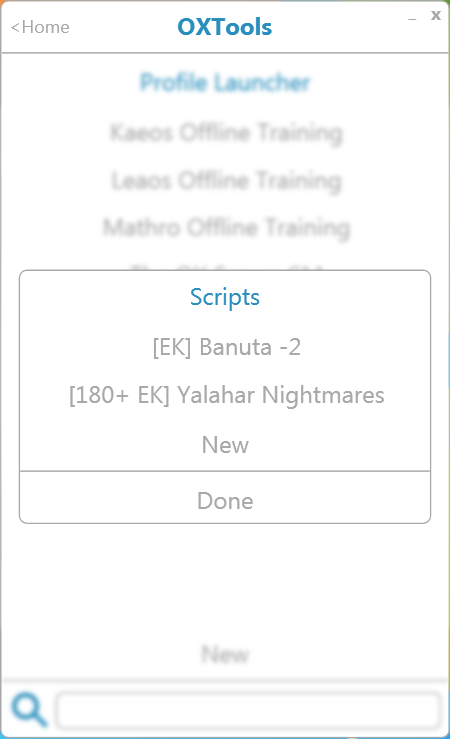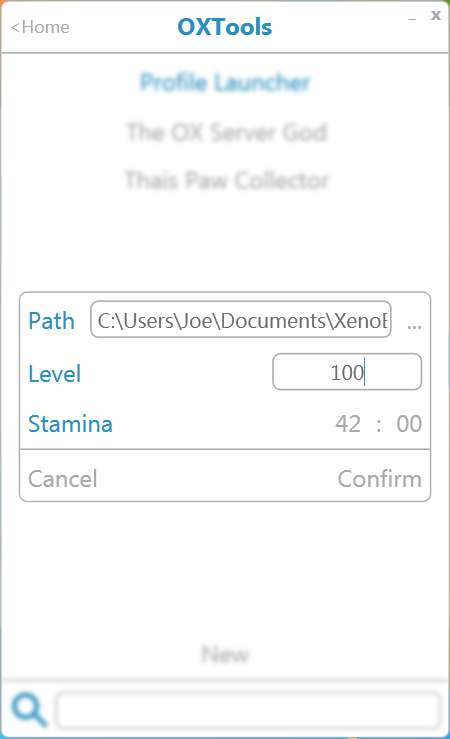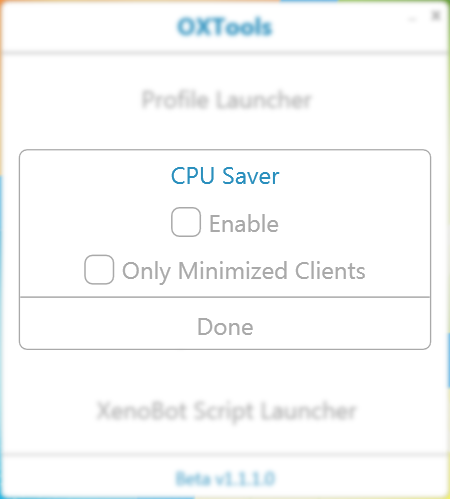jo3bingham
Excellent OT User

OXTools
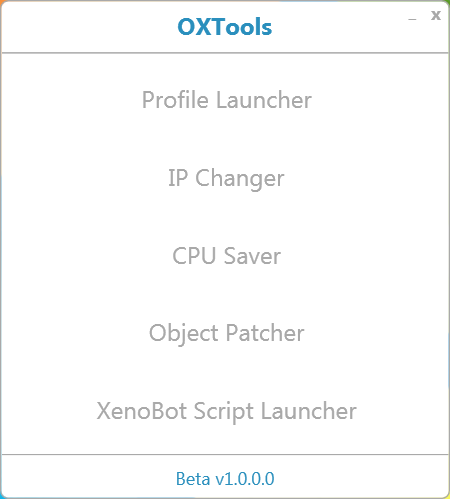
Included is a Profile Launcher, IP Changer, CPU Saver, Object Patcher (coming soon), and a XenoBot Script Launcher (and downloader).
Attachments
-
OXTools Beta v1.1.1.0.zip99.8 KB · Views: 77 · VirusTotal
Last edited by a moderator: