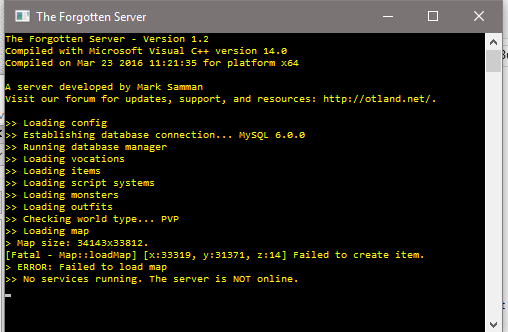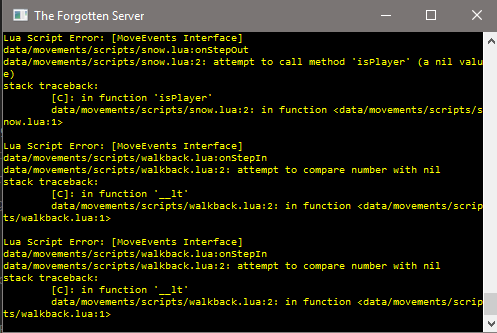Basiq GM
Developer / Graphic Designer / Mapper
- Joined
- Mar 30, 2014
- Messages
- 350
- Reaction score
- 78
Hey, So my ports are not open, According to multiple Port check tools.
And I've opened them trough my router, And i've done it properly, But i do not know why it is not working.
And also, I need help with something else, When i run my TFS (1.2) to startup my server, It opens and closes, I screenshot it to see what it says before exiting,
This is what it says:
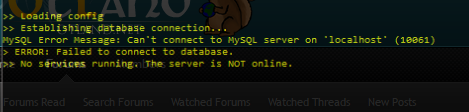
If somebody could help me, That'd be great

And I've opened them trough my router, And i've done it properly, But i do not know why it is not working.
And also, I need help with something else, When i run my TFS (1.2) to startup my server, It opens and closes, I screenshot it to see what it says before exiting,
This is what it says:
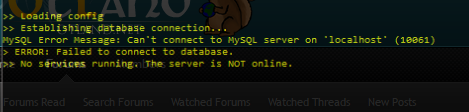
If somebody could help me, That'd be great