E
Evil Puncker
Guest
is anyone else having a hard time with RME on Windows 11?
I've tried everything that worked 100% on my old PC that had Windows 10 installed...
today I went to finally open a map with the exact same RME from old pc, but
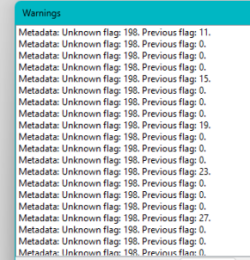
and
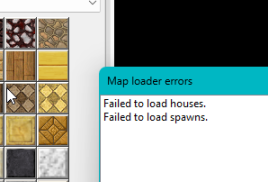
saving Preferences of client location is not working either
and probably every obvious stuff you might ask, yes I've tried/checked almost everything
the issue probably is not RME fault as I've tested with both RME from OTA and RME master and both gave same result, so my bet is W11 fault
I really don't know what to do lol, hope someone really has a solution to this
I've tried everything that worked 100% on my old PC that had Windows 10 installed...
today I went to finally open a map with the exact same RME from old pc, but
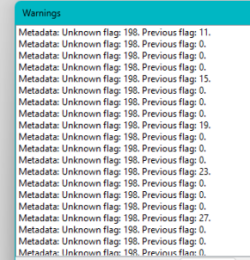
and
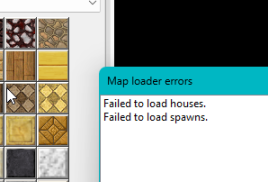
saving Preferences of client location is not working either
and probably every obvious stuff you might ask, yes I've tried/checked almost everything
the issue probably is not RME fault as I've tested with both RME from OTA and RME master and both gave same result, so my bet is W11 fault
- map opens fine (no spawns/house thought)
- even if i create a new blank map and save, same error when opening
- importing map doesn't fix
- file names/locations are correct
- I've used THE SAME files (RME+maps) in the old PC and it worked fine, no changes were done other than new OS
- I've compiled all RME myself, didn't help either
- my client files are ok, as I said before, they WERE WORKING JUST FINE
I really don't know what to do lol, hope someone really has a solution to this
