Peroxides Cat
Sleepy Member
- Joined
- Nov 15, 2009
- Messages
- 2,230
- Reaction score
- 136
---------------------------------------------
-#Credits
Kokokoko
Elite95
Credits to other thread creators
What is this thread about?
Ever had a question about mapping but couldn't find the answer, well here we have it! This thread will be a index on question's about mapping and map editors.
If your question is not here, just leave a comment below and I'll try find the answer for you and put it up.
---------------------------------------------
---------------------------------------------
#1. Where can i get a map editor?
Link to Answer
#2. Are there any tutorial's that can help me improve?
Link to Answer
#3. Where can i post my screen shots?
Link to Answer
#4. How do i use extensions?
Link to Answer
#5. My border's have changed. (Extension Problem)
Link to Answer
#6. I can't rotate my walls using Z or X.
Link to Answer
#7. Creating Chest Ids.
Link to Answer
#8. Creating Door Ids.
Link to Answer
#9. Ctrl + Z won't work.
Link to Answer
#10. What do the the file type's mean?
Link to Answer
#11. How do i put my map into a server?
Link to Answer
#12. How do i upgrade / downgrade my map to a new client version?
Link to Answer
#13. How do i one map to another?
Link to Answer
#14. Mountain Stairs won't work.
Link to Answer
#15. How do i post in game screen shots of my map?
Link to Answer
#16. How to setup your RME map editor, so it's easier to use.
Link to Answer
#17. What's the difference between RME and Simones?
Link to Answer
#18. RME Freezes or Lag's, What's wrong?
Link to Answer
#19. How do i use custom items in my map editor?
Link to Answer
#20. How do i rotate an item in the map editor?
Link to Answer
#21. What do certain parts of the map editor do?
Link to Answer
#22. Map Editor Hotkeys.
Link to Answer
---------------------------------------------
Remember question's are most welcomed.
---------------------------------------------
Thank you,
Sarah~
-#Credits
Kokokoko
Elite95
Credits to other thread creators
What is this thread about?
Ever had a question about mapping but couldn't find the answer, well here we have it! This thread will be a index on question's about mapping and map editors.
If your question is not here, just leave a comment below and I'll try find the answer for you and put it up.
---------------------------------------------
---------------------------------------------
#1. Where can i get a map editor?
Link to Answer
#2. Are there any tutorial's that can help me improve?
Link to Answer
#3. Where can i post my screen shots?
Link to Answer
#4. How do i use extensions?
Link to Answer
#5. My border's have changed. (Extension Problem)
Link to Answer
#6. I can't rotate my walls using Z or X.
Link to Answer
#7. Creating Chest Ids.
Link to Answer
#8. Creating Door Ids.
Link to Answer
#9. Ctrl + Z won't work.
Link to Answer
#10. What do the the file type's mean?
Link to Answer
#11. How do i put my map into a server?
Link to Answer
#12. How do i upgrade / downgrade my map to a new client version?
Link to Answer
#13. How do i one map to another?
Link to Answer
#14. Mountain Stairs won't work.
Link to Answer
#15. How do i post in game screen shots of my map?
Link to Answer
#16. How to setup your RME map editor, so it's easier to use.
Link to Answer
#17. What's the difference between RME and Simones?
Link to Answer
#18. RME Freezes or Lag's, What's wrong?
Link to Answer
#19. How do i use custom items in my map editor?
Link to Answer
#20. How do i rotate an item in the map editor?
Link to Answer
#21. What do certain parts of the map editor do?
Link to Answer
#22. Map Editor Hotkeys.
Link to Answer
---------------------------------------------
Remember question's are most welcomed.
---------------------------------------------
Thank you,
Sarah~
Last edited: