snipermike13
/\/\1k3
So I went into every single file/site that had to do with this hosting a server stuff and took a picture. This is everything...I STILL DON'T GET IT!!
ARGH HELP!
Look at pics plz.
REP++++ IF YOU FIGURE IT OUT!
ps- Keep cliking on image to get it to zoom in and become all clear.
-------------
ARGH HELP!
Look at pics plz.
REP++++ IF YOU FIGURE IT OUT!
ps- Keep cliking on image to get it to zoom in and become all clear.
-------------
Attachments
-
 Its all there.jpg225.4 KB · Views: 79 · VirusTotal
Its all there.jpg225.4 KB · Views: 79 · VirusTotal
Last edited: