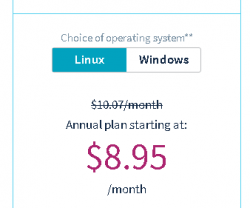You are using an out of date browser. It may not display this or other websites correctly.
You should upgrade or use an alternative browser.
You should upgrade or use an alternative browser.
Hello Guys,,I SEarching For Host Windows Vps For My MAp Size 90MB which website is cheap vps?
- Thread starter Maffiaa
- Start date
Diarreamental
Well-Known Member
- Joined
- Jul 6, 2015
- Messages
- 453
- Solutions
- 1
- Reaction score
- 80
Contaboo vps usd
which one of them in ovh.com is for tibia servers? i want vps (WINDOWS) ,,,ssd virtual private servers or cloud virtual private servers or cloud ram virtual private servers? which one of them vps windows for my server?ovh.com
Just go for the cheapest one and if your server grow up then buy a dedicated
which one is windows vps?Just go for the cheapest one and if your server grow up then buy a dedicated
You'll find option to choose between Windows and Linux
View attachment 43502Cloud VPS
Discover the ultimate high-availability hosting solution, with our Cloud VPS — offering up to 2 vCores, 4GB, 80GB NVMe, and 100Mbit/s.www.ovh.com
OpenStack KVM
SLA 99.99%
1 vCore(s)
From 3 GHz
2 GB RAM
25 GB
High Availability (Ceph)
$13.95
/month
My Map Size is 90mb It will be 0 laag?
my server tfs 0.4.0.0 what do you mean 'your scripts'?? can you give me your facebook link ?Not sure, It depends on many stuff like TFS version/Your scripts but I wouldn't recommend anything below 4 GB ram.
i want open my ot and your answer didn't help meWhy would you ever rent a VPS and then want Windows on it?
Lessaire
Omniscient Hypervisor
In the context of running an OpenTibia server, there is no benefit to running Windows on the remote machine, only downsides. So why do it? If you are afraid of Linux, get easy distro like Ubuntu.
can you help me to open my ot? i want to buy virtual private server,,, is there free host?In the context of running an OpenTibia server, there is no benefit to running Windows on the remote machine, only downsides. So why do it? If you are afraid of Linux, get easy distro like Ubuntu.
Last edited:
Lessaire
Omniscient Hypervisor
No company offers free VPS that isn't up to something shady.
I'm gonna take a wild shot in the dark and guess you are a Brazilian national? And thus your audience would also tend to be? You'd want a VPS close to Central/South American, which OVH does not currently offer.
I personally don't deal with low-end VPS. I am my own VPS provider with colocated metal in The Westin, SEA. When I need to spin up more temporary resources I use RamNode. They have cloud space available in the ATL datacenter, which is about as close as a reputable company is gonna get that far south (without hitting price brackets you won't be willing to pay.)
So that's what I'd suggest for you. Ramnode cloud account. Spin up a 2GB KVM in ATL. If your server actually needs more power, move to the 4GB KVM. That one is $24/mth. Or get the cheaper server much farther away up above. Either way, get Ubuntu. It will make it easier for people to help you.
I'm gonna take a wild shot in the dark and guess you are a Brazilian national? And thus your audience would also tend to be? You'd want a VPS close to Central/South American, which OVH does not currently offer.
I personally don't deal with low-end VPS. I am my own VPS provider with colocated metal in The Westin, SEA. When I need to spin up more temporary resources I use RamNode. They have cloud space available in the ATL datacenter, which is about as close as a reputable company is gonna get that far south (without hitting price brackets you won't be willing to pay.)
So that's what I'd suggest for you. Ramnode cloud account. Spin up a 2GB KVM in ATL. If your server actually needs more power, move to the 4GB KVM. That one is $24/mth. Or get the cheaper server much farther away up above. Either way, get Ubuntu. It will make it easier for people to help you.
okay i want to learn how to setup my server in lienux host can you make video for me please?No company offers free VPS that isn't up to something shady.
I'm gonna take a wild shot in the dark and guess you are a Brazilian national? And thus your audience would also tend to be? You'd want a VPS close to Central/South American, which OVH does not currently offer.
I personally don't deal with low-end VPS. I am my own VPS provider with colocated metal in The Westin, SEA. When I need to spin up more temporary resources I use RamNode. They have cloud space available in the ATL datacenter, which is about as close as a reputable company is gonna get that far south (without hitting price brackets you won't be willing to pay.)
So that's what I'd suggest for you. Ramnode cloud account. Spin up a 2GB KVM in ATL. If your server actually needs more power, move to the 4GB KVM. That one is $24/mth. Or get the cheaper server much farther away up above. Either way, get Ubuntu. It will make it easier for people to help you.
Lessaire
Omniscient Hypervisor
There is numerous tutorials. If you need help with something specific, make another thread.
If you mean how to spin up a VM in RamNode's cloud control panel, the video that's literally the banner of their homepage shows how.
You want these settings:
Region: ATL
Premium KVM: 4GB PKVM
Boot source: Ubuntu 18.04 Server Cloud
Network: Public
The only thing that may be confusing is how to actually get to the control panel. That's gonna be the big orange button here, after you have an account and bought credit.
Basic server setup goes like this:
After you get it set up,they will give you the IP and root password.
Connect to the server via SSH or PuTTY. cmder has ssh and ssh will always be better than PuTTY.
Install sudo, and creature a regular user, then set password for that user, and add the user to sudo group.
Log out, and try to log in as that regular user, if you can, remove ability to log in as root with a password from sshd settings.
From there you set the server up for whatever it's actually intended for.
If you mean how to spin up a VM in RamNode's cloud control panel, the video that's literally the banner of their homepage shows how.
You want these settings:
Region: ATL
Premium KVM: 4GB PKVM
Boot source: Ubuntu 18.04 Server Cloud
Network: Public
The only thing that may be confusing is how to actually get to the control panel. That's gonna be the big orange button here, after you have an account and bought credit.
Basic server setup goes like this:
After you get it set up,they will give you the IP and root password.
Connect to the server via SSH or PuTTY. cmder has ssh and ssh will always be better than PuTTY.
Install sudo, and creature a regular user, then set password for that user, and add the user to sudo group.
Log out, and try to log in as that regular user, if you can, remove ability to log in as root with a password from sshd settings.
From there you set the server up for whatever it's actually intended for.
Last edited:
Similar threads
- Replies
- 11
- Views
- 600
- Replies
- 1
- Views
- 364