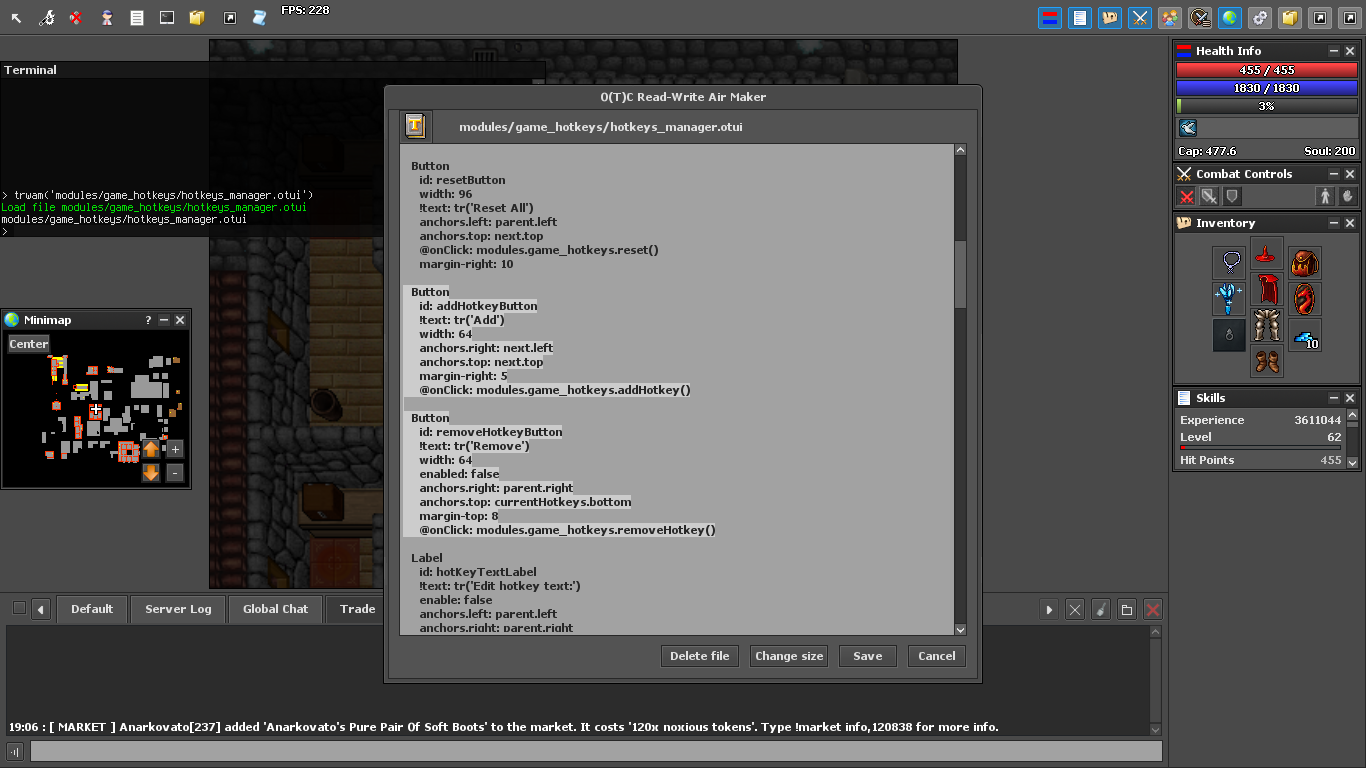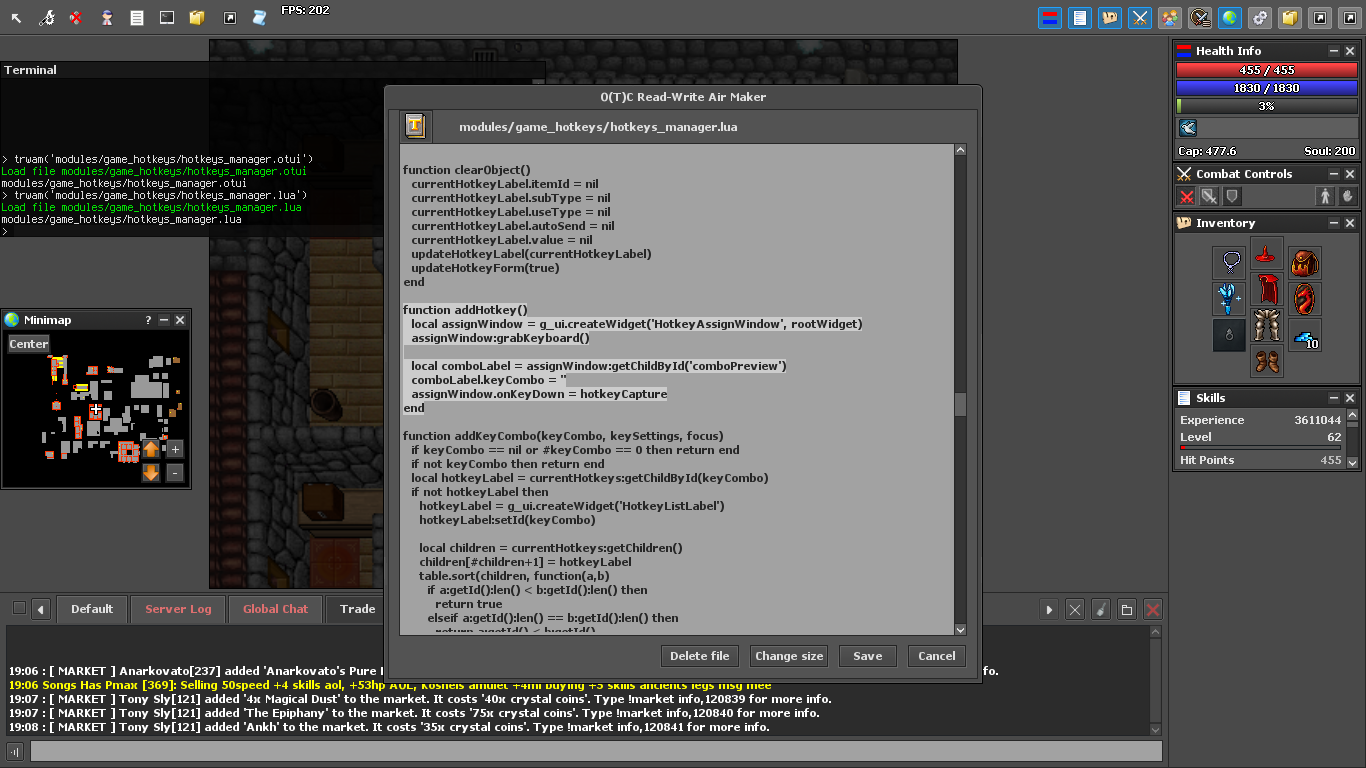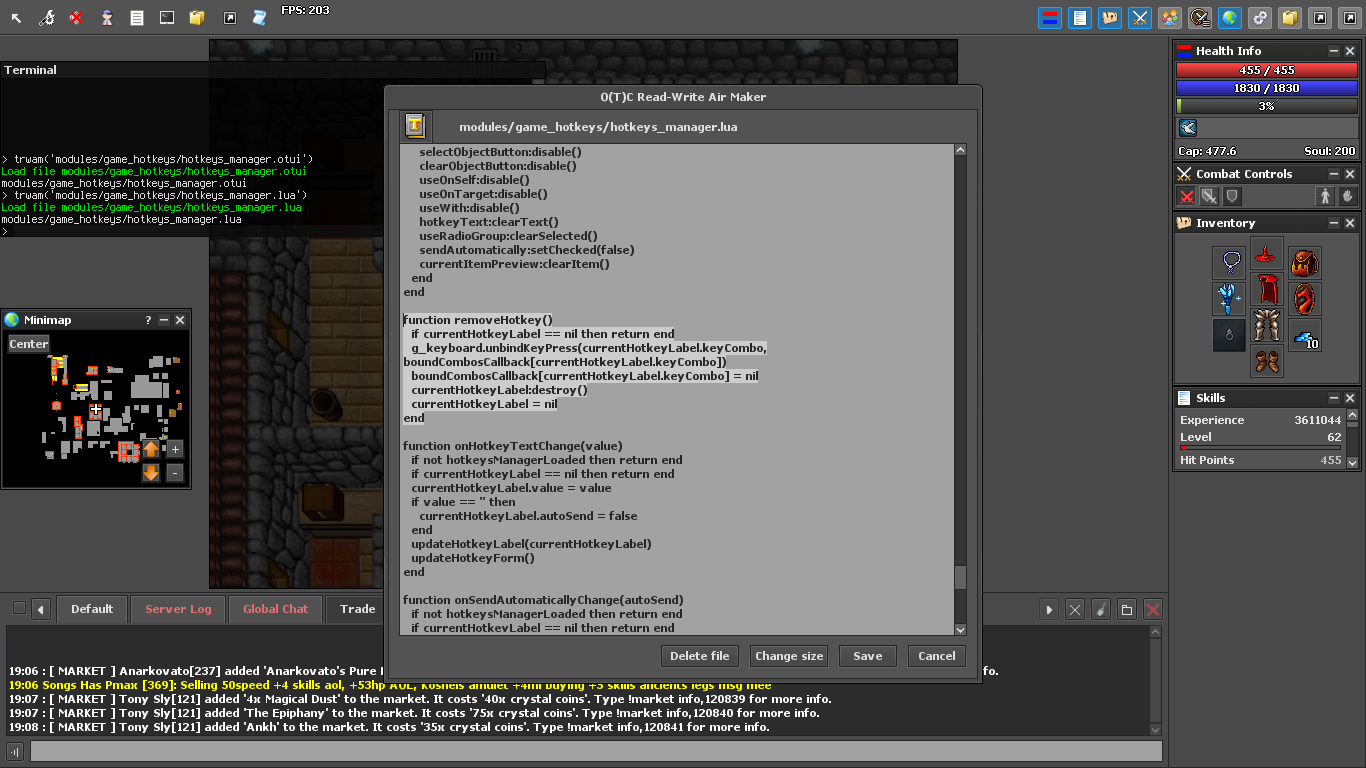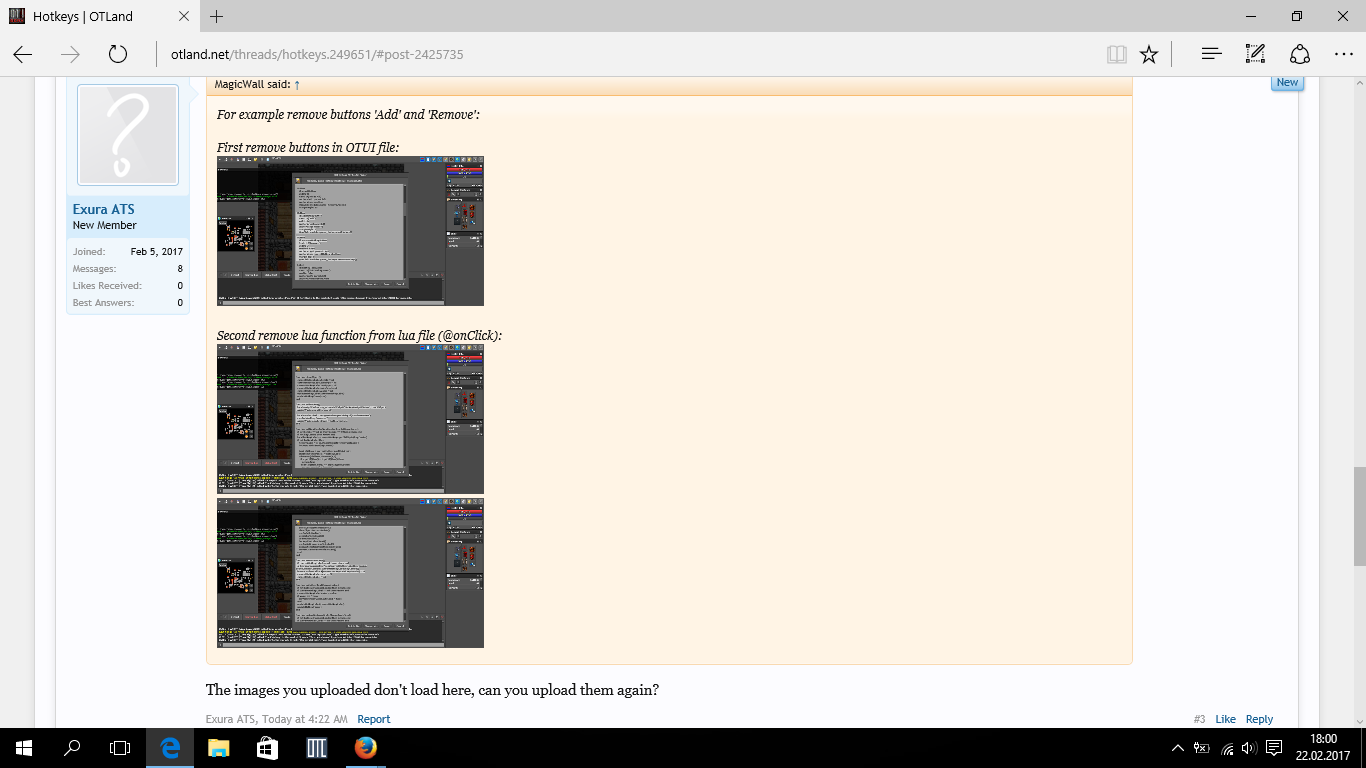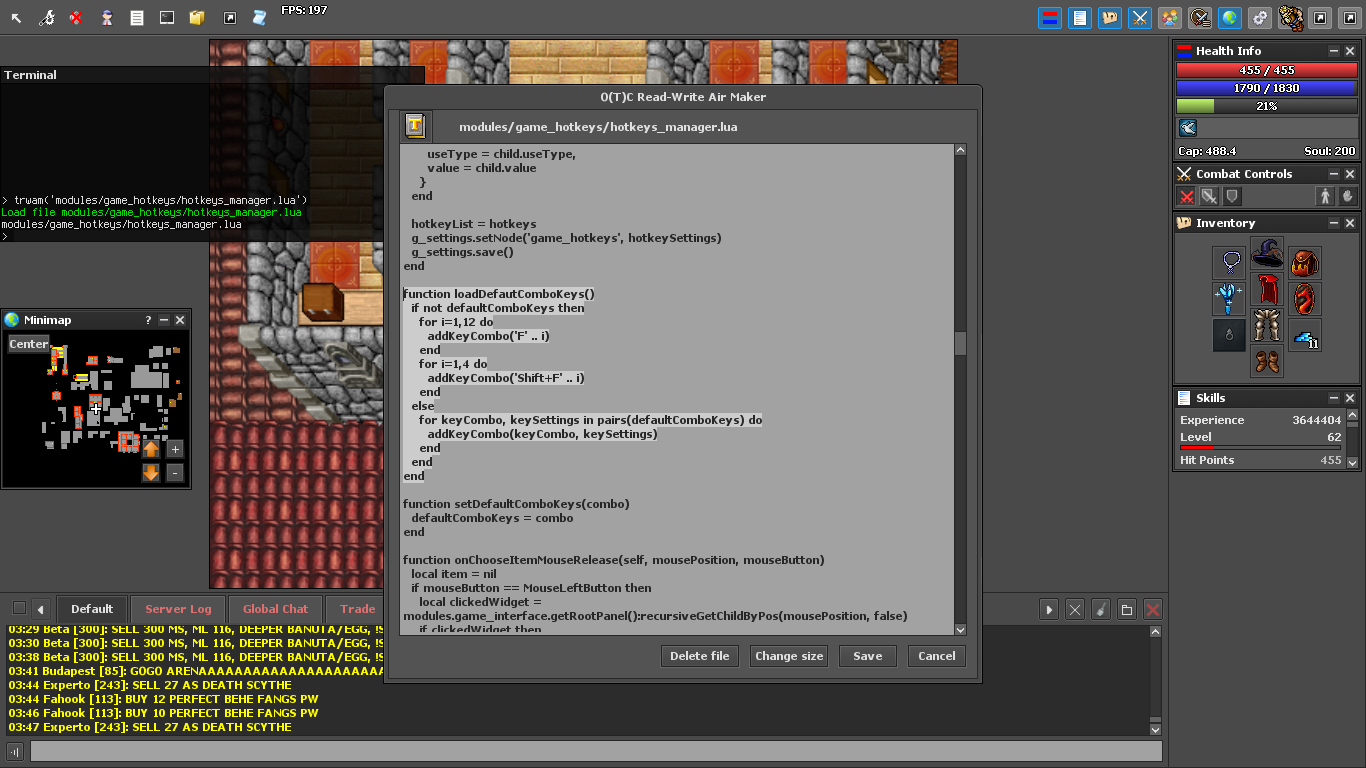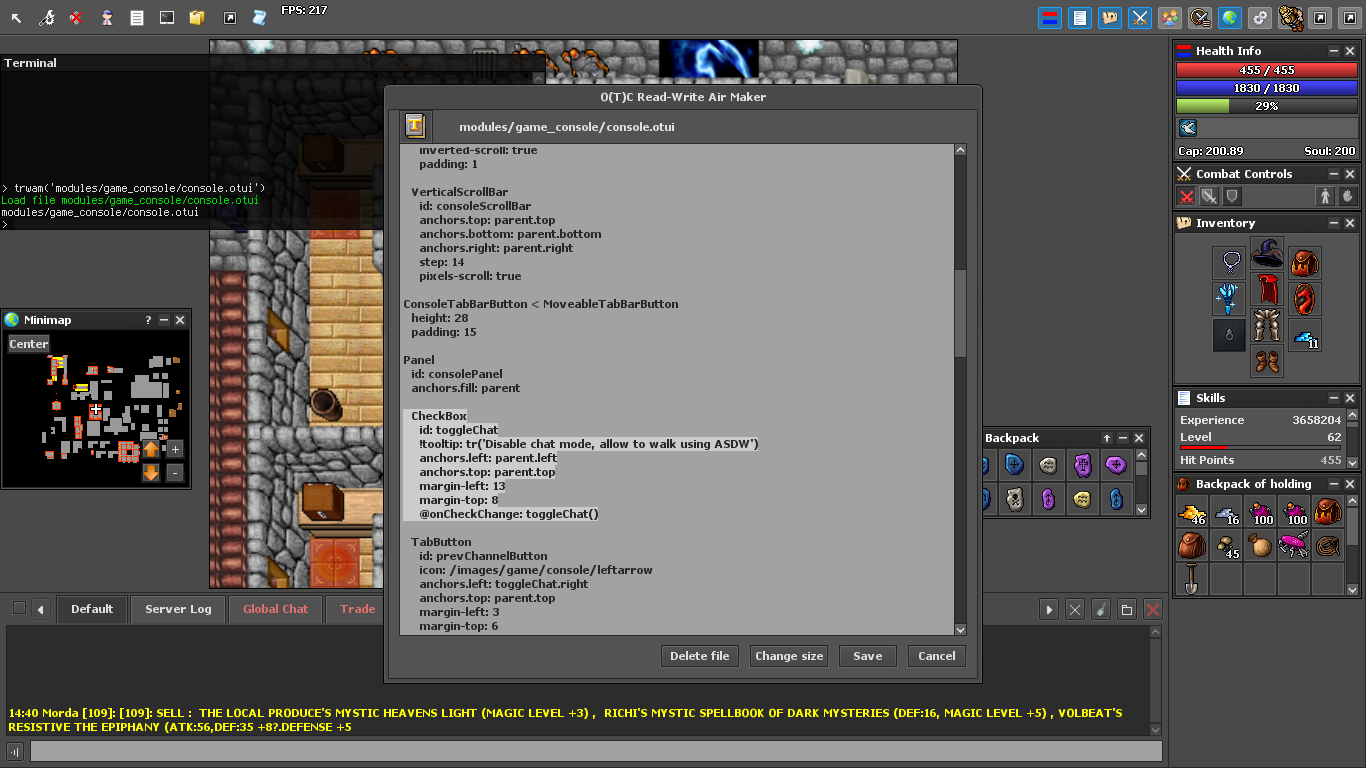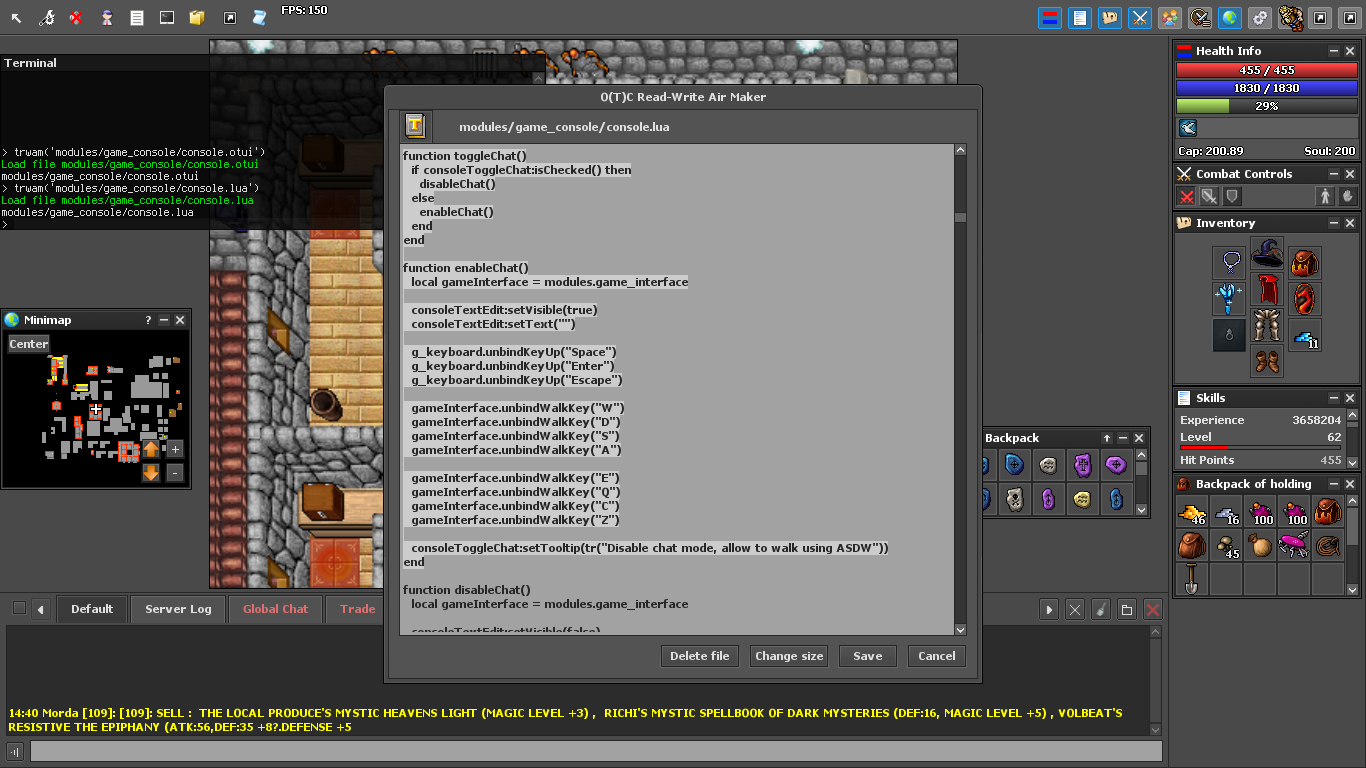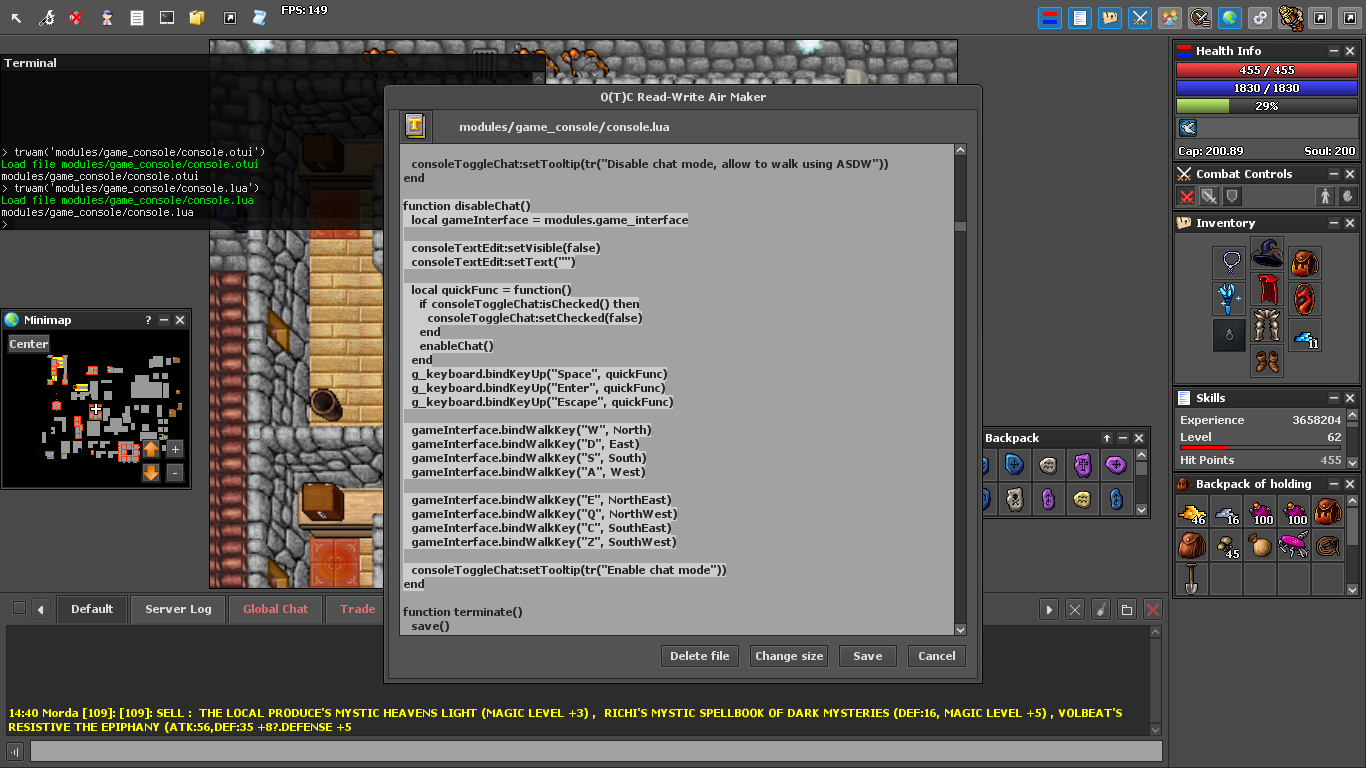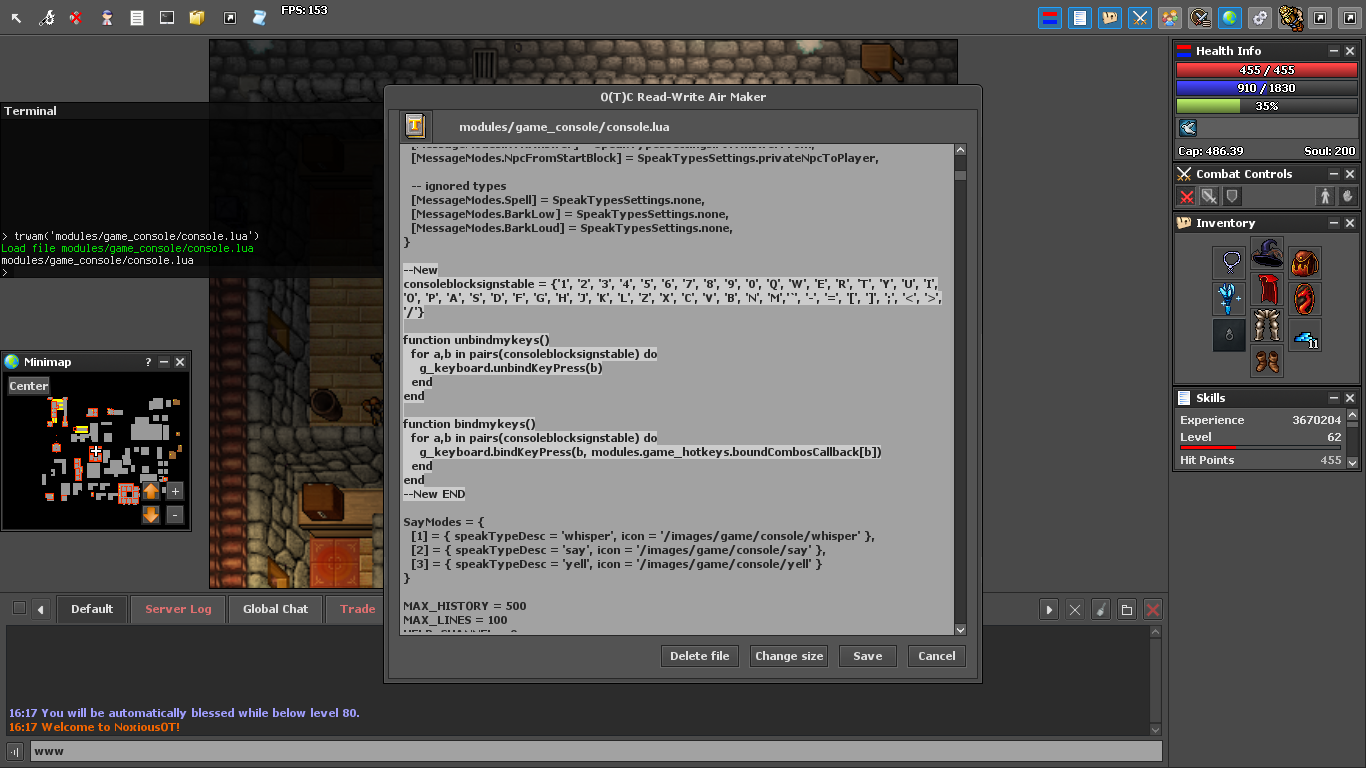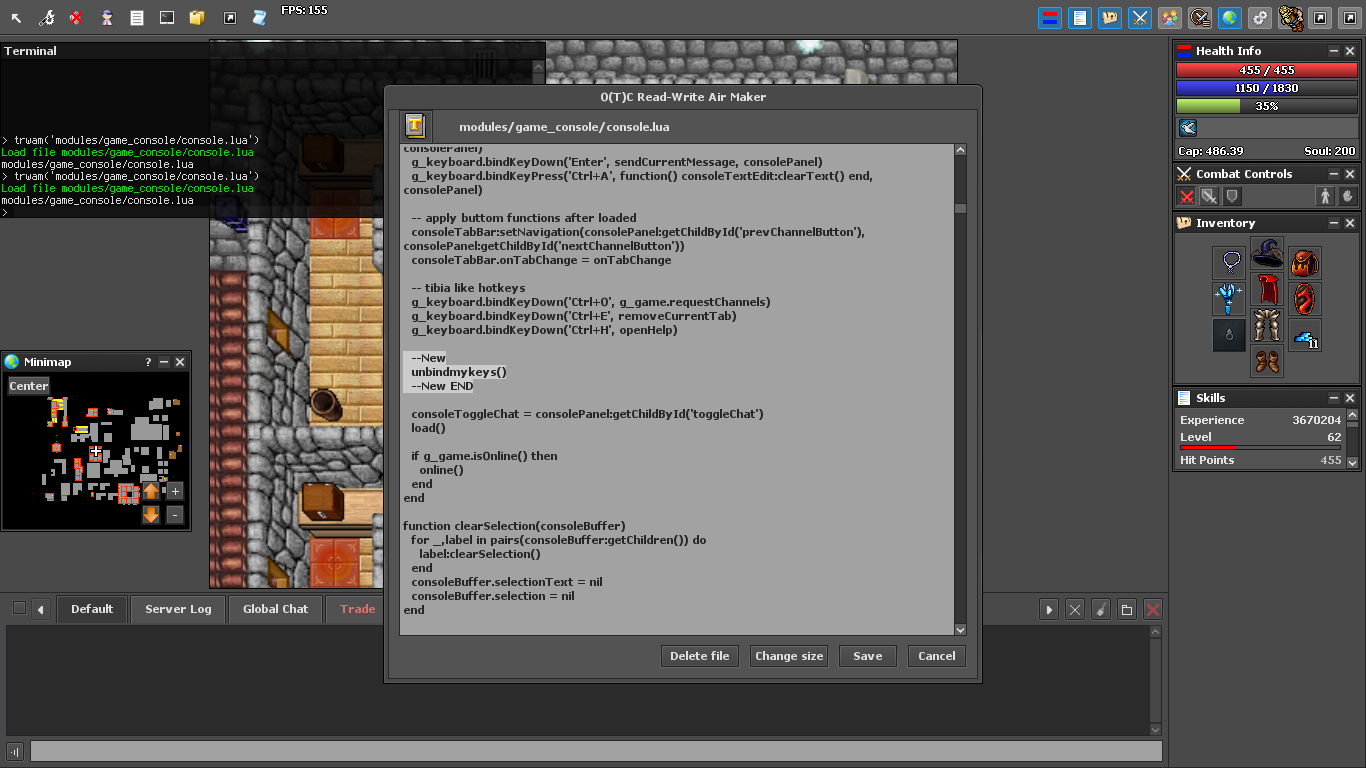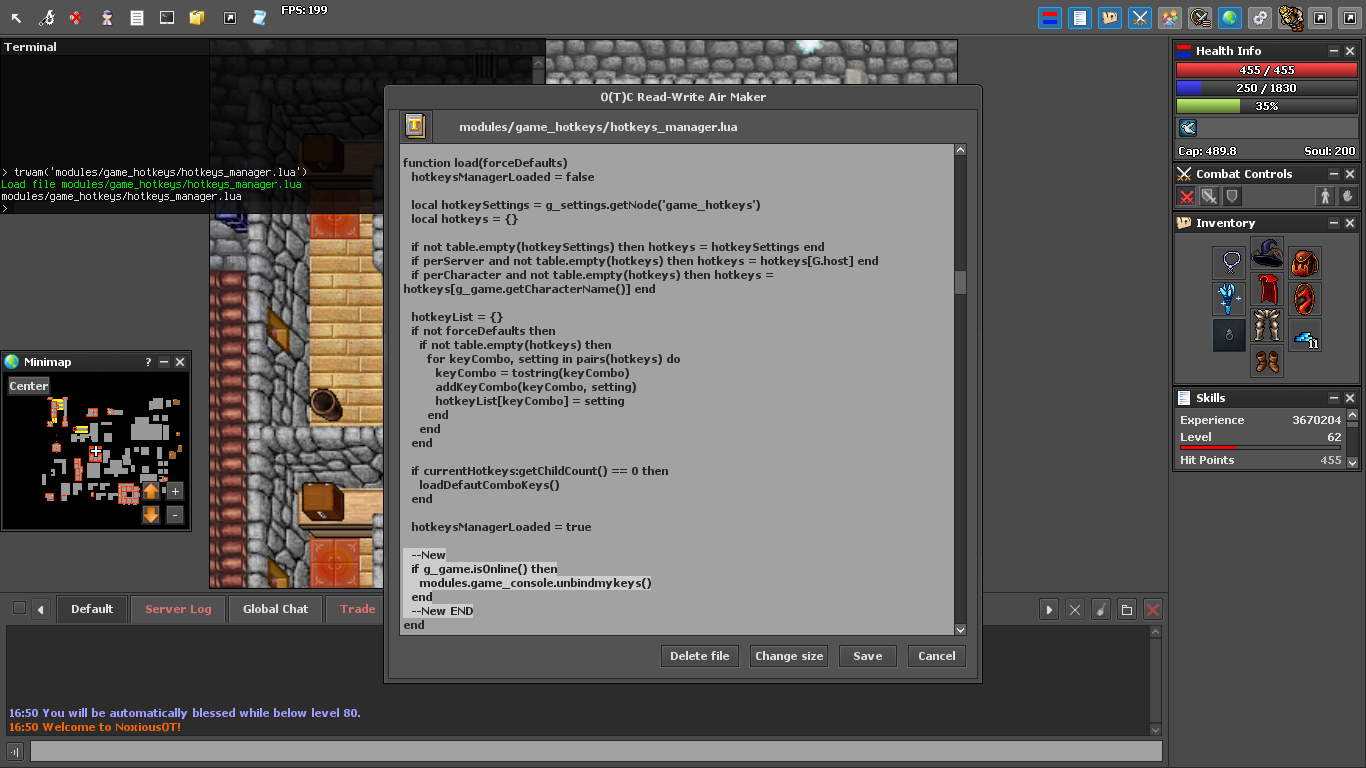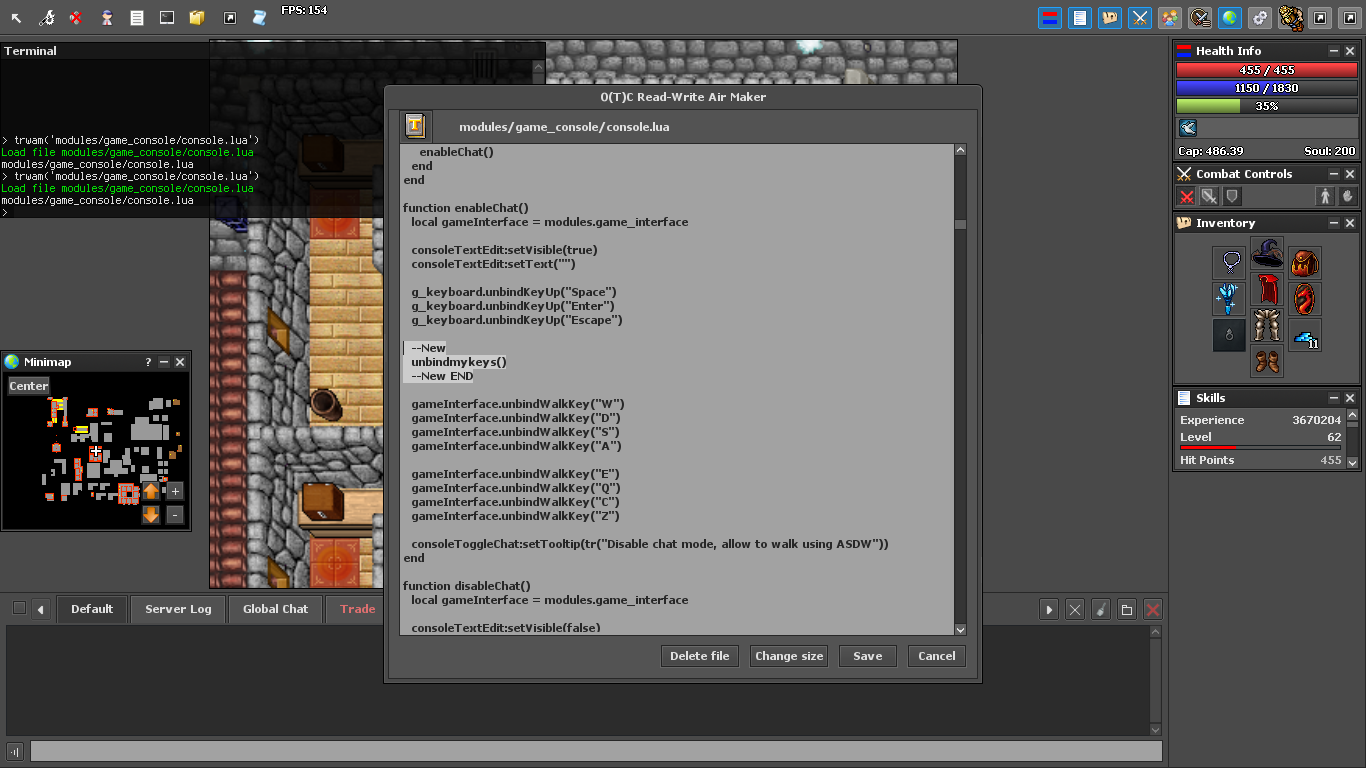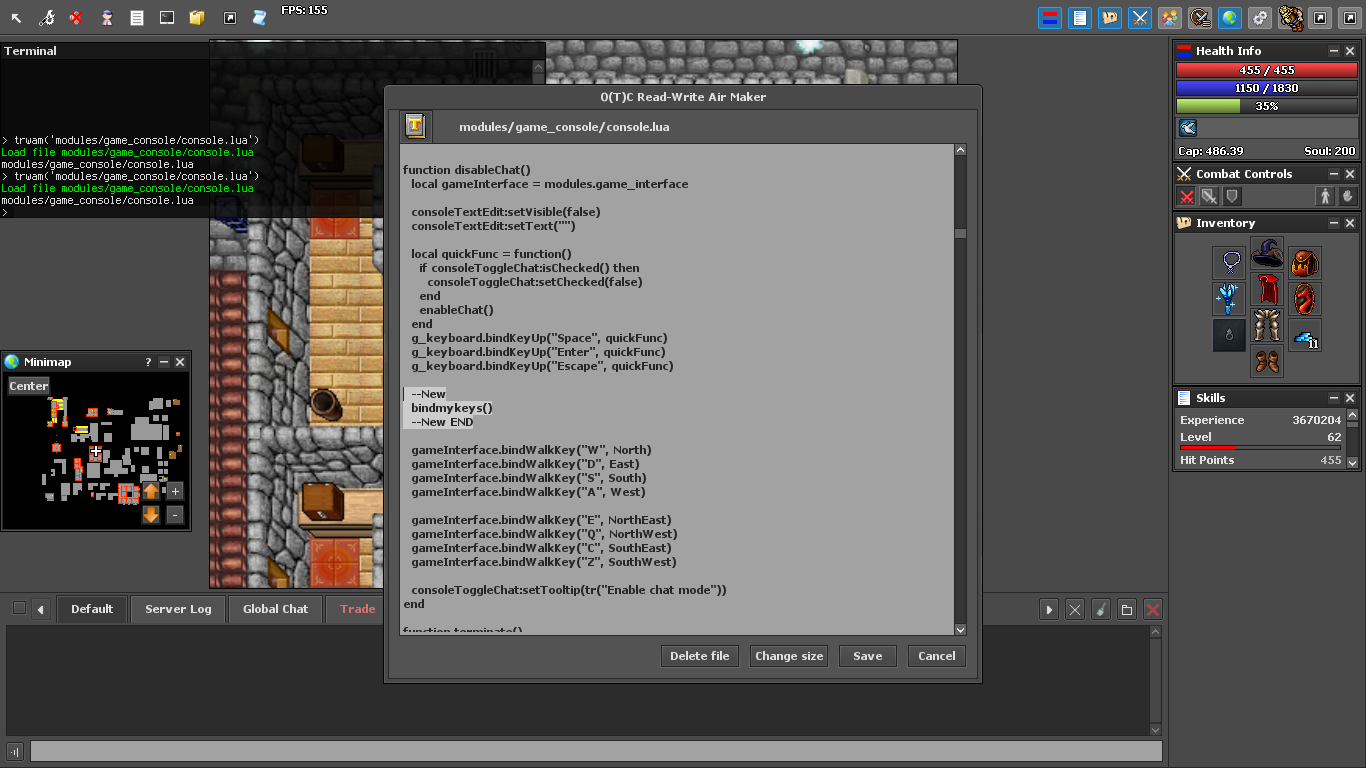How can I change / edit / remove / create the Hotkeys buttons on OTC 0.6.3?
I want to create some new custom hotkeys (after removing Add and Remove buttons), setted for some new keys like 1, 2, 3, 4, 5, 6, 7, 8, 9, and 0 on number pad that players can't remove the hotkey entry (key), only set it to some action like "exura"
I want to create some new custom hotkeys (after removing Add and Remove buttons), setted for some new keys like 1, 2, 3, 4, 5, 6, 7, 8, 9, and 0 on number pad that players can't remove the hotkey entry (key), only set it to some action like "exura"