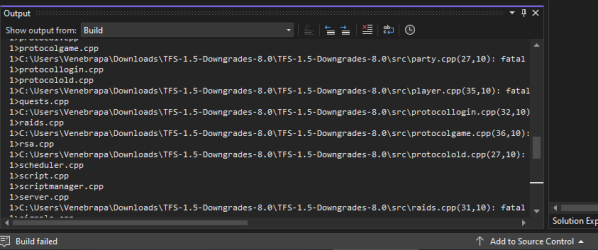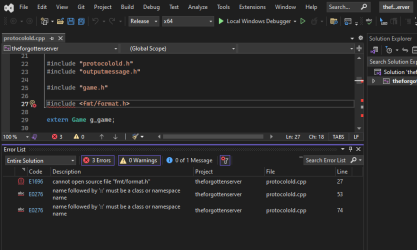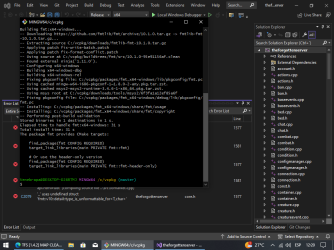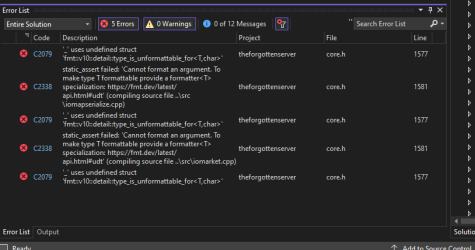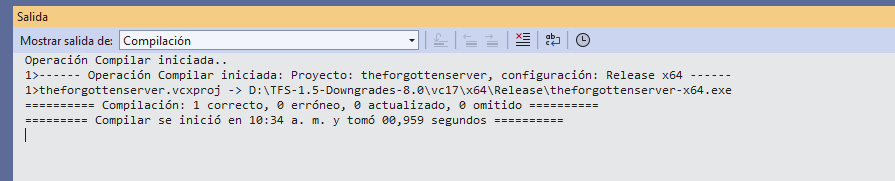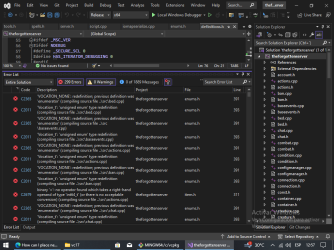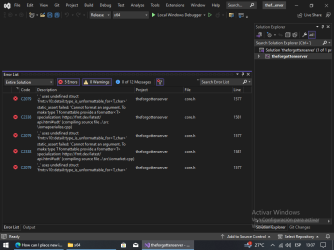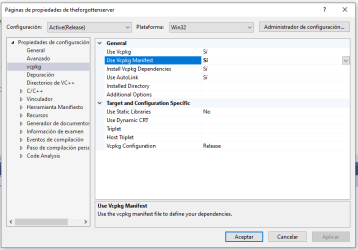Jpstafe
Well-Known Member
- Joined
- Aug 8, 2011
- Messages
- 507
- Reaction score
- 68
Hello good morning community, I'm testing the server Sabrehaven ... The truth is that everything is new for me this type of server to edit .. I come from Otx, and there are a lot of setups I don't understand. I wanted to ask you if there is any type of video tutorial or any post that explains how to place new items on this type of server. What I noticed different in the items part of the server that is saved in a . SRV..
on youtube is found tutorial videos on how to put new items but nose if they serve for this type of server, could be so kind and pass me some tutorial?
on youtube is found tutorial videos on how to put new items but nose if they serve for this type of server, could be so kind and pass me some tutorial?
Attachments
-
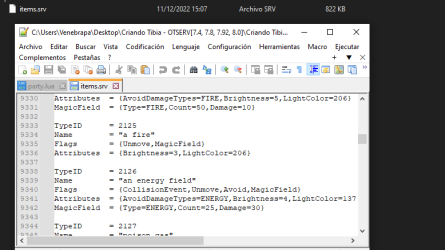 item.png33.6 KB · Views: 21 · VirusTotal
item.png33.6 KB · Views: 21 · VirusTotal
Last edited: