RunarM
Finally back
Hello and welcome to my tutorial on how to make a custom client for your server.
1. Making the exe
First you goto this link (Just click here) and make how you like it to be.
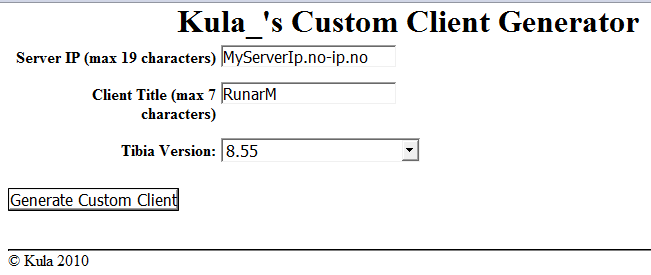
Now my tibia.exe ip will be: MyServerIp.no-ip.no
The title will be: RunarM
and the client will be: 8.55
When you're done with that you just click 'Generate Custom Client' then you just download it and you got tibia.exe with your ip.
2. Changing .pic
Now i'll learn you how to change the .pic to your client. [the background when you open it]
For this you'll need a program called Tibia Editor which you can download here [click here to download], when you have downloaded it just extract it to your desktop.
[If it doesnt open when you've downloaded it means you need a program called Winrar which you can download by clicking here.]
Now open TibiaEditor and this will come up:

Just close it and this will come up:

Click file -> Open... -> Picture file
and find your Tibia.pic and this will come up:

When you got that you click File -> Import then this comes up:

Click Picture and then open:
Now you need to find a .png picture size 640x480, if you have a awesome picture thats not 640x480 use this website and resize it:
Free Online Picture Resizer - Crop and Resize photos, images, or pictures online for FREE!
If you want a tutorial on how to use that site, just reply it below!
When you have imported the picture you want just drag your picture from 8 to 1 and 1 to 8.


When you have done that click file -> Compile -> picture and save it as Tibia.pic and replaced it with the original tibia.pic
Thats it hope you understood the tutorial.
-RunarM
1. Making the exe
First you goto this link (Just click here) and make how you like it to be.
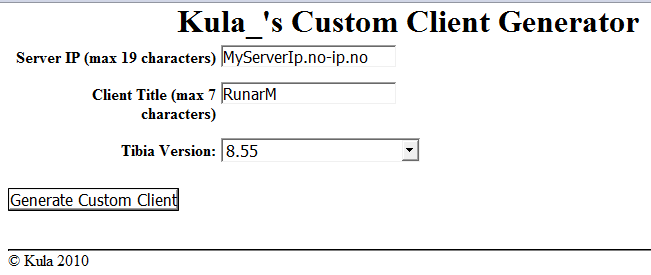
Now my tibia.exe ip will be: MyServerIp.no-ip.no
The title will be: RunarM
and the client will be: 8.55
When you're done with that you just click 'Generate Custom Client' then you just download it and you got tibia.exe with your ip.
2. Changing .pic
Now i'll learn you how to change the .pic to your client. [the background when you open it]
For this you'll need a program called Tibia Editor which you can download here [click here to download], when you have downloaded it just extract it to your desktop.
[If it doesnt open when you've downloaded it means you need a program called Winrar which you can download by clicking here.]
Now open TibiaEditor and this will come up:

Just close it and this will come up:

Click file -> Open... -> Picture file
and find your Tibia.pic and this will come up:

When you got that you click File -> Import then this comes up:

Click Picture and then open:
Now you need to find a .png picture size 640x480, if you have a awesome picture thats not 640x480 use this website and resize it:
Free Online Picture Resizer - Crop and Resize photos, images, or pictures online for FREE!
If you want a tutorial on how to use that site, just reply it below!
When you have imported the picture you want just drag your picture from 8 to 1 and 1 to 8.


When you have done that click file -> Compile -> picture and save it as Tibia.pic and replaced it with the original tibia.pic
Thats it hope you understood the tutorial.
-RunarM


