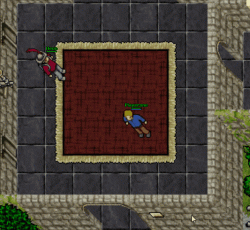You are using an out of date browser. It may not display this or other websites correctly.
You should upgrade or use an alternative browser.
You should upgrade or use an alternative browser.
[OTClient Showoff] Show off your OTClient project/module/UI and other
Outfit shaders
Looks kinda cool but kinda weird aswell
Will you share with your shaders?
Code for shaders, at creature.cpp
Code for shaders, at creature.cpp
C++:
internalDrawOutfit
C++:
if (g_graphics.getPainterEngine() == g_graphics.Painter_OpenGL2)
{
if (m_shader && g_painter->hasShaders() && g_graphics.shouldUseShaders()) {
m_shader->bind();
m_shader->setUniformValue(ShaderManager::OUTFIT_ID_UNIFORM, 0);
g_painter->setShaderProgram(m_shader);
}
}samco
4x4 Developer.
Could you elaborate? how to use specific effect?Will you share with your shaders?
Code for shaders, at creature.cpp
C++:internalDrawOutfit
C++:if (g_graphics.getPainterEngine() == g_graphics.Painter_OpenGL2) { if (m_shader && g_painter->hasShaders() && g_graphics.shouldUseShaders()) { m_shader->bind(); m_shader->setUniformValue(ShaderManager::OUTFIT_ID_UNIFORM, 0); g_painter->setShaderProgram(m_shader); } }
Creature.h
creature.cpp
luafunctions.cpp
How to use, probably you've game_shaders in your mods/modules folder, so you've some default shaders right now to use.
You can use that functions on two ways, in .lua or .cpp.
Cpp way, protocolgameparse.cpp above
Add
LUA way, create UICreature/Creature widget and call this function:
C++:
void setShader(const PainterShaderProgramPtr& shader, float fadein, float fadeout);
PainterShaderProgramPtr m_shader;creature.cpp
C++:
#include "shadermanager.h"
m_shader = g_shaders.getDefaultItemShader();
void Creature::setShader(const PainterShaderProgramPtr& shader, float fadein, float fadeout)
{
if (m_shader == shader)
return;
m_shader = shader;
}
if (g_graphics.getPainterEngine() == g_graphics.Painter_OpenGL2)
{
if (m_shader && g_painter->hasShaders() && g_graphics.shouldUseShaders()) {
m_shader->bind();
m_shader->setUniformValue(ShaderManager::OUTFIT_ID_UNIFORM, 0);
g_painter->setShaderProgram(m_shader);
}
}luafunctions.cpp
C++:
g_lua.bindClassMemberFunction<Creature>("setShader", &Creature::setShader);How to use, probably you've game_shaders in your mods/modules folder, so you've some default shaders right now to use.
You can use that functions on two ways, in .lua or .cpp.
Cpp way, protocolgameparse.cpp above
C++:
g_map.addCreature(creature);
Code:
creature->setShader(g_shaders.getShader("Radial Blur"), 0, 0);LUA way, create UICreature/Creature widget and call this function:
LUA:
reature:setShader(g_shaders.getShader('Radial Blur'), 0, 0)spekdrum
Active Member
- Joined
- Sep 20, 2009
- Messages
- 81
- Solutions
- 1
- Reaction score
- 48
Hi people, this our custom client for ADream OT.
I've been working during last year improving OTClient (from Edubart) for Alessya's Dream OT. This video shows some of the key features.
Indoor / outdoor shadowing, cloud shadows, light effects like realistic night, pro sounds fx, atmosphere sounds and original sound tracks, hunt analyzer, etc.
I've been working during last year improving OTClient (from Edubart) for Alessya's Dream OT. This video shows some of the key features.
Indoor / outdoor shadowing, cloud shadows, light effects like realistic night, pro sounds fx, atmosphere sounds and original sound tracks, hunt analyzer, etc.
oen432
Legendary OT User
Ugh, Tibia with sounds. These shadows are not really looking good, mostly because shadowing (dark colors) on sprites is inconsistent. Poor choice of font in windows like skills, stats etc.Hi people, this our custom client for ADream OT.
I've been working during last year improving OTClient (from Edubart) for Alessya's Dream OT. This video shows some of the key features.
Indoor / outdoor shadowing, cloud shadows, light effects like realistic night, pro sounds fx, atmosphere sounds and original sound tracks, hunt analyzer, etc.
Night Wolf
I don't bite.
- Joined
- Feb 10, 2008
- Messages
- 609
- Solutions
- 8
- Reaction score
- 969
- Location
- Spain
- GitHub
- andersonfaaria
This is looking really good, congratulations mate.Hi people, this our custom client for ADream OT.
I've been working during last year improving OTClient (from Edubart) for Alessya's Dream OT. This video shows some of the key features.
Indoor / outdoor shadowing, cloud shadows, light effects like realistic night, pro sounds fx, atmosphere sounds and original sound tracks, hunt analyzer, etc.
I just think the font looks a bit odd on the skill panel.
hellboy
Intermediate OT User
Hi people, this our custom client for ADream OT.
I've been working during last year improving OTClient (from Edubart) for Alessya's Dream OT. This video shows some of the key features.
Indoor / outdoor shadowing, cloud shadows, light effects like realistic night, pro sounds fx, atmosphere sounds and original sound tracks, hunt analyzer, etc.
Looks great.
zxmatzx
Advanced OT User
Looks nice. You did the 'Actions' window with TabBars or Buttons?This is my project inspired in Zezenia Online, the old world map with Culthan, Caerfa and Humwich and the new sprites. It's just a hobbie for remember the good days.
View attachment 48693
View attachment 48694
Helliot1
Owner of Empire Online
- Joined
- Jul 26, 2017
- Messages
- 315
- Solutions
- 1
- Reaction score
- 59
It's a button and tabButton tooLooks nice. You did the 'Actions' window with TabBars or Buttons?
Last edited:
could u say how to do that?Attack animation in OTC (work in progress):

averatec
Advanced OT User
How much space take such recording if it's not live cam?Keyboard/mouse tracking cam system extension designed for bot detection
kondra
Excellent OT User
~50kb/minute/playerHow much space take such recording if it's not live cam?
averatec
Advanced OT User
Does it use API or custom opcodes?Character Creator
oen432
Legendary OT User
Custom protocol.Does it use API or custom opcodes?