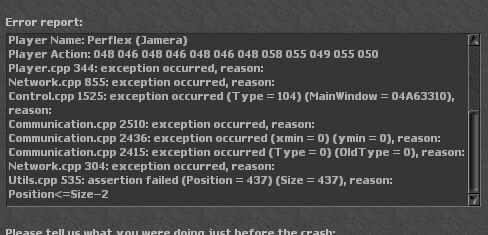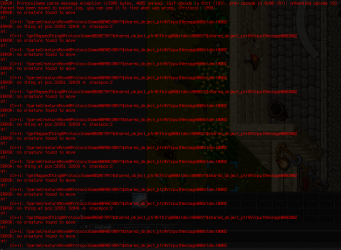Hi,
I get seemingly random server and client crashes. Server crashes might have something to do with monster corpses but I'm not sure.
I'm using latest TFS 1.3 with this datapack: [10.77] - ORTS | Real Map Data Pack for latest TFS (https://otland.net/threads/10-77-orts-real-map-data-pack-for-latest-tfs.274769/)
Client used is 10.98
Edit: now getting crashes without killing monsters so it's not that
I get seemingly random server and client crashes. Server crashes might have something to do with monster corpses but I'm not sure.
I'm using latest TFS 1.3 with this datapack: [10.77] - ORTS | Real Map Data Pack for latest TFS (https://otland.net/threads/10-77-orts-real-map-data-pack-for-latest-tfs.274769/)
Client used is 10.98
Edit: now getting crashes without killing monsters so it's not that
Last edited: