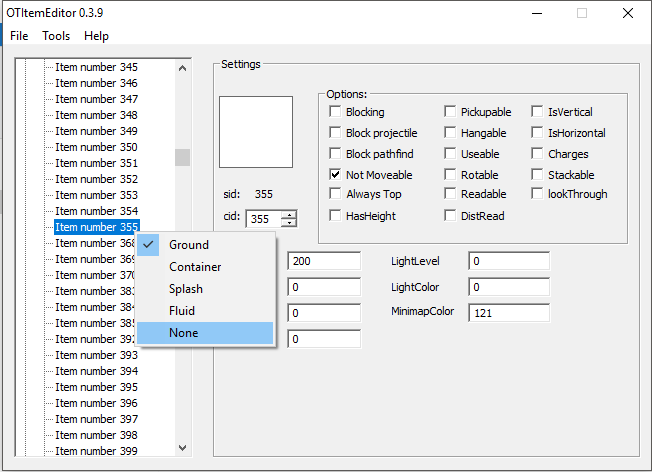1. Anyone can put items on the rocks
//// Fixed! / Thanks for @Lelodro @Felipe93
2. Ability to purchase only from the addition of the word "buy"
3. Magic wall does not work when I throw it on the fire field
//// Fixed! / Thanks for @Felipe93
Someone can help me ?
engine:
" Real-OTX 7.72 from - GitHub - brewsterl/RealOTX-7.72: Real Open Tibia Server based on protocol 7.72 - Engine: OTX Server 2 - Special Thanks(s): TFS Team & Kaiser (mattyx14) "
//// Fixed! / Thanks for @Lelodro @Felipe93
2. Ability to purchase only from the addition of the word "buy"
3. Magic wall does not work when I throw it on the fire field
//// Fixed! / Thanks for @Felipe93
Someone can help me ?
engine:
" Real-OTX 7.72 from - GitHub - brewsterl/RealOTX-7.72: Real Open Tibia Server based on protocol 7.72 - Engine: OTX Server 2 - Special Thanks(s): TFS Team & Kaiser (mattyx14) "
Last edited: