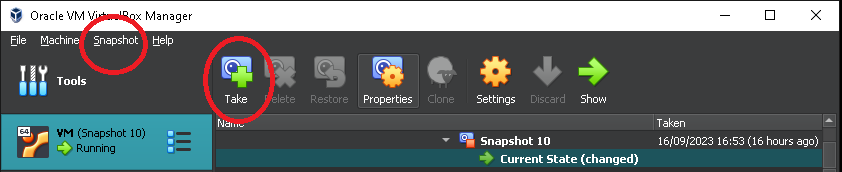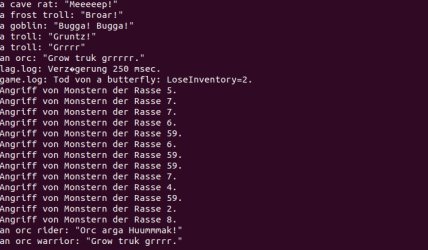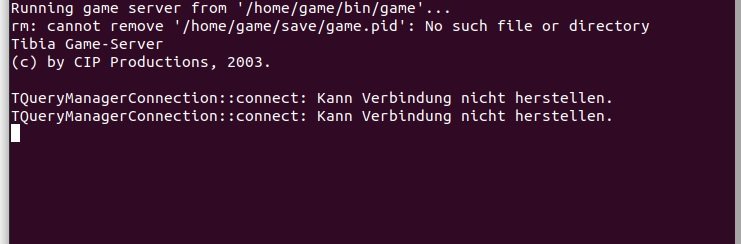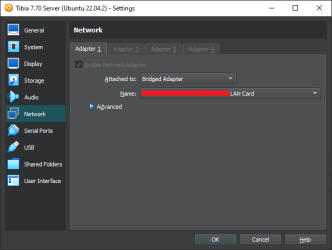GM commands aren't that helpful, but if I remember correctly, you can still have God commands, which is probably what you're after. Search a bit deeper and you'll find more about it in the forum.
The files should be straightforward. The "changes to game" and "changes to NPC" are literally just a text describing the changes made to the game file and npcs files, respectively. All you need to do is to replace your "/home/game/bin/game" with the "game" file, and the "/home/game/npc" with the "npc" folder.
If you'll be playing alone, it's safer to set the IP Changer with your internal IP instead. Run this command to find yours:
hostname -I | cut -d' ' -f1
Tip: for simple technical questions like this, ask tools like
ChatGPT,
Bard or
Bing first, as they'll answer that straight away. "How to find my internal IP on Ubuntu 22?"
My script is very simple and relies on existing accounts. If you deleted all accounts, you'll need to create one on MySQL, or you'll need to come up with another script.
How did you removed all accounts? Did you simply delete the "/home/game/usr" directory? If so, you can still restore it. Either search for it on the Trash folder, or copy the "usr.bak" and rename it to "usr".
Otherwise, if you deleted them from the MySQL database, you could just rerun the insert commands on the database. If you don't have experience with it, I recommend you delete your VM (or restore to a previous snapshot, if you've done it) and start again.
Finding an account number won't be trivial for you, so I recommend you just use the default values provided in my script, which will create a char in the account "100".
Probably yes. If that doesn't work, restore the file and experiment with it.
The folders immediately inside "/home/game/usr" are simply groups, not chars. Inside each group, you'll find hundreds of chars. The char ID is literally the ID inside the ".usr" file.
It's a bit complicate to explain how it works, because you have chars in the "usr" folder and chars in the "players" table on the MySQL database, and they are connected in a not-so-intuitive way. Because of that, I don't think you should delete anything. When you create a new char with my script, the quickest way to find its ID that I can think of is to search for your char name in the "usr" directory.
Experiment with it.
Sounds like another question for ChatGPT (and it's as simple as taking screenshots on Ubuntu). Snapshots will save you a LOT of time. Create one right after running installing Ubuntu, or right after running my scripts. Then every time you make a mistake or you "break" something, you can go back to that state in time instead of manually reinstalling things from scratch again.
I think you're trying to bite off more than you can chew here. Doing too much from the start will only get you frustrated.
My sincere opinion is that you should just set up the server with all the default settings for now. Play with it, see how it works first. Then slowly change things to your liking, experiment a lot, make a lot of mistakes, restart it all over again, etc. As I mentioned before, this server was supposed to be as close as possible to the real thing, hence why there's little information on how to customise it.
Also, you need to get more experienced with computers, with Linux and with programming. These things take time, so take it slowly.