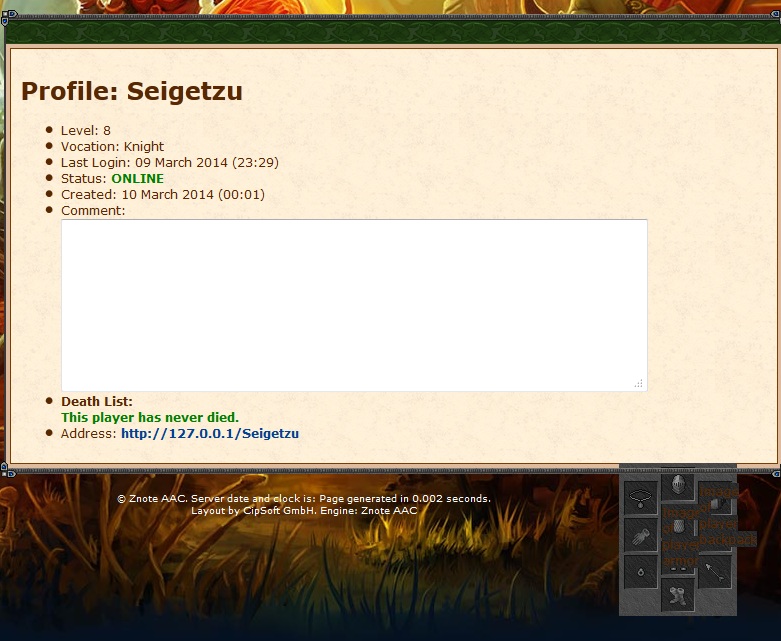Add it where you want it on characterprofile.php:
PHP:
<?php
/*/
/ Player character profile EQ shower
/ Based on code from CorneX
/ Written to Znote AAC by Znote.
/ Should work on all TFS versions.
/ Znote AAC 1.4+
/*/
// Item image server
$imageServer = $config['shop']['imageServer'];
$imageType = $config['shop']['imageType'];
if (count($imageType) < 3) $imageType = 'gif';
// Fetch player equipped data
$PEQD = mysql_select_multi("SELECT `player_id`, `pid`, `itemtype`, `count` FROM `player_items` WHERE `player_id`='$user_id' AND `pid`<'11'");
// If player have equipped items
if ($PEQD !== false) {
// PEQD = Player EQ Data
$PEQ = array(
1 => false,
2 => false,
3 => false,
4 => false,
5 => false,
6 => false,
7 => false,
8 => false,
9 => false,
10 => false,
);
// Fill player equipments array with fetched data results (PEQD)
foreach ($PEQD as $EQ) $PEQ[$EQ['pid']] = "http://{$imageServer}/".$EQ['itemtype'].".{$imageType}";
?>
<!-- Fix item positions CSS -->
<style type="text/css">
/* CSS by CorneX */
.signBgrnd {
background-image:url('eq/outfit.png');
background-repeat:no-repeat;
position:relative;
float: right;
margin:10px;
padding:10px;
height:153px;
width:118px;
}
/* Weapon */
.signBgrnd .wep {
position: absolute;
top: 56px;
left: 6px;
width: 32px;
height: 32px;
}
.signBgrnd .wep img {
background-image:url('eq/bg.png');
max-width: 100%;
}
/* Armor */
.signBgrnd .arm {
position: absolute;
top: 41px;
left: 43px;
width: 32px;
height: 32px;
}
.signBgrnd .arm img {
background-image:url('eq/bg.png');
max-width: 100%;
}
/* Helmet */
.signBgrnd .helm {
position: absolute;
top: 5px;
left: 43px;
width: 32px;
height: 32px;
}
.signBgrnd .helm img {
background-image:url('eq/bg.png');
max-width: 100%;
}
/* legs */
.signBgrnd .legs {
position: absolute;
top: 79px;
left: 43px;
width: 32px;
height: 32px;
}
.signBgrnd .legs img {
background-image:url('eq/bg.png');
max-width: 100%;
}
/* boots */
.signBgrnd .boots {
position: absolute;
top: 116px;
left: 43px;
width: 32px;
height: 32px;
}
.signBgrnd .boots img {
background-image:url('eq/bg.png');
max-width: 100%;
}
/* ring */
.signBgrnd .ring {
position: absolute;
top: 93px;
left: 6px;
width: 32px;
height: 32px;
}
.signBgrnd .ring img {
background-image:url('eq/bg.png');
max-width: 100%;
}
/* amulet */
.signBgrnd .amulet {
position: absolute;
top: 20px;
left: 7px;
width: 32px;
height: 32px;
}
.signBgrnd .amulet img {
background-image:url('eq/bg.png');
max-width: 100%;
}
/* backpack */
.signBgrnd .backpack {
position: absolute;
top: 20px;
left: 80px;
width: 32px;
height: 32px;
}
.signBgrnd .backpack img {
background-image:url('eq/bg.png');
max-width: 100%;
}
/* shield */
.signBgrnd .shield {
position: absolute;
top: 56px;
left: 80px;
width: 32px;
height: 32px;
}
.signBgrnd .shield img {
background-image:url('eq/bg.png');
max-width: 100%;
}
/* arrow */
.signBgrnd .arrow {
position: absolute;
top: 93px;
left: 80px;
width: 32px;
height: 32px;
}
.signBgrnd .arrow img {
background-image:url('eq/bg.png');
max-width: 100%;
}
</style>
<!-- Render HTML -->
<div class="signBgrnd">
<div class="helm">
<?php
if ($PEQ[1] != false) {
?>
<img src="<?php echo $PEQ[1]; ?>" alt="Image of player helmet">
<?php
}
?>
</div>
<div class="amulet">
<?php
if ($PEQ[2] != false) {
?>
<img src="<?php echo $PEQ[2]; ?>" alt="Image of player amulet">
<?php
}
?>
</div>
<div class="wep">
<?php
if ($PEQ[6] != false) {
?>
<img src="<?php echo $PEQ[6]; ?>" alt="Image of player left hand">
<?php
}
?>
</div>
<div class="ring">
<?php
if ($PEQ[9] != false) {
?>
<img src="<?php echo $PEQ[9]; ?>" alt="Image of player ring">
<?php
}
?>
</div>
<div class="arm">
<?php
if ($PEQ[4] != false) {
?>
<img src="<?php echo $PEQ[4]; ?>" alt="Image of player armor">
<?php
}
?>
</div>
<div class="legs">
<?php
if ($PEQ[7] != false) {
?>
<img src="<?php echo $PEQ[7]; ?>" alt="Image of player legs">
<?php
}
?>
</div>
<div class="boots">
<?php
if ($PEQ[8] != false) {
?>
<img src="<?php echo $PEQ[8]; ?>" alt="Image of player boots">
<?php
}
?>
</div>
<div class="backpack">
<?php
if ($PEQ[3] != false) {
?>
<img src="<?php echo $PEQ[3]; ?>" alt="Image of player backpack">
<?php
}
?>
</div>
<div class="shield">
<?php
if ($PEQ[5] != false) {
?>
<img src="<?php echo $PEQ[5]; ?>" alt="Image of player shield">
<?php
}
?>
</div>
<div class="arrow">
<?php
if ($PEQ[10] != false) {
?>
<img src="<?php echo $PEQ[10]; ?>" alt="Image of player arrow">
<?php
}
?>
</div>
</div>
<?php
}
?> <!-- END EQ SHOWER -->Download eq.zip from the attachments and extract it to your Znote AAC directory for the inventory image to load.
The item images are being loaded through configured item server (check config -> shop -> item server).
Attachments
-
eq.zip27.9 KB · Views: 686 · VirusTotal
Last edited: