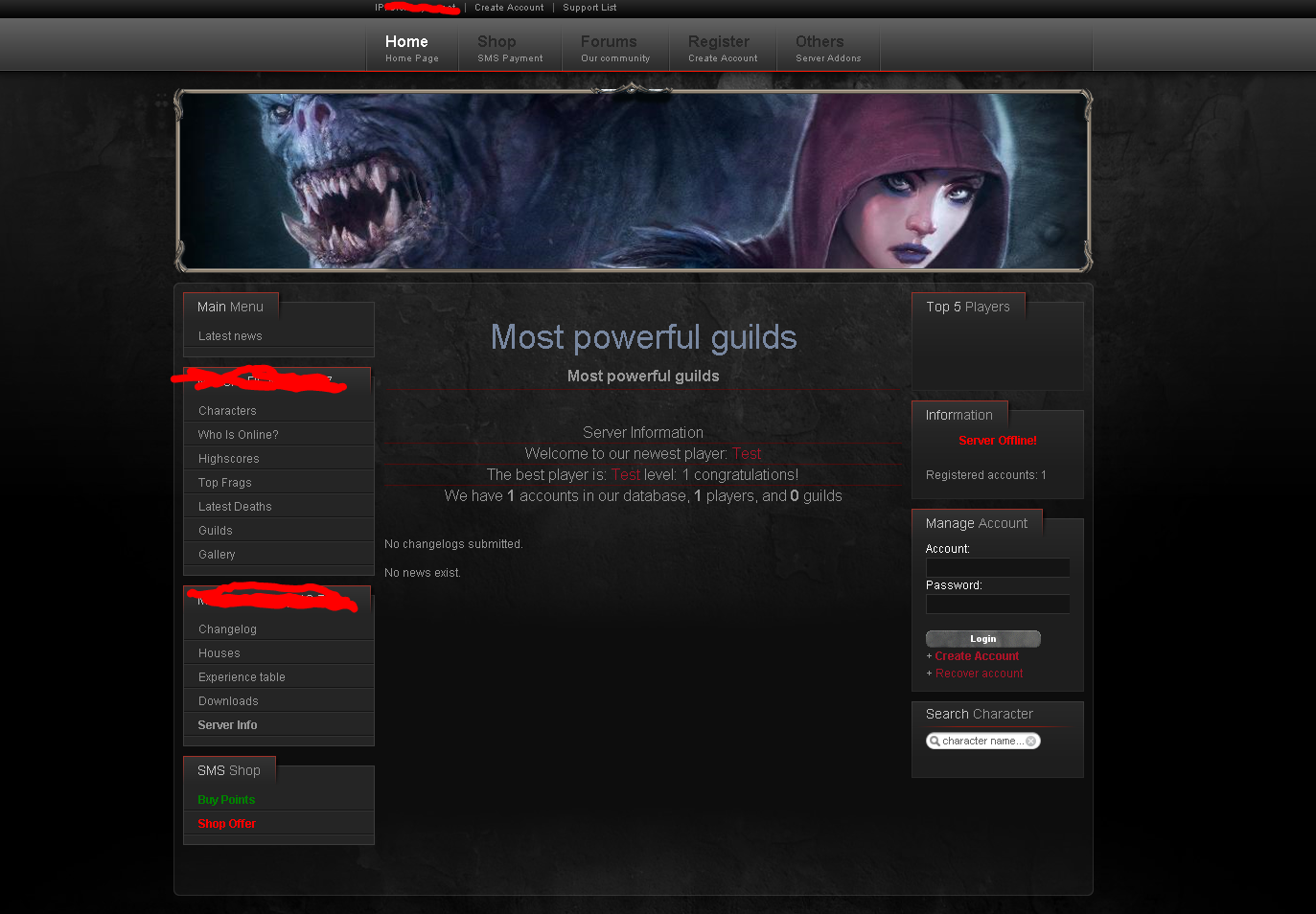Just contributing a bit to my own AAC to give some template variety. 
This was originally some template converted to Gesior AAC by widnet, I have now converted it to work with latest Znote AAC (1.5/github). It is an old template but someone requested it.
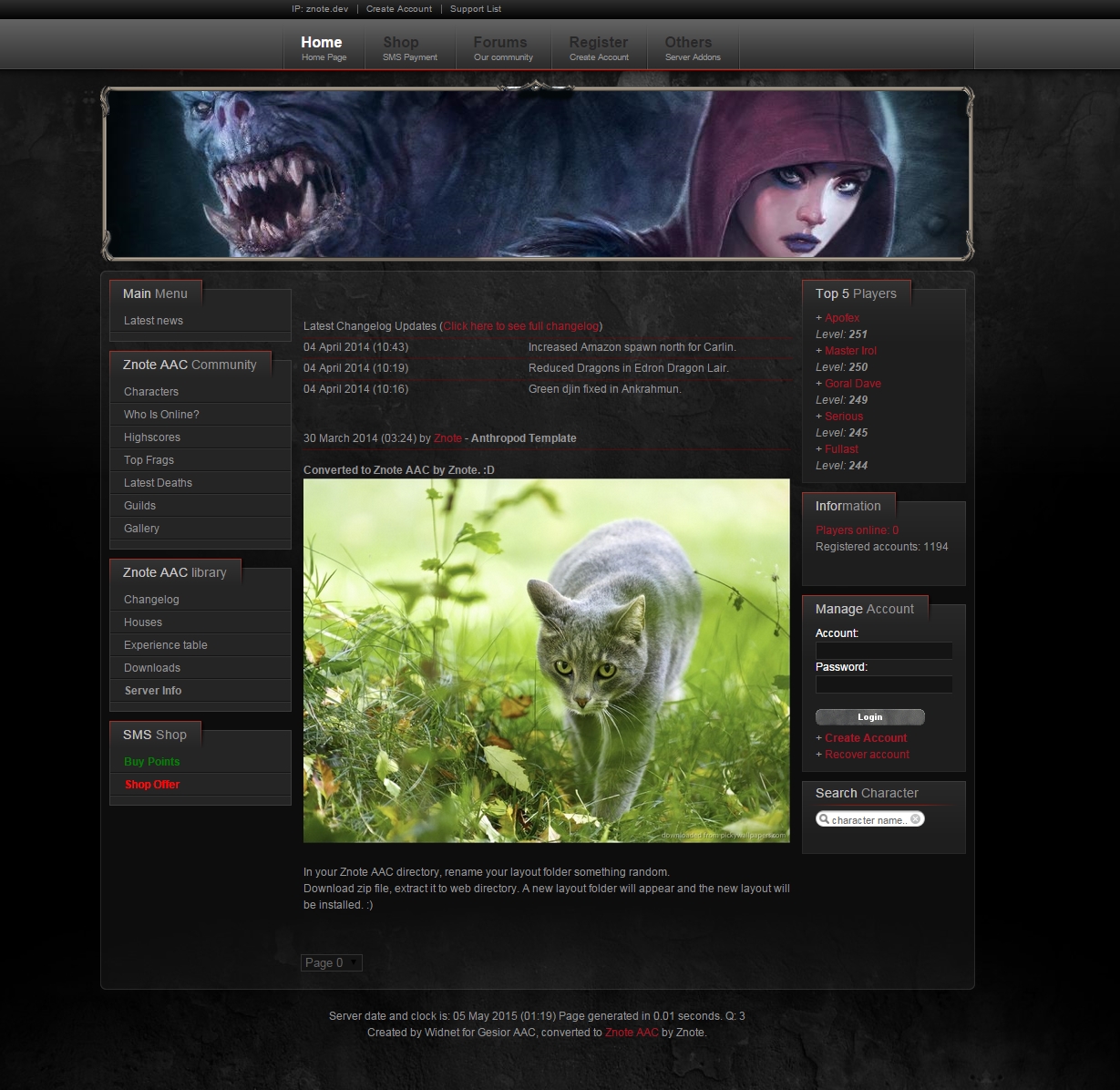
Update 30.05.2015: Added create character link, guild wars link and fixed token.
Installation Instructions:
Enjoy!
This was originally some template converted to Gesior AAC by widnet, I have now converted it to work with latest Znote AAC (1.5/github). It is an old template but someone requested it.
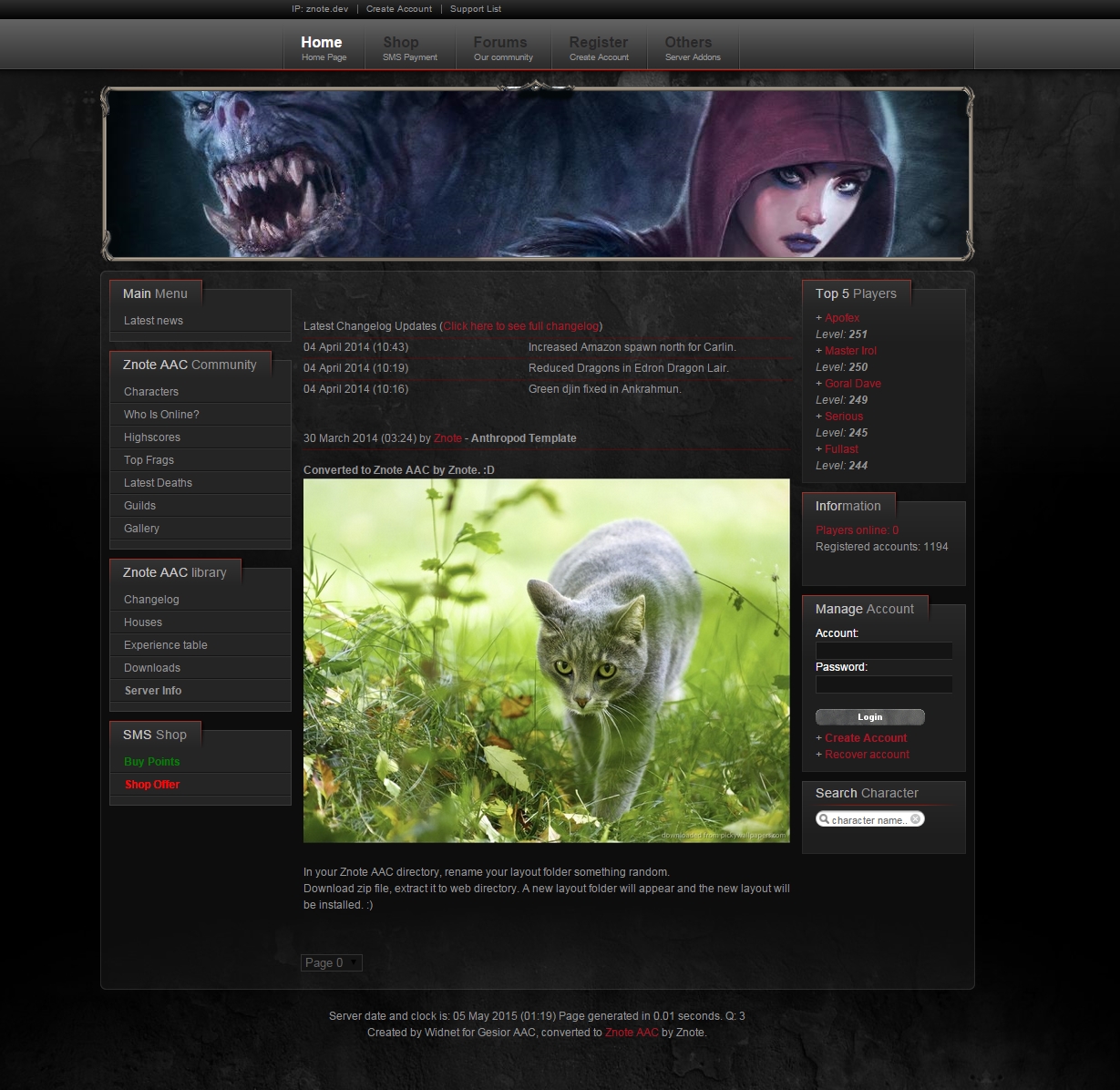
Update 30.05.2015: Added create character link, guild wars link and fixed token.
Installation Instructions:
- Download file.
- Enter Znote AAC directory, and delete or rename the layout folder.
- Extract .zip into Znote AAC directory.
Enjoy!
Attachments
-
widnetznoteaac15v2.zip1.7 MB · Views: 395 · VirusTotal
Last edited by a moderator: