Jpstafe
Well-Known Member
- Joined
- Aug 8, 2011
- Messages
- 507
- Reaction score
- 68
Hello otland community, I am editing my page again, I had an error and I reinstalled all znote, and I am finding many bugs, what I am trying to solve now is being able to register, when I create the account, I put the acc the pass the mail, and other data... when I put register, it stays blank... and I don't believe it... solution?
Attachments
-
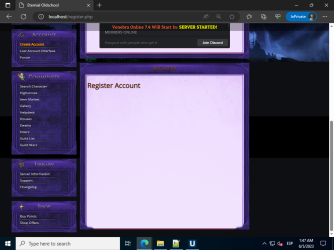 accc.png550 KB · Views: 28 · VirusTotal
accc.png550 KB · Views: 28 · VirusTotal -
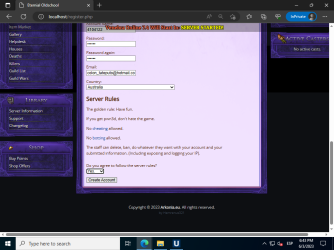 regist.png393.4 KB · Views: 29 · VirusTotal
regist.png393.4 KB · Views: 29 · VirusTotal
