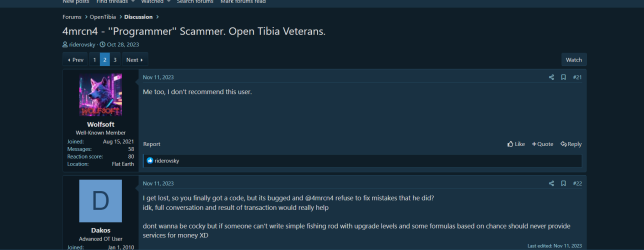Hashcube
Member
- Joined
- Jun 28, 2023
- Messages
- 27
- Reaction score
- 11
Hello community! 
Walking with arrows or map click results with the same behavior - character stops for a very short moment and then moves forward. It happens very often with some short moments of absence (usually out of town).
It happens both on cipsoft client and otc, and only when map is big.
It doesn't happen on tfs original map or any other relatively small map.
Local VM: Ubuntu 22.04.3 LTS, 8 GB RAM, 2 cores 3,7 GHz. I am the only player on the server (Btw I reinstalled VM already a few times, and the issue is still occuring).
Maps used for testing: my custom map and RL map from this thread and both result with the same walking issue.
For the purpose of testing I used only clean repos with following results:
tfs 1.5 dg 8.0 by nekiro - walking issue on big map
tfs 1.5 dg 8.6 by nekiro continued by millhiorebt - walking issue on big map
tfs 1.4 10.98 - 0 issues, works perfect
I'm wondering if this problem is somehow connection related. When I run tfs 1.4 10.98 then OTC properly shows the ping and the game is going ultra smoothly. When I run tfs 1.5 dg by nekiro then OTC for some reason doesn't show ping at all and the problem with moving starts to happen.
Walking with arrows or map click results with the same behavior - character stops for a very short moment and then moves forward. It happens very often with some short moments of absence (usually out of town).
It happens both on cipsoft client and otc, and only when map is big.
It doesn't happen on tfs original map or any other relatively small map.
Local VM: Ubuntu 22.04.3 LTS, 8 GB RAM, 2 cores 3,7 GHz. I am the only player on the server (Btw I reinstalled VM already a few times, and the issue is still occuring).
Maps used for testing: my custom map and RL map from this thread and both result with the same walking issue.
For the purpose of testing I used only clean repos with following results:
tfs 1.5 dg 8.0 by nekiro - walking issue on big map
tfs 1.5 dg 8.6 by nekiro continued by millhiorebt - walking issue on big map
tfs 1.4 10.98 - 0 issues, works perfect
I'm wondering if this problem is somehow connection related. When I run tfs 1.4 10.98 then OTC properly shows the ping and the game is going ultra smoothly. When I run tfs 1.5 dg by nekiro then OTC for some reason doesn't show ping at all and the problem with moving starts to happen.