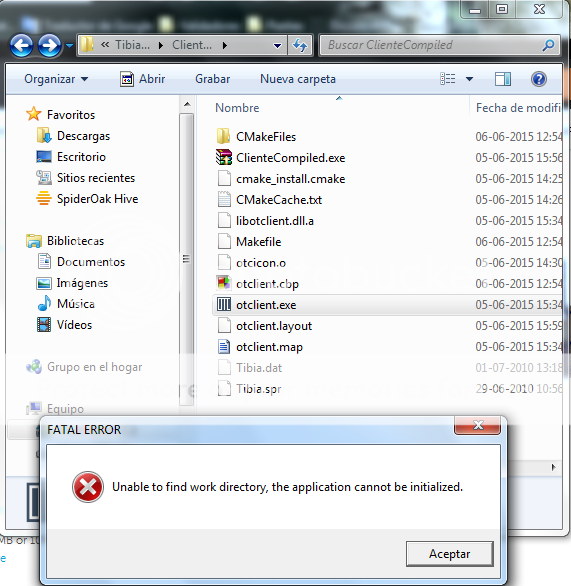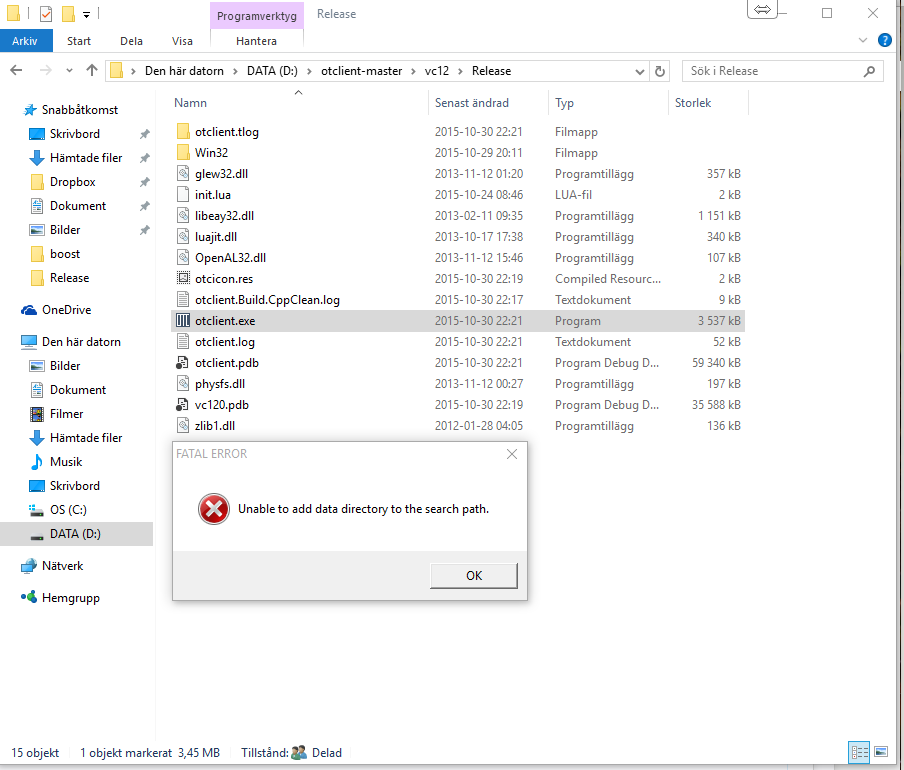I GOT A QUESTION:
How can I turn off sound compilation (like I can in cmake-gui for codeblocks)?
[I got other problem. I cannot compile any OTClient in codeblocks after I made new project by 'cmake-gui', linking fails always]
This error means that otclient did not find file 'init.lua' in folder with .exe file. This file is required to let OTClient find 'in what folder im right now'. Without that it does not load data/modules.
All other errors that may appear in useage (there is init.lua, but client does not start without any reason you can find in file 'otclient.log' [it will appear in folder with .exe when they occur any error after 'init.lua').
File
otclient.rc is also required to start client.
EDIT:
Compilation in VS is fast, but linking takes a lot of time, even when it goes on 4 cores...
EDIT 2:
I fixed my CodeBlocks [VS otclient libs or forgottenserver libs installation broken my CodeBlocks project - tried to use boost 1.57 in place of 1.55 from MinGW directory].
I just had to change 'Boost_DIR' to 'Boost_DIR-NOTFOUND' in cmake-gui.exe advanced options to make it work again.
I can again build my OTClient in 90 seconds!