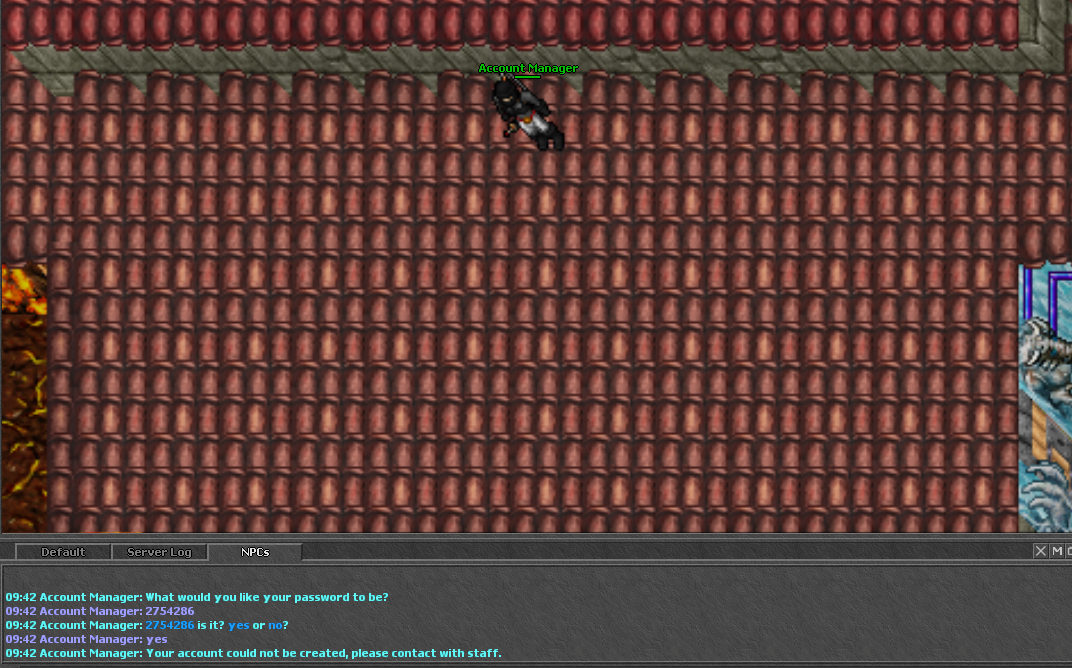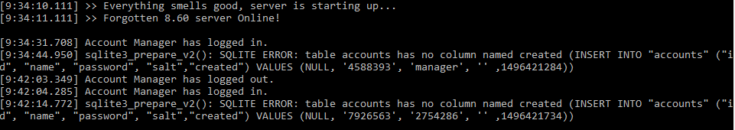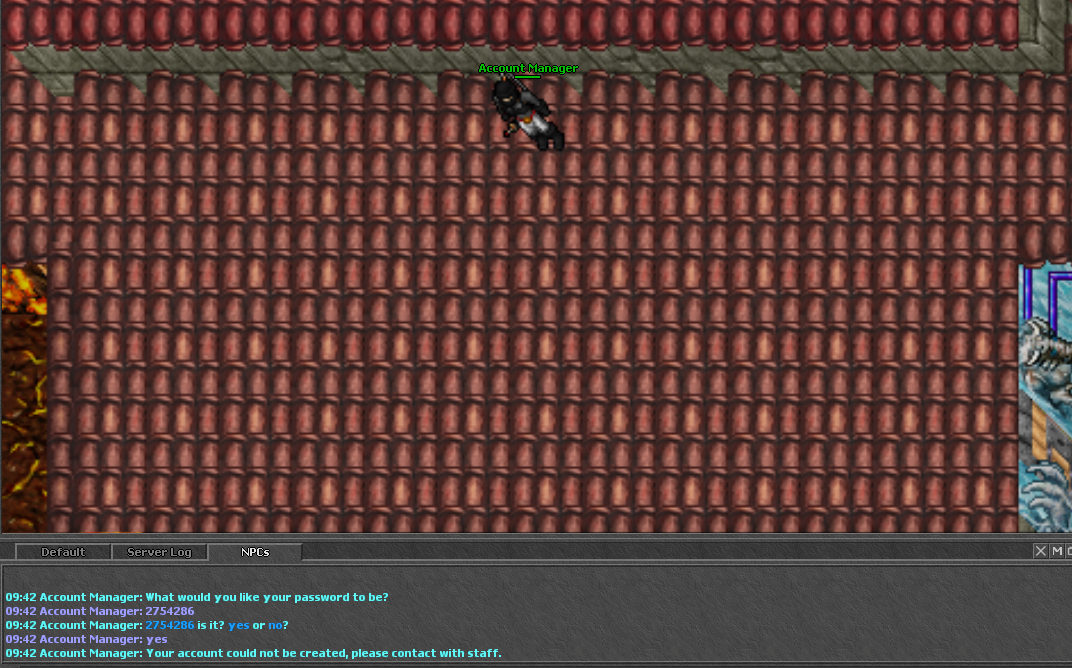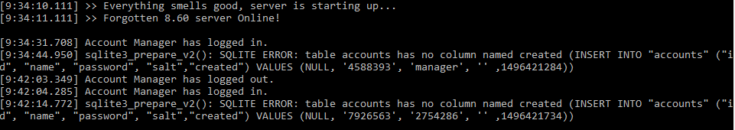amr shalapy
Banned User
- Joined
- Aug 28, 2014
- Messages
- 122
- Reaction score
- 8
when i trying to creat an account with account manager it says 09:34 Account Manager: Your account could not be created, please contact with staff. and i get error code in engine here is the screenshots i have tfs version 0.3.7_SVN please help