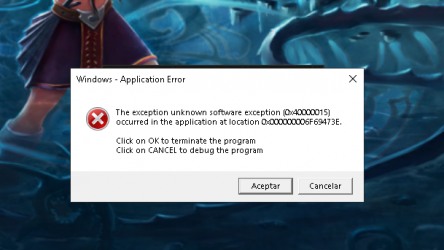Diarreamental
Banned User
- Joined
- Jul 6, 2015
- Messages
- 463
- Solutions
- 1
- Reaction score
- 85
at all ... im fixing my house give me few days to put all in place and i'l upload the files working updater skull etc i'got the whole client "fixed" or patchedWhat do you mean do "rs"? to test red skull? char needs to die again to stop debugging? red skull works fine for me.
My client debugs if i have guild war green skull on screen. but not if party skull
Also Yellow skull doesnt show.
the icons and skull are patched bug is not fixed, it can't be extended. but it's working so