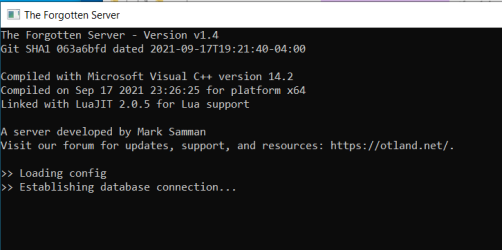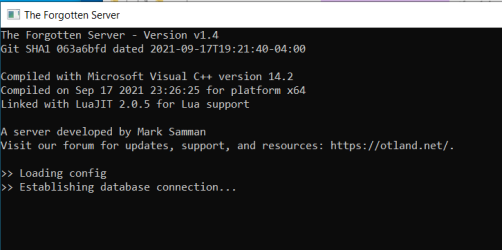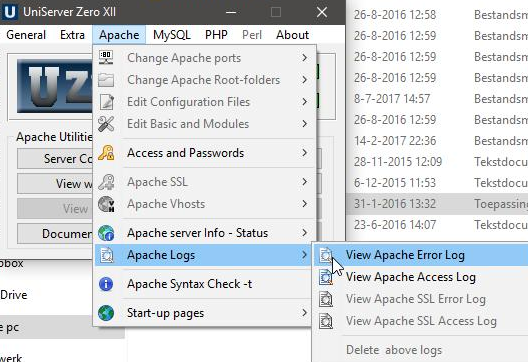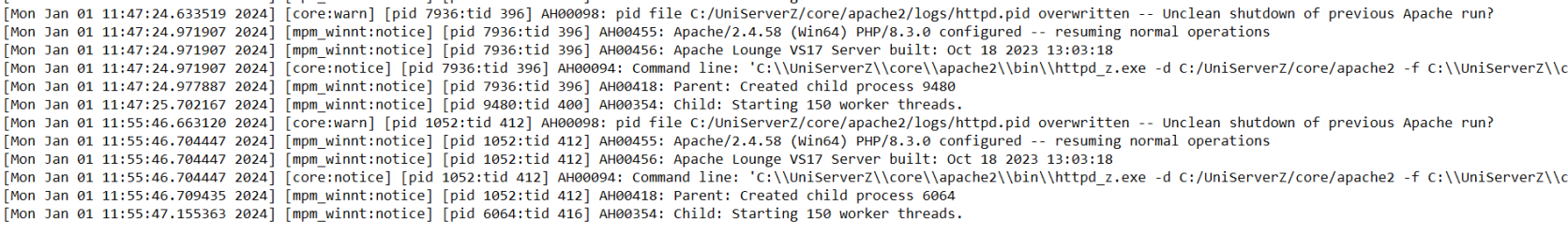-- Combat settings
-- NOTE: valid values for worldType are: "pvp", "no-pvp" and "pvp-enforced"
worldType = "pvp"
hotkeyAimbotEnabled = true
protectionLevel = 1
killsToRedSkull = 3
killsToBlackSkull = 6
pzLocked = 60000
removeChargesFromRunes = true
removeChargesFromPotions = true
removeWeaponAmmunition = true
removeWeaponCharges = true
timeToDecreaseFrags = 24 * 60 * 60
whiteSkullTime = 15 * 60
stairJumpExhaustion = 2000
experienceByKillingPlayers = false
expFromPlayersLevelRange = 75
-- Connection Config
-- NOTE: maxPlayers set to 0 means no limit
-- NOTE: allowWalkthrough is only applicable to players
ip = "127.0.0.1"
bindOnlyGlobalAddress = false
loginProtocolPort = 7171
gameProtocolPort = 7172
statusProtocolPort = 7171
maxPlayers = 0
motd = "Welcome to The Forgotten Server!"
onePlayerOnlinePerAccount = true
allowClones = false
allowWalkthrough = true
serverName = "Forgotten"
statusTimeout = 5000
replaceKickOnLogin = true
maxPacketsPerSecond = 25
-- Deaths
-- NOTE: Leave deathLosePercent as -1 if you want to use the default
-- death penalty formula. For the old formula, set it to 10. For
-- no skill/experience loss, set it to 0.
deathLosePercent = -1
-- Houses
-- NOTE: set housePriceEachSQM to -1 to disable the ingame buy house functionality
-- NOTE: valid values for houseRentPeriod are: "daily", "weekly", "monthly", "yearly"
-- use any other value to disable the rent system
housePriceEachSQM = 1000
houseRentPeriod = "never"
houseOwnedByAccount = false
houseDoorShowPrice = true
onlyInvitedCanMoveHouseItems = true
-- Item Usage
timeBetweenActions = 200
timeBetweenExActions = 1000
-- Map
-- NOTE: set mapName WITHOUT .otbm at the end
mapName = "forgotten"
mapAuthor = "Komic"
-- Market
marketOfferDuration = 30 * 24 * 60 * 60
premiumToCreateMarketOffer = true
checkExpiredMarketOffersEachMinutes = 60
maxMarketOffersAtATimePerPlayer = 100
-- MySQL
mysqlHost = "127.0.0.1"
mysqlUser = "root"
mysqlPass = "admin1"
mysqlDatabase = "otserv"
mysqlPort = 3306
mysqlSock = ""
-- Misc.
-- NOTE: classicAttackSpeed set to true makes players constantly attack at regular
-- intervals regardless of other actions such as item (potion) use. This setting
-- may cause high CPU usage with many players and potentially affect performance!
-- NOTE: forceMonsterTypesOnLoad loads all monster types on startup to validate them.
-- You can disable it to save some memory if you don't see any errors at startup.
allowChangeOutfit = true
freePremium = false
kickIdlePlayerAfterMinutes = 15
maxMessageBuffer = 4
emoteSpells = false
classicEquipmentSlots = false
classicAttackSpeed = false
showScriptsLogInConsole = false
showOnlineStatusInCharlist = false
yellMinimumLevel = 2
yellAlwaysAllowPremium = false
forceMonsterTypesOnLoad = true
cleanProtectionZones = false
luaItemDesc = false
showPlayerLogInConsole = true
-- VIP and Depot limits
-- NOTE: you can set custom limits per group in data/XML/groups.xml
vipFreeLimit = 20
vipPremiumLimit = 100
depotFreeLimit = 2000
depotPremiumLimit = 10000
-- World Light
-- NOTE: if defaultWorldLight is set to true the world light algorithm will
-- be handled in the sources. set it to false to avoid conflicts if you wish
-- to make use of the function setWorldLight(level, color)
defaultWorldLight = true
-- Server Save
-- NOTE: serverSaveNotifyDuration in minutes
serverSaveNotifyMessage = true
serverSaveNotifyDuration = 5
serverSaveCleanMap = false
serverSaveClose = false
serverSaveShutdown = true
-- Experience stages
-- NOTE: to use a flat experience multiplier, set experienceStages to nil
-- minlevel and multiplier are MANDATORY
-- maxlevel is OPTIONAL, but is considered infinite by default
-- to disable stages, create a stage with minlevel 1 and no maxlevel
experienceStages = {
{ minlevel = 1, maxlevel = 8, multiplier = 7 },
{ minlevel = 9, maxlevel = 20, multiplier = 6 },
{ minlevel = 21, maxlevel = 50, multiplier = 5 },
{ minlevel = 51, maxlevel = 100, multiplier = 4 },
{ minlevel = 101, multiplier = 3 }
}
-- Rates
-- NOTE: rateExp is not used if you have enabled stages above
rateExp = 5
rateSkill = 3
rateLoot = 2
rateMagic = 3
rateSpawn = 1
-- Monster Despawn Config
-- despawnRange is the amount of floors a monster can be from its spawn position
-- despawnRadius is how many tiles away it can be from its spawn position
-- removeOnDespawn will remove the monster if true or teleport it back to its spawn position if false
-- walkToSpawnRadius is the allowed distance that the monster will stay away from spawn position when left with no targets, 0 to disable
deSpawnRange = 2
deSpawnRadius = 50
removeOnDespawn = true
walkToSpawnRadius = 15
-- Stamina
staminaSystem = true
-- Scripts
warnUnsafeScripts = true
convertUnsafeScripts = true
-- Startup
-- NOTE: defaultPriority only works on Windows and sets process
-- priority, valid values are: "normal", "above-normal", "high"
defaultPriority = "high"
startupDatabaseOptimization = false
-- Status Server Information
ownerName = ""
ownerEmail = ""
url = "
OTLand (https://otland.net/)"
location = "Sweden"