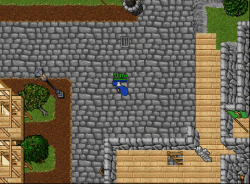Togu
Advanced OT User
I made a super slow motion to show the exactly dashing issue:
final - Streamable (https://streamable.com/2xek1) troll going from up to down and comparing with real gif and sprites
test - Streamable (https://streamable.com/wmv6e) troll going from right to left
Split animated GIF image in frames (free online tool) (https://ezgif.com/split/ezgif-1-1c80fb2cf982.gif) gif and sprites troll going from up to down
More information you can find here:
https://github.com/edubart/otclient/issues/937
https://otland.net/threads/looking-...nimations-walking-frames-for-otclient.260611/
https://otland.net/threads/animations-lets-give-it-a-try.262781/
otland/otclient (https://github.com/otland/otclient/compare/master...otland:WalkAnimation?expand=1) Ninja's solution for local player walking animation (I changed it a little to my client)
I fixed the local player walking animation issue using Ninja's solution and fixed the pushing diagonal laggy issue (https://i.gyazo.com/412d93e4a799cdc93fd098c04001d7e2.mp4) setting the factor from getStepDuration() (in creature.cpp in client sources) to 1.
But this dashing issue is not so easy to solve, I need tips and help from the community and I guess this is wanted from everybody.
My guess is that creatures that aren't the local player are being drawn with wrong position or wrong speed and then when the creature reach the next tile position on server side the creature position on client side is refreshed (you can see that Troll's name and health bar teleports too, so its not a problem on skipping frames, its skipping positions) without the sprite reaching it.
I've seen that the information sent from server to client is just the oldPos and the newPos, on client the sprites are rendered using the oldPos + newPos + gettingStepDuration() + totalPixelsWalked (something like that) and I verified the getStepDuration() formula from client sources and server sources and they look almost the same thing... I'm kind of lost here
@Ninja @Gesior.pl @Evolunia @Dual Core
Edit:
Created an official issue on otland/otclient github:
[10.98] Creatures on screen appears to be dashing/teleporting to next tile when walking · Issue #21 · otland/otclient (https://github.com/otland/otclient/issues/21)
final - Streamable (https://streamable.com/2xek1) troll going from up to down and comparing with real gif and sprites
test - Streamable (https://streamable.com/wmv6e) troll going from right to left
Split animated GIF image in frames (free online tool) (https://ezgif.com/split/ezgif-1-1c80fb2cf982.gif) gif and sprites troll going from up to down
More information you can find here:
https://github.com/edubart/otclient/issues/937
https://otland.net/threads/looking-...nimations-walking-frames-for-otclient.260611/
https://otland.net/threads/animations-lets-give-it-a-try.262781/
otland/otclient (https://github.com/otland/otclient/compare/master...otland:WalkAnimation?expand=1) Ninja's solution for local player walking animation (I changed it a little to my client)
I fixed the local player walking animation issue using Ninja's solution and fixed the pushing diagonal laggy issue (https://i.gyazo.com/412d93e4a799cdc93fd098c04001d7e2.mp4) setting the factor from getStepDuration() (in creature.cpp in client sources) to 1.
But this dashing issue is not so easy to solve, I need tips and help from the community and I guess this is wanted from everybody.
My guess is that creatures that aren't the local player are being drawn with wrong position or wrong speed and then when the creature reach the next tile position on server side the creature position on client side is refreshed (you can see that Troll's name and health bar teleports too, so its not a problem on skipping frames, its skipping positions) without the sprite reaching it.
I've seen that the information sent from server to client is just the oldPos and the newPos, on client the sprites are rendered using the oldPos + newPos + gettingStepDuration() + totalPixelsWalked (something like that) and I verified the getStepDuration() formula from client sources and server sources and they look almost the same thing... I'm kind of lost here
@Ninja @Gesior.pl @Evolunia @Dual Core
Edit:
Created an official issue on otland/otclient github:
[10.98] Creatures on screen appears to be dashing/teleporting to next tile when walking · Issue #21 · otland/otclient (https://github.com/otland/otclient/issues/21)
Last edited: