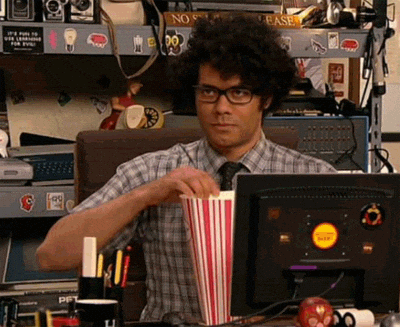GOD Hitman
New Member
- Joined
- May 1, 2018
- Messages
- 76
- Reaction score
- 2
I seriously like fixed Everything on my VPS but now when I wanna open the TFS I write in on (putty) screen -r and I get this error "There is no screen to be resumed." if there's somebody that could help me it'll appreciated REP++