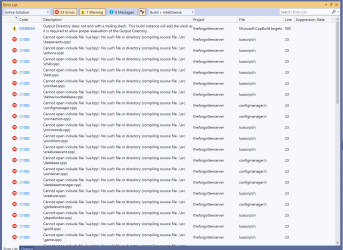You are using an out of date browser. It may not display this or other websites correctly.
You should upgrade or use an alternative browser.
You should upgrade or use an alternative browser.
Can someone help me figure out how to actually run this server? Dumb question, but I don't see an .exe in the folder. Thanks!
You will need to compile the sourcecode yourself.
Follow this guide for windows
Compiling on Windows (vcpkg)
A free and open-source MMORPG server emulator written in C++ - otland/forgottenserver
Maniaac
Elite Mapper
- Joined
- Sep 10, 2007
- Messages
- 97
- Reaction score
- 19
Why am I not seeing this properly when I try to run this command (I'm a noob at git, sorry!)
Nevermind - I'm at the point where I launched visual studio. I'll see if I can get this to work
Git:
/c/vcpkg (master)
$ git clone --recursive https://github.com/otland.forgottenserver.git
Cloning into 'otland.forgottenserver'...
remote: Not Found
fatal: repository 'https://github.com/otland.forgottenserver.git/' not foundNevermind - I'm at the point where I launched visual studio. I'll see if I can get this to work
Last edited:
That step you dont need to do, since 1. its for standard TFS1.3, and 2. You have already downloaded the files for Nostalrius.Why am I not seeing this properly when I try to run this command (I'm a noob at git, sorry!)
Git:/c/vcpkg (master) $ git clone --recursive https://github.com/otland.forgottenserver.git Cloning into 'otland.forgottenserver'... remote: Not Found fatal: repository 'https://github.com/otland.forgottenserver.git/' not found
So you alter the guide to fit the searchpath for Nostalrius files you have.
Maniaac
Elite Mapper
- Joined
- Sep 10, 2007
- Messages
- 97
- Reaction score
- 19
Hmmm.... I'm running into a new problem now.That step you dont need to do, since 1. its for standard TFS1.3, and 2. You have already downloaded the files for Nostalrius.
So you alter the guide to fit the searchpath for Nostalrius files you have.
When I try to do step 4 of "install libraries" for x64 I get this:
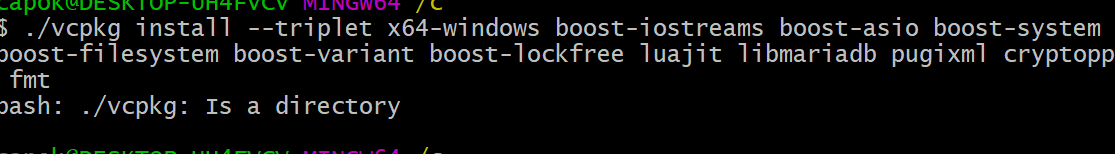
And when I went to try and start compiling in visual studio I get this error:
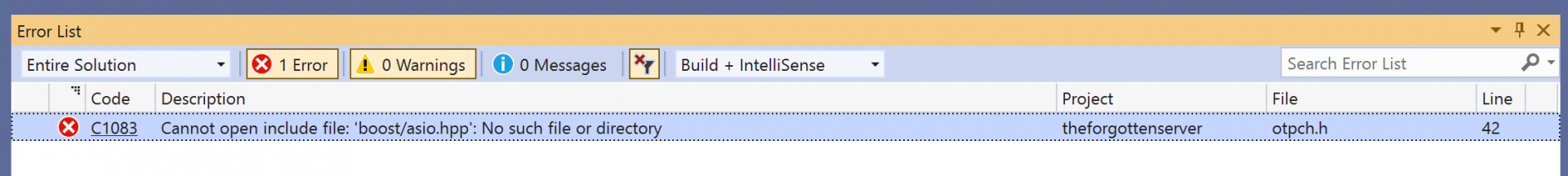
Thank you for all your help so far!
Maniaac
Elite Mapper
- Joined
- Sep 10, 2007
- Messages
- 97
- Reaction score
- 19
E
emil92b
Guest
in luascript.h, try changeI was able to get the library to start install! Seems to be taking quite some time to install though.
Post automatically merged:
I got to the build stage, and when I went to go "build" the server, I got most of the way there until all these errors hit:
View attachment 58696
C++:
#include <lua.hpp>
C++:
#include <luajit/lua.hpp>add luajit in configmanager.h aswell
Maniaac
Elite Mapper
- Joined
- Sep 10, 2007
- Messages
- 97
- Reaction score
- 19
@emil92b we're getting closer! I found a git command to install lua which seemed to resolve most of the errors. However, I'm still seeing this:
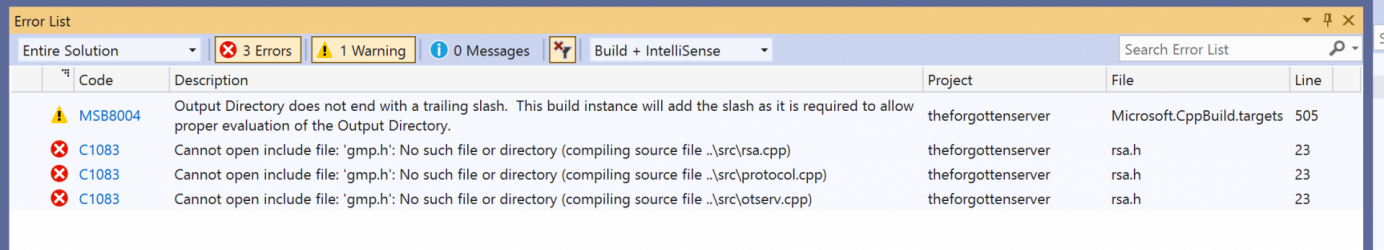
Was able to get the compile to work! Sorry guys, noob question, but what's my next step if I want to actually create a character and log into the server...
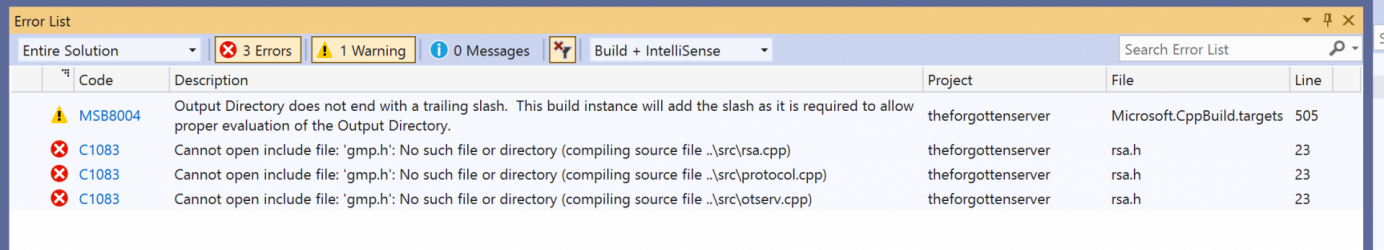
Post automatically merged:
Was able to get the compile to work! Sorry guys, noob question, but what's my next step if I want to actually create a character and log into the server...
Last edited:
Alpha
Relentless
@emil92b we're getting closer! I found a git command to install lua which seemed to resolve most of the errors. However, I'm still seeing this:
View attachment 58698
./vcpkg install --triplet x64-windows mpirManiaac
Elite Mapper
- Joined
- Sep 10, 2007
- Messages
- 97
- Reaction score
- 19
Thanks guys! I have it up and running now and can log in with a character, however it's not saving after log out. I'm getting this error:
Any idea on what file or place it's referencing or what the fix needs to be here?
LUA:
You have an error in your SQL syntax; check the manual that corresponds to your MariaDB server version for the right syntax to use near '' at line 1Any idea on what file or place it's referencing or what the fix needs to be here?
E
emil92b
Guest
cant remember, but try thisThanks guys! I have it up and running now and can log in with a character, however it's not saving after log out. I'm getting this error:
LUA:You have an error in your SQL syntax; check the manual that corresponds to your MariaDB server version for the right syntax to use near '' at line 1
Any idea on what file or place it's referencing or what the fix needs to be here?

Nostalrius distro
Sup guys. Im getting this error when I enter the server. Error occurs when I switch characters. Got this distro going with OTC by Meha. Anyone got a clue?
Is here anyone who know how to fix this bug?
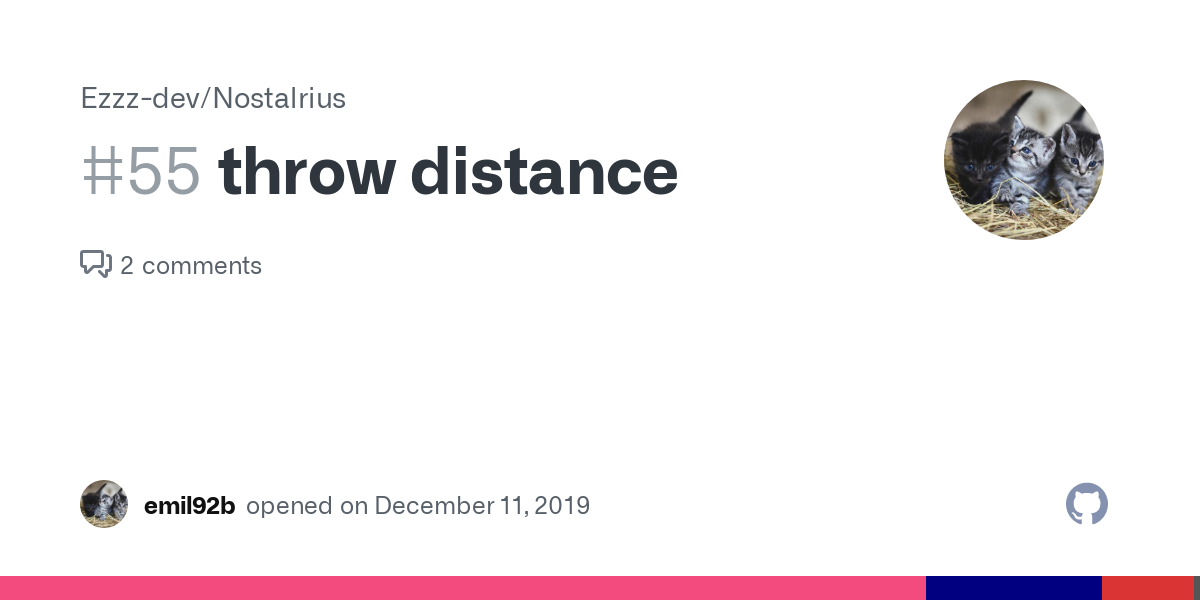
 github.com
github.com
@emil92b it's your requrest, yes?? you have solved this problem??
throw distance · Issue #55 · Ezzz-dev/Nostalrius
was a long time since i played around with these ot files, but i just discovered that the throwing distance doesn't seem to be that accurate, here is a comparison: is any1 still working with these ...
@emil92b it's your requrest, yes?? you have solved this problem??
E
emil92b
Guest
it is but i don't use nostalrius anymore, i dont remember if i solved it. but you could compare to latest tfs since it works thereIs here anyone who know how to fix this bug?
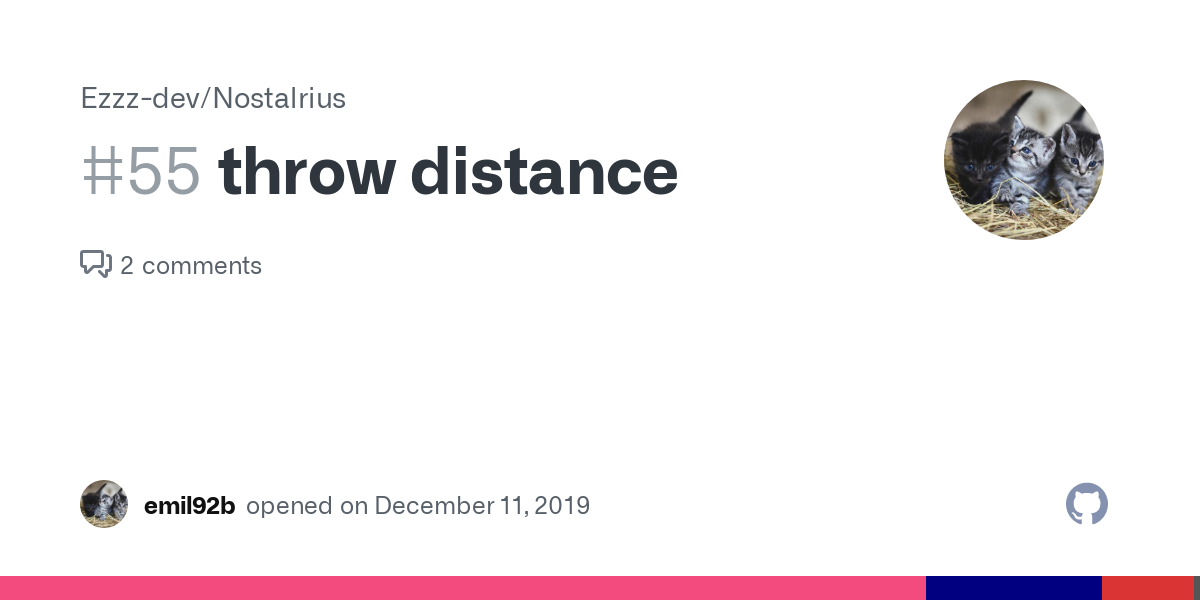
throw distance · Issue #55 · Ezzz-dev/Nostalrius
was a long time since i played around with these ot files, but i just discovered that the throwing distance doesn't seem to be that accurate, here is a comparison: is any1 still working with these ...github.com
@emil92b it's your requrest, yes?? you have solved this problem??
pink_panther
Excellent OT User
Hey, im newbie.. can anyone tell me where i can learn how to compile an .exe executable for this version of TFS 1.2 and also for the map editor executable? Thanks
Compiling
A free and open-source MMORPG server emulator written in C++ - otland/forgottenserver
read
Murilo35
New Member
- Joined
- Jun 13, 2012
- Messages
- 18
- Reaction score
- 3
Hey, I followed all the steps and didn't have any error, I moved all files including .dll files and theforgottenserver.exe to the Nostalrius folder, but when I click to open it it just closes. What went wrong? Can you or anyone can tell me to help please?
Compiling
A free and open-source MMORPG server emulator written in C++ - otland/forgottenservergithub.com
read
pink_panther
Excellent OT User
run it from cmd so you can see the error before it closes.Hey, I followed all the steps and didn't have any error, I moved all files including .dll files and theforgottenserver.exe to the Nostalrius folder, but when I click to open it it just closes. What went wrong? Can you or anyone can tell me to help please?
probably sql failing to connect
Murilo35
New Member
- Joined
- Jun 13, 2012
- Messages
- 18
- Reaction score
- 3
I correctly configured my database and managed to open my server, but I don't have access to the GM Nostalrius account, so I'm trying to put up a website, but I'm having problems. I tried ZNote and when I go to create an account an error happens, I couldn't solve it.
Now I'm trying MyAAC, I liked this website, but during the installation I also have a fatal error and I can't go forward. This noob life of a server creator is difficult, hahahaha..
EDIT:
I did it!! Everything worked out when I used the latest version of MyAAC v0.8.5
Now I'm trying MyAAC, I liked this website, but during the installation I also have a fatal error and I can't go forward. This noob life of a server creator is difficult, hahahaha..
EDIT:
I did it!! Everything worked out when I used the latest version of MyAAC v0.8.5
Last edited:
Murilo35
New Member
- Joined
- Jun 13, 2012
- Messages
- 18
- Reaction score
- 3
Yesterday I was testing my Nostalrius 7.7 and until then I didn't have any problems apparently, I remember even putting some items on the floor to test the "clean". But today after I woke up I noticed that my game is disconnecting every 1 or 2 minutes and when I drop an item on the ground it disappears or bug SQM with other item ID this problem reappears and normalizes when I go out of view and back to check. I tried to reinstall the server from 0 and still the bug remains, is this a problem with the server or the OTClient I am using?
What can I do to resolve this? Thanks
What can I do to resolve this? Thanks
Similar threads
- Replies
- 0
- Views
- 451