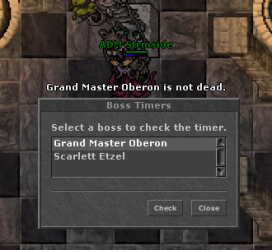TheMaxwellGates
Member
- Joined
- Aug 20, 2020
- Messages
- 12
- Solutions
- 1
- Reaction score
- 5
Hi, friends. I would ask if someone could please help me with a script I was searching and couldn't find anywhere. 
I need a talkaction (!bosstimer) that once the player send the command, it shows a modal window with the current cooldown to fight the bosses again.
Let me give some details here.
I got, for example, a lever that brings the team of 1-5 people to fight "Grand Master Oberon".
This boss can be fight once every 20 hours, and once the player pulls the lever, the team receives the current storage value that holds the cooldown timer.
The storage they receive when pulling the lever, in this case, is this one:
team:setStorageValue(Storage.BossesStorage.GrandMasterOberonTimer, os.time() + 20*60*60)
On my lib/core/storages, I got this line that holds the storage:
GrandMasterOberonTimer = 50760,
Now, what I'm trying to do is, when a player types !bosstimer, it shows a modal window with all the 50+ bosses I have, and the current cooldown to fight them again.
Like:
Grand Master Oberon 00:00:00
Scarlett Etzel 02:42:10
Izcandar The Banished 07:22:12
Is it possible to be done?
Additional info: I'm a server enthusiastic and not a developer. What I usually try to do, is getting into scripts that already exists, and try to turn them into something that works for me, but this one I haven't found anywhere, this is why I'm asking your help.
Thanks in advance, hope it helps other people that could be searching for it too.
I need a talkaction (!bosstimer) that once the player send the command, it shows a modal window with the current cooldown to fight the bosses again.
Let me give some details here.
I got, for example, a lever that brings the team of 1-5 people to fight "Grand Master Oberon".
This boss can be fight once every 20 hours, and once the player pulls the lever, the team receives the current storage value that holds the cooldown timer.
The storage they receive when pulling the lever, in this case, is this one:
team:setStorageValue(Storage.BossesStorage.GrandMasterOberonTimer, os.time() + 20*60*60)
On my lib/core/storages, I got this line that holds the storage:
GrandMasterOberonTimer = 50760,
Now, what I'm trying to do is, when a player types !bosstimer, it shows a modal window with all the 50+ bosses I have, and the current cooldown to fight them again.
Like:
Grand Master Oberon 00:00:00
Scarlett Etzel 02:42:10
Izcandar The Banished 07:22:12
Is it possible to be done?
Additional info: I'm a server enthusiastic and not a developer. What I usually try to do, is getting into scripts that already exists, and try to turn them into something that works for me, but this one I haven't found anywhere, this is why I'm asking your help.
Thanks in advance, hope it helps other people that could be searching for it too.